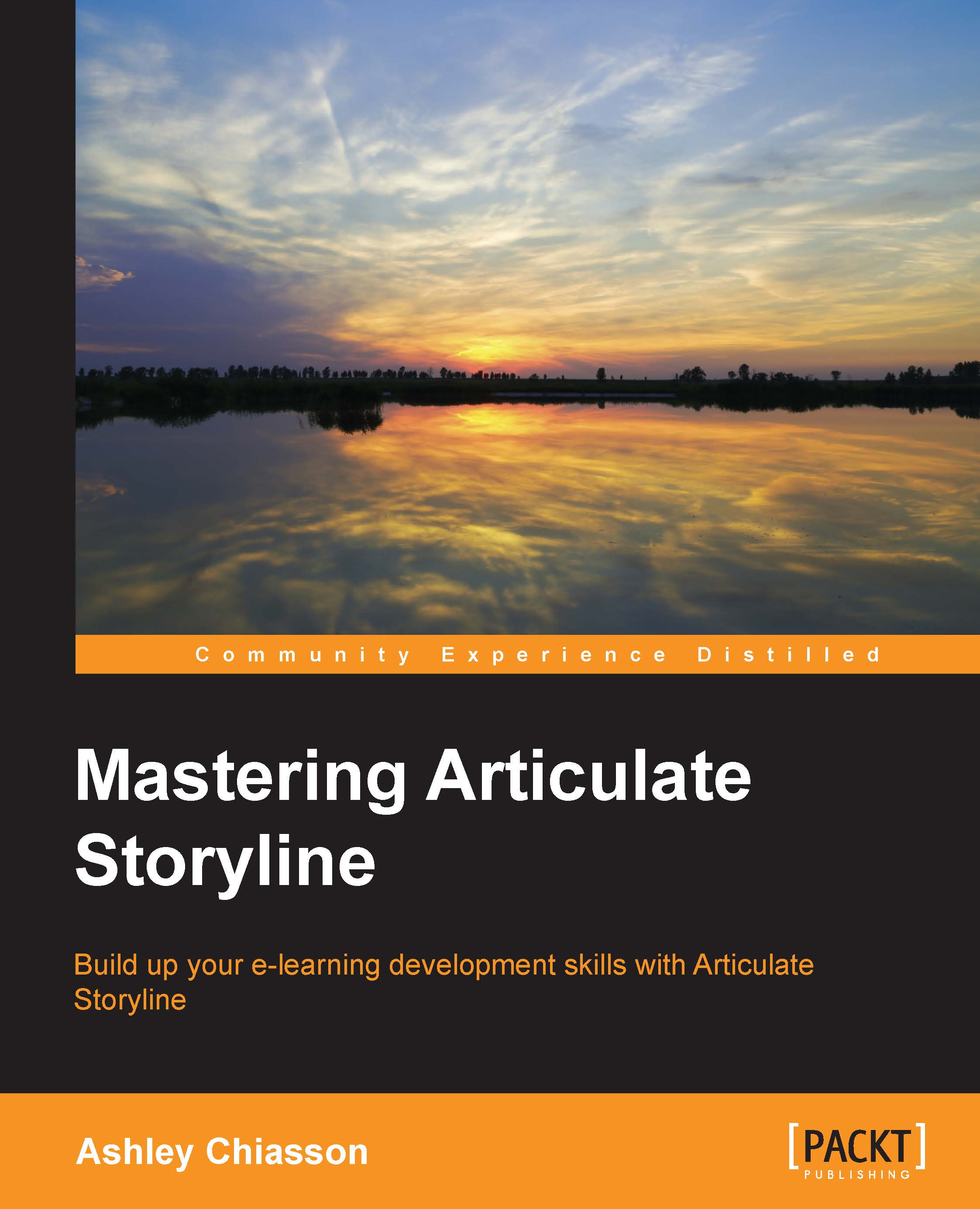Adding visual media
Adding visual media can help captivate your audience, appeals to visual learners, and can help make monotonous content more engaging. In Storyline, visual media includes images, characters, videos, embedding web objects, or adding screen recordings.
If you choose to visually appeal to your audience, Storyline has got you covered!
Here, we'll briefly discus adding images and characters, and then we'll dive into the deeper trenches of adding video and screen recordings in Chapter 3 , Creating a Content-Rich Story.
To add images, simply click on the Picture icon on the Insert tab. You can then browse for the desired image. Once added, you are able to format your image using the Format tab or by right-clicking and selecting Format Picture.... When you do this, the Format Picture menu will appear and you can modify the image to your liking. If you achieved an undesirable effect when formatting your image, from the Format Picture menu, you can select Reset Picture...