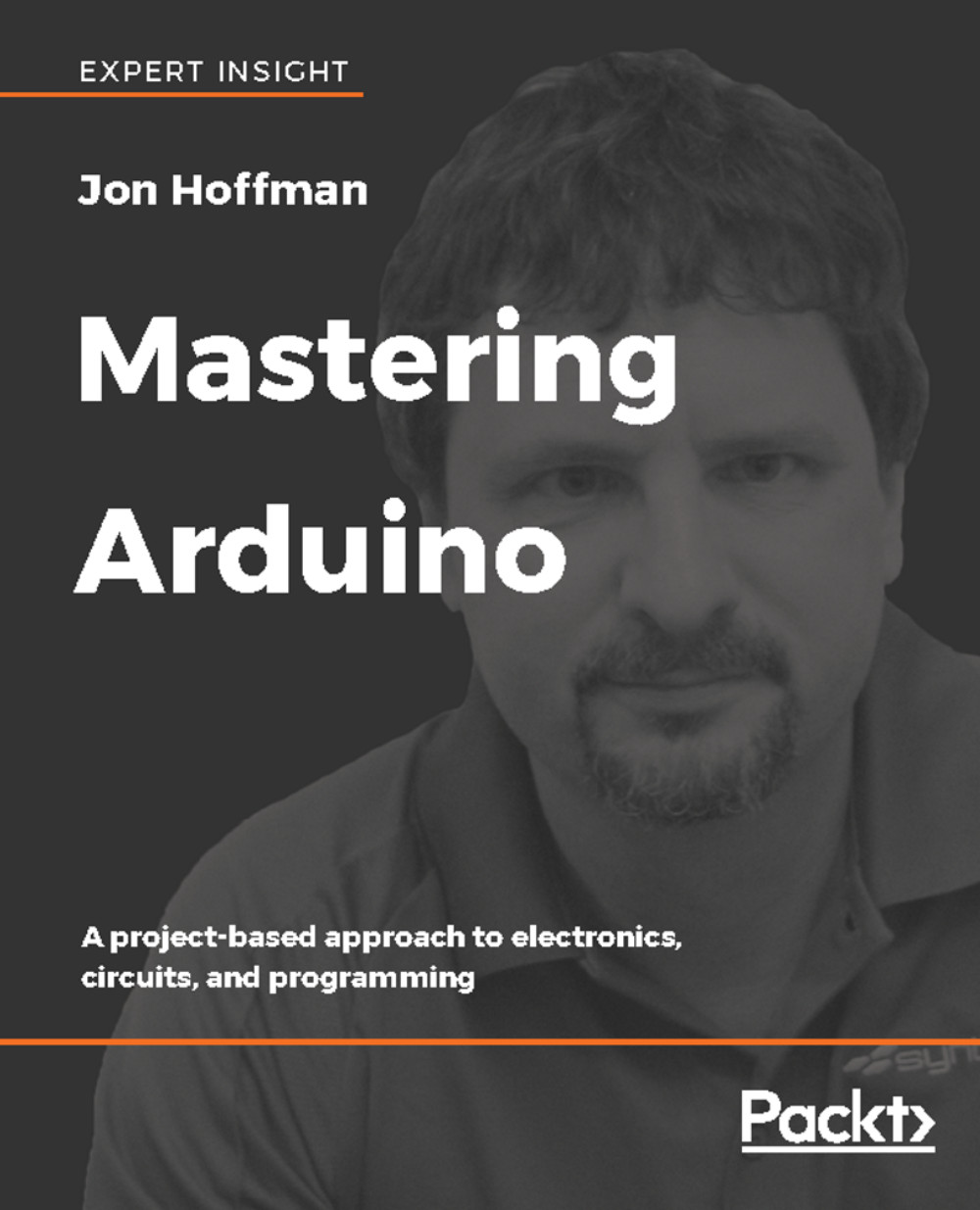To read the value of a digital pin in the Arduino programming language, we use the digitalRead() function. This function takes the following syntax:
digitalRead(pin);
The digitalRead() function takes one parameter, which is the number of the digital pin to read, and will return an integer value. The following code shows how we can use the digitalRead() function to read one of the digital pins on the Arduino:
int val = digitalRead(BUTTON_ONE);
With this code, the digitalRead() function will return the value of the pin defined by the BUTTON_ONE constant and put that value into the variable named val. The val variable is defined to be an integer. However, the digitalRead() function will only return a 0 or a 1. We can use the same HIGH and LOW constants that we saw in the Digital write section to see if the pin is either high or low. Using these constants are preferred...