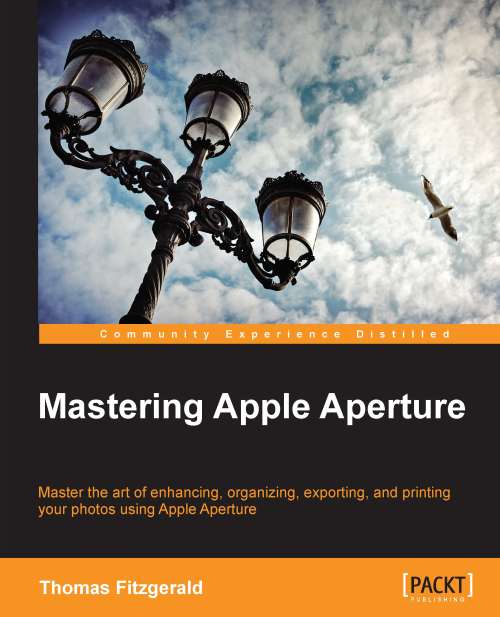Using OS X media browser
In every open and save dialog box in OS X there is a special media browser that can be accessed by going to the bottom of the side bar. If you scroll down you will see a section for photos and for videos. If you look under the photos heading you will see a section for both iPhoto (if you have it installed) and Aperture. If you select the Aperture option you will see all the projects in your current Aperture library, as shown in the following screenshot. From here you can select any image.

This is a great tool that is often forgotten about by many users. It is accessible from any application that uses a standard OS X open and save dialog box, and it makes it very easy to access your images without having to export them first. There are a few downsides though. You are limited to the size settings available in the previews preferences. You can't arbitrarily set your image dimensions and you can't include a watermark this way. However, the media browser option is always...