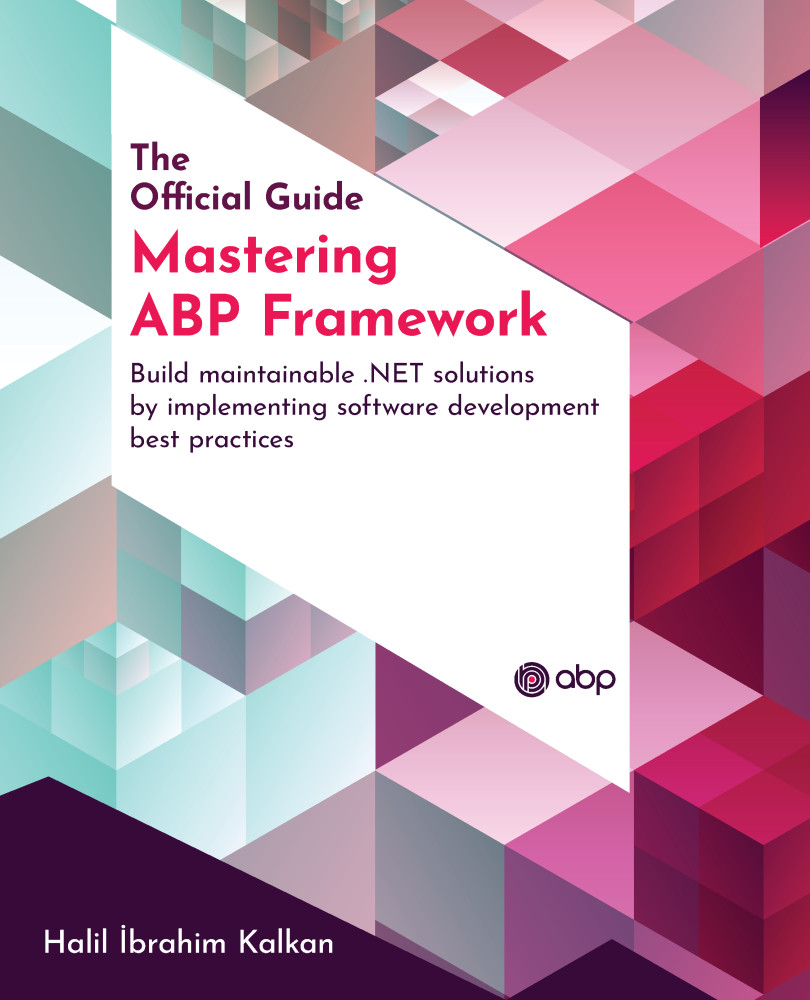Localizing the user interface
If you are building a global product, you probably want to show the UI localized on the basis of the current user's language. ASP.NET Core provides a system to localize your application's UI. ABP adds some useful features and conventions to make it even easier and flexible.
This section explains how to define the languages that you want to support, create text for different languages, and get the correct text for the current user. You will understand the localization resource concept and embedded localization resource files.
We can begin by defining the languages supported by your application.
Configuring supported languages
The first question about localization is this: Which languages do you want to support on your UI? ABP provides a simple configuration to define languages, using AbpLocalizationOptions, as shown in the following code block:
Configure<AbpLocalizationOptions>(options =>
{
options...