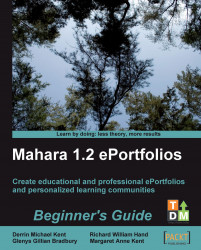Activity preferences
We have learned about all the different activity types. Now we are going to look at refining the settings for how we receive information about each of these.
There are 3 different ways of receiving notifications and we call them notification types. Here are the different ways you can receive notifications:
Activity log: This means you will have to log in to view your news under the Notifications tab that you saw earlier in this chapter (no e-mail notifications).
E-mail digest: This means you will get one message a day to your primary e-mail account telling you what has happened over the last 24 hours .
E-mail: This means all messages related to this activity come thorough to your primary e-mail account.
Let's see how you would change the Notification type in Mahara: