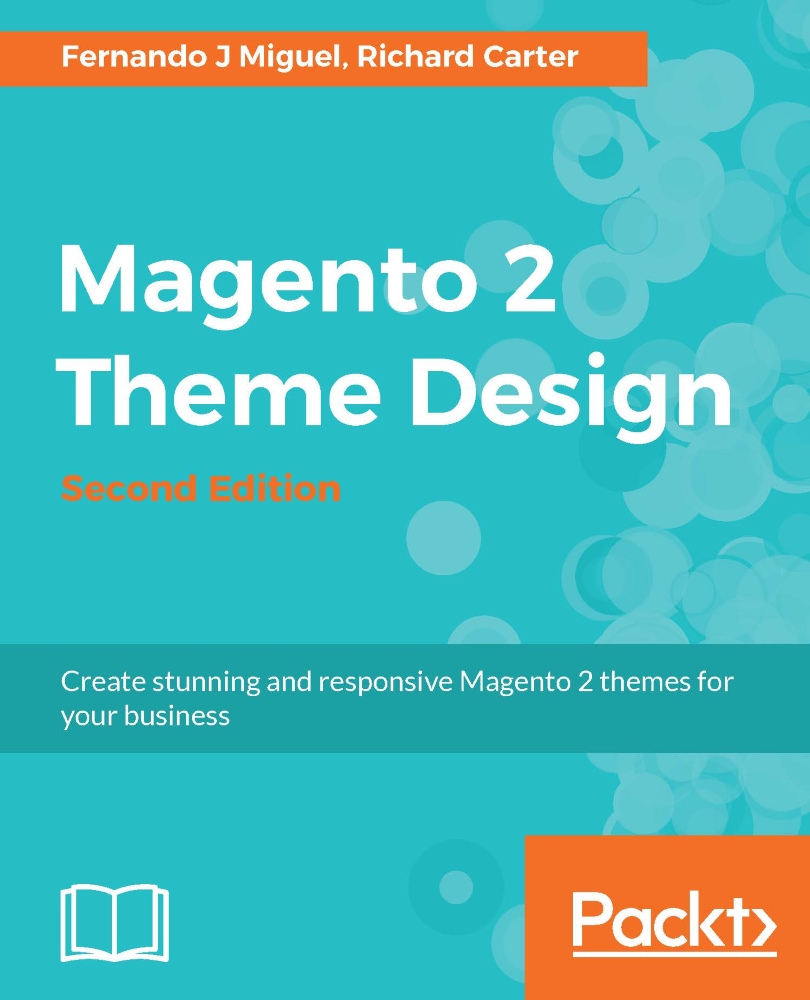Blocks and pages in Magento
Magento uses blocks to differentiate between the various components of its functionality, the idea being that this makes it easier for Magento developers and Magento theme designers to customize the functionality of Magento and the look and feel of Magento respectively.
A content block displays the generated HTML provided by Magento for any given feature. Content blocks are used within Magento structural blocks. Examples of content blocks in Magento include the following:
The search feature
Product listings
The mini cart
Category listings
Site navigation links
Callouts (advertising blocks)
Simply, content blocks are the what of a Magento theme: they define what type of content appears within any given page or view within Magento.
Usually, the blocks are available in a visual hierarchy from a page. A typical structure of a three-column block in a Magento theme includes the following:
Header
Primary area
Left column
Right column
Footer

Magento has a flexible theme...