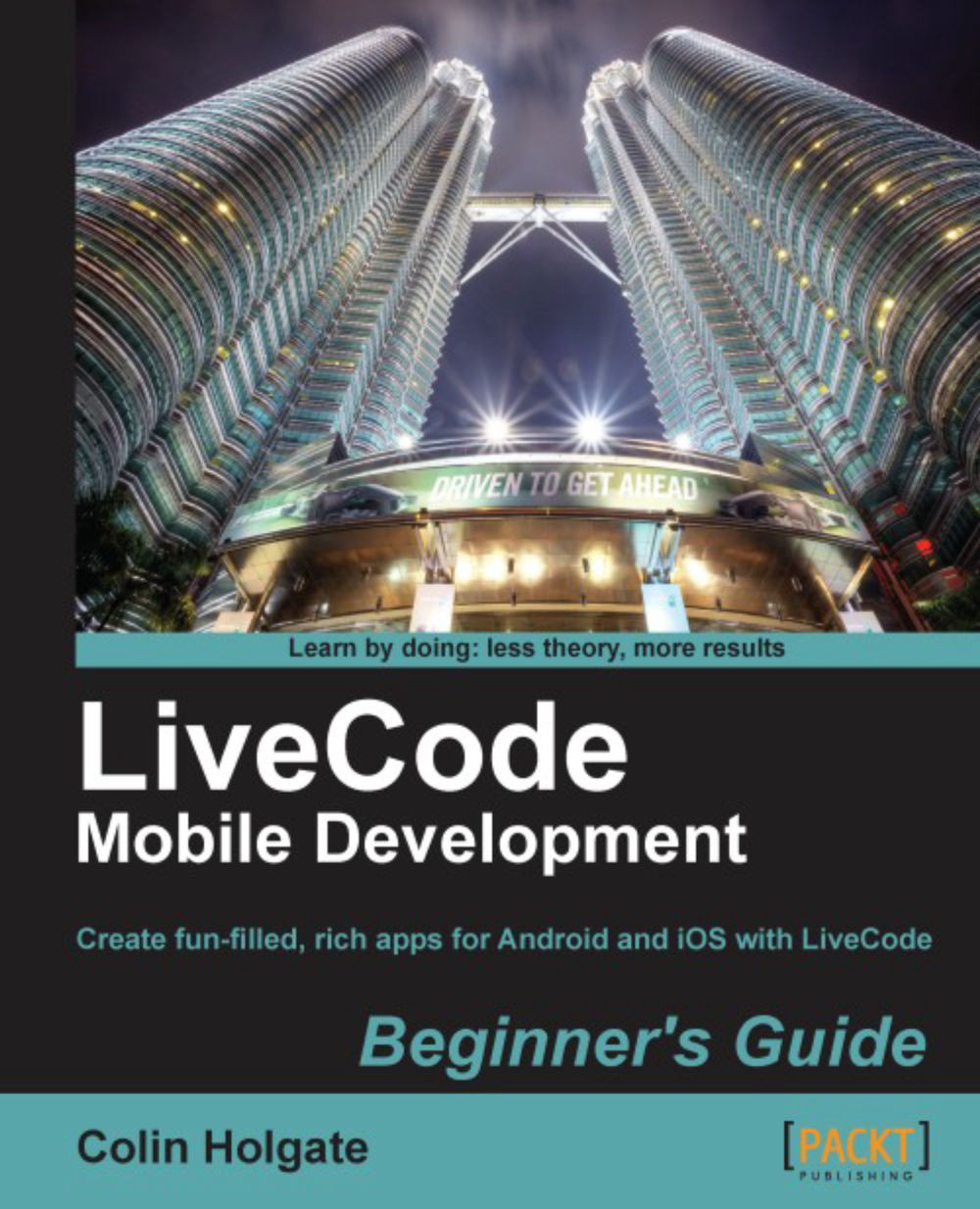Time for action – using MobGUI to make a test bed app
As you work in LiveCode and start new stacks, save and close other previously opened stacks, as they can still be occupying memory. Sometimes you can get into a confused state where you're making a new untitled stack, only to find that there's already an untitled stack on the go, which you're asked if you want to purge. So why not treat yourself to a quit and fresh launch of LiveCode!
Create a new Mainstack. Set the name to
MGTestBed, and save it somewhere you can easily find. Perhaps in the folder with theLCTestBedstack, which was feeling lonely!Open the MobGUI window, by selecting Development/Plugins/revMobGUI.
In the MobGUI window's page of controls you will see that you can choose a size for the stack. Choose the iPhone size, and the stack will become 320x480.

Click on the button named Add preOpenCard code to card script. This will insert the code needed to initialize MobGUI.

Set the name of this first card to
Email.Remember that you...