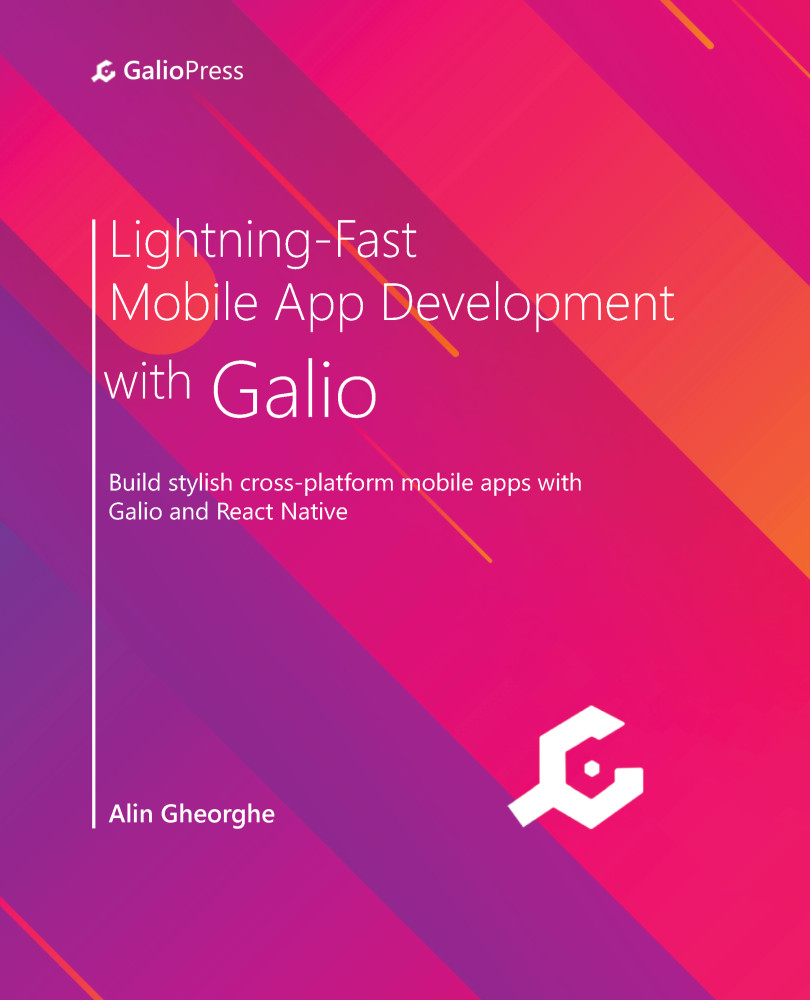Using Galio in your apps
Now, let's see Galio in action. One of the greatest features of Galio—besides the way it looks or the ease of writing code—is our Block component, which is basically a View component but with superpowers. Why do we say superpowers? We could easily use this component to both create our layout and easily style everything just by using props.
So, let's put this into action and see how easy it is to create a basic layout with the Block component. I'll take you step by step and show you the most usual ways of using Block while also demonstrating the most common ways of arranging the layout. You can find the project in our GitHub repository or you can follow along by coding with me.
I'll start by creating a new Expo project. After that, I'll install Galio via the command line by writing the following code:
npm i galio-framework
Now that we have everything installed, I'll skip the whole process of organizing...