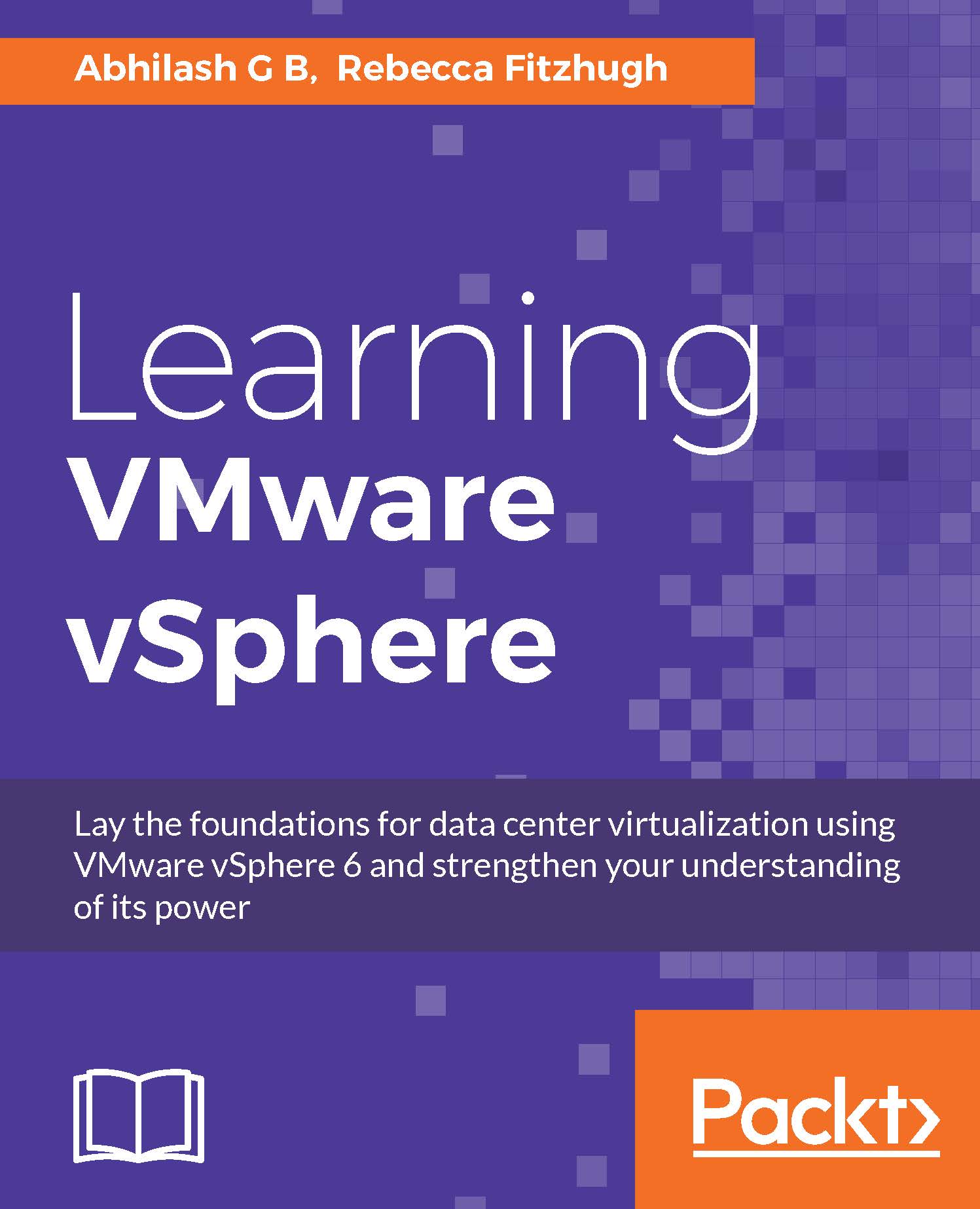Securing vCenter Server
A big part of securing vCenter Server is limiting access. Ensure that permissions are given only as necessary and that the roles used to specify privileges explicitly give what is necessary, nothing more and nothing less. For more information on permissions, see the section on vSphere permissions later in this chapter.
Joining vCenter Server Appliance to an Active Directory domain
The vCenter Server Appliance may be joined to an Active Directory domain so that Active Directory accounts can be used to authenticate directly to the virtual machine.
To join the vCenter Server Appliance to an Active Directory domain:
- Navigate to Administration and go to System Configuration using the vSphere Web Client.
- Choose Nodes and select the vCenter Server.
- Go to the Manage tab and click on the Settings button.
- Select Active Directory under Advanced.
- Click on the Join... button:
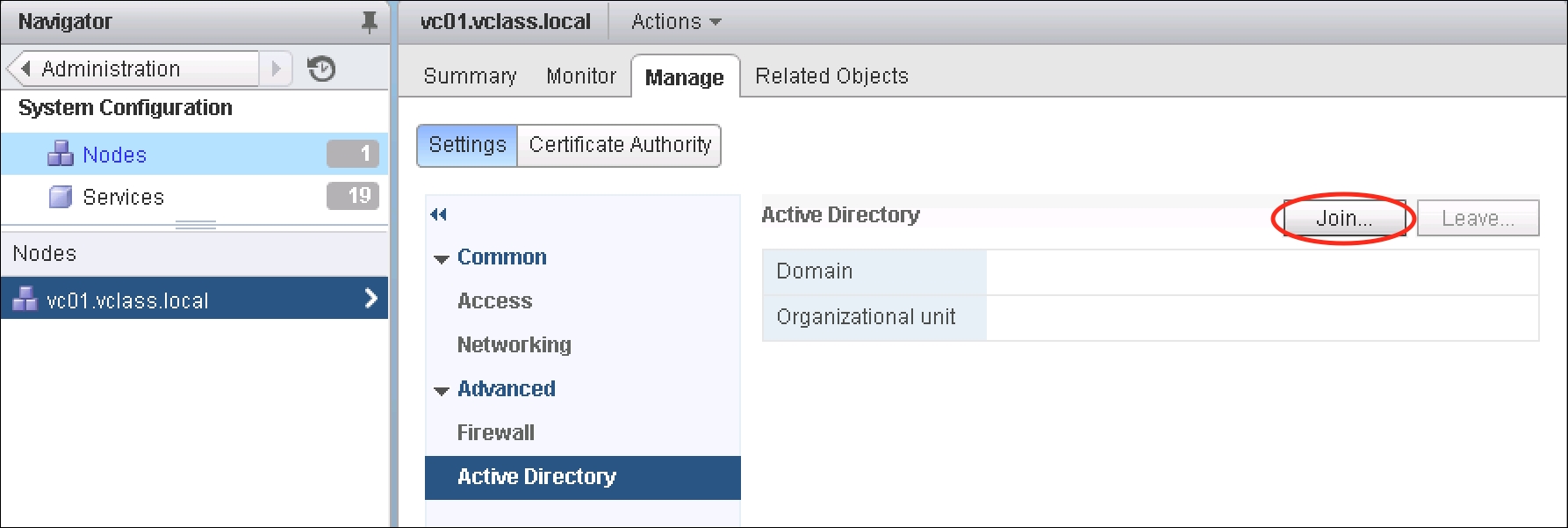
- The Join Active Directory dialog box will appear. Enter the domain, as well as the User name and Password...