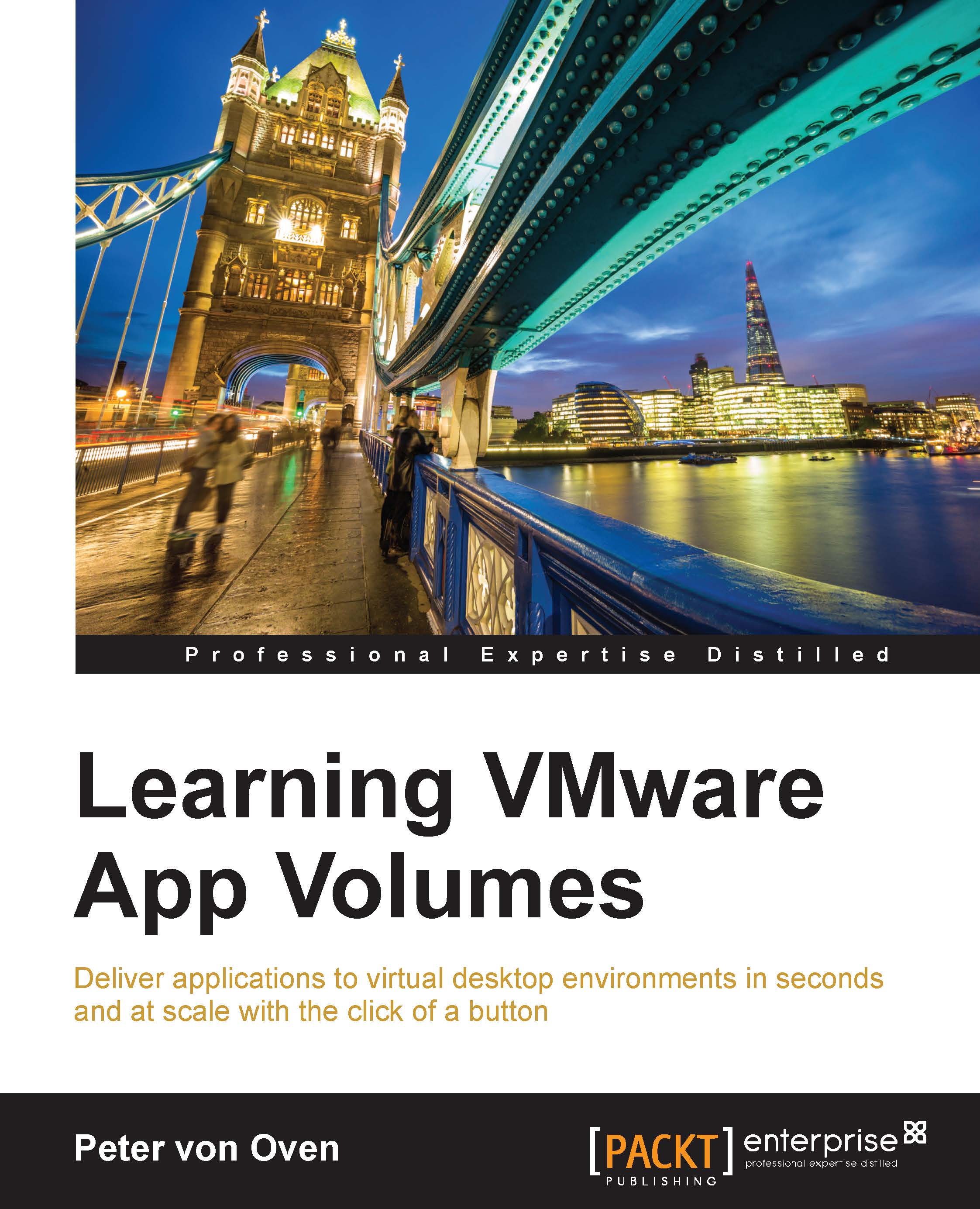What this book covers
Chapter 1, Introduction to App Volumes, gives you a high-level introduction to App Volumes. We talk about how it works and what benefits it can bring to your desktop environment. We also look at where it fits within the overall VMware EUC portfolio, where you would use App Volumes compared to some of the other application delivery/packaging technologies, before finally discussing some of the key use cases.
Chapter 2, Architectural and Feature Overview, takes you a little deeper into the different component parts that make up an App Volumes solution. Then, once you are familiar with these different components, we discuss how they fit and work together.
Chapter 3, Designing and Building an App Volumes Deployment, covers the recommendations for sizing, scalability, and making the solution ready for a production environment. The chapter starts by taking a step back and looking at what we have in our current environment, how we are going to approach the overall project, and how to move it forward. We look at both the business and technical elements of a project and break those down into three distinct project phases.
Chapter 4, Installing and Configuring the App Volumes Software, takes you through installing App Volumes and completing the initial configuration steps. Before we do that, we take a few minutes to walk through the prerequisites and what you need to have in place before you start the installation. We also cover the App Volumes infrastructure requirements.
Chapter 5, A Guided Tour of the Management Console, spends a short while walking you through an overview of the management console so that you can familiarize yourself with where the different options are located and how the console pages are laid out.
Chapter 6, Working with AppStacks, takes a deeper look into AppStacks, how they work, and how to start building them, before finally showing you how to assign them to end users. We also look at some of the best practices of how to build an AppStack. At the end of this chapter, you will be able to create, assign, and deliver an AppStack to an end user and then perform ongoing management tasks.
Chapter 7, Working with Writable Volumes, takes a much deeper look at the Writable Volumes feature of App Volumes, how they work, and how to create them, before finally demonstrating Writable Volumes in action. We also look at some of the best practices of how to build a Writable Volume, with particular attention to the dos and don'ts. At the end of this chapter, you will be able to create, assign, and deliver a Writable Volume to an end user as well as perform ongoing management tasks.
Chapter 8, Delivering ThinApp Packages with App Volumes, starts by discussing the background for the ThinApp solution and what it delivers, for those that have not used this solution before. We then go on to look at how and why you would deliver ThinApp packaged applications with App Volumes. Once we have an understanding of what ThinApp is and why you would use it, we use the Example Lab to create a ThinApp package and then build an AppStack that contains the ThinApp package. Once this is created, we go ahead and assign it to a user. In the final part of the chapter, we look at how you can use existing ThinApp packages in order to create AppStacks.
Chapter 9, Horizon View Integration, looks at how App Volumes integrates into the VMware Horizon View virtual desktop solution. We configure and build a VMware Horizon View deployment to deliver virtual desktop machines, with applications being delivered using App Volumes.
Chapter 10, Deploying App Volumes in a Citrix XenDesktop Environment, takes a closer look at how to deploy App Volumes to deliver just-in-time applications to a virtual desktop machine delivered by Citrix XenDesktop.
Chapter 11, Deploying App Volumes in a RemoteApp Environment, takes a closer look at how to deploy App Volumes to deliver just-in-time applications to a Microsoft RemoteApp environment. We build an environment and demonstrate how to deliver the AppStacks for hosted applications.
Chapter 12, Deploying App Volumes in a Citrix XenApp Environment, takes a closer look at the other key Citrix solution and how to deploy App Volumes to deliver applications that are published using Citrix XenApp.
Chapter 13, Deploying App Volumes in a Horizon View Hosted Apps Environment, looks at how to build and configure a Horizon View environment designed to deliver hosted applications to end users with the applications being configured as AppStacks and delivered using the Horizon View hosted app feature.
Chapter 14, Advanced Configuration and Other Options, is the final chapter and looks at some of the advanced configuration options, such as batch script files and App Volumes Agent configuration, as well as some other additional administrations tasks, such as how to customize the App Volumes templates used for creating AppStacks and Writable Volumes and how you can create your own template sizes.