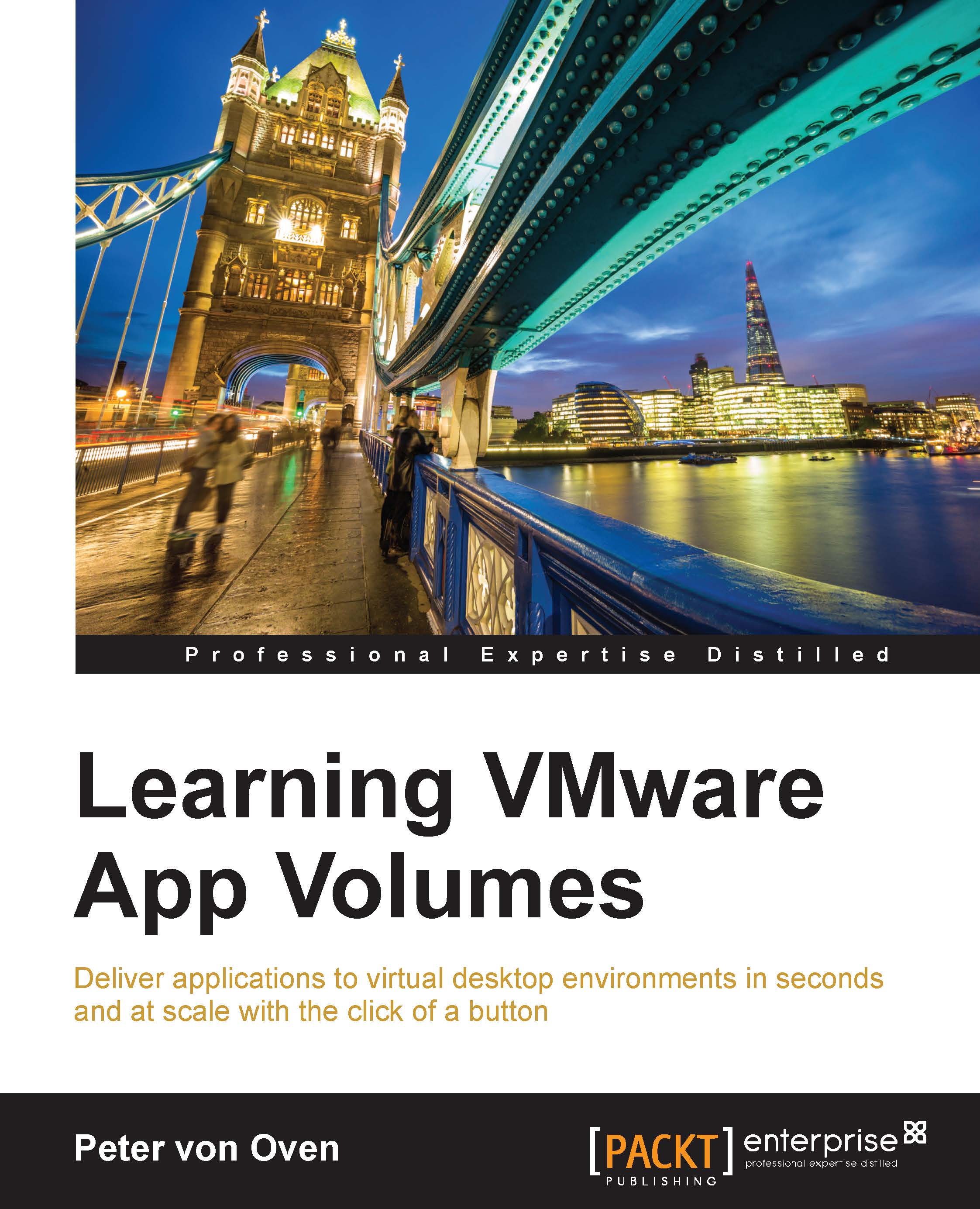Managing AppStacks
In this section, we will look at the tasks you can perform on your AppStacks, and other general management tasks and processes.
Editing AppStacks
Once you have created an AppStack, you have the ability to edit some of its settings. Here's how to edit an AppStack:
Click on the VOLUMES menu option and then, from the AppStacks tab, check the box next to the AppStack you want to edit.
In this example, click on the Visio Pro 2013 AppStack (1). Click on the Edit button (2), as shown in the following diagram:

You will now see the Edit AppStack page, which looks like this:

You can edit the AppStack name (3) and description (4). Simply enter the new text.
There is also the option of selecting operating system compatibility (5). Here, you can select which operating systems the AppStack supports.
Note
When selecting an operating system, ensure that the applications contained in the AppStack will run on the operating system you select. It's worth testing the application before making any changes...