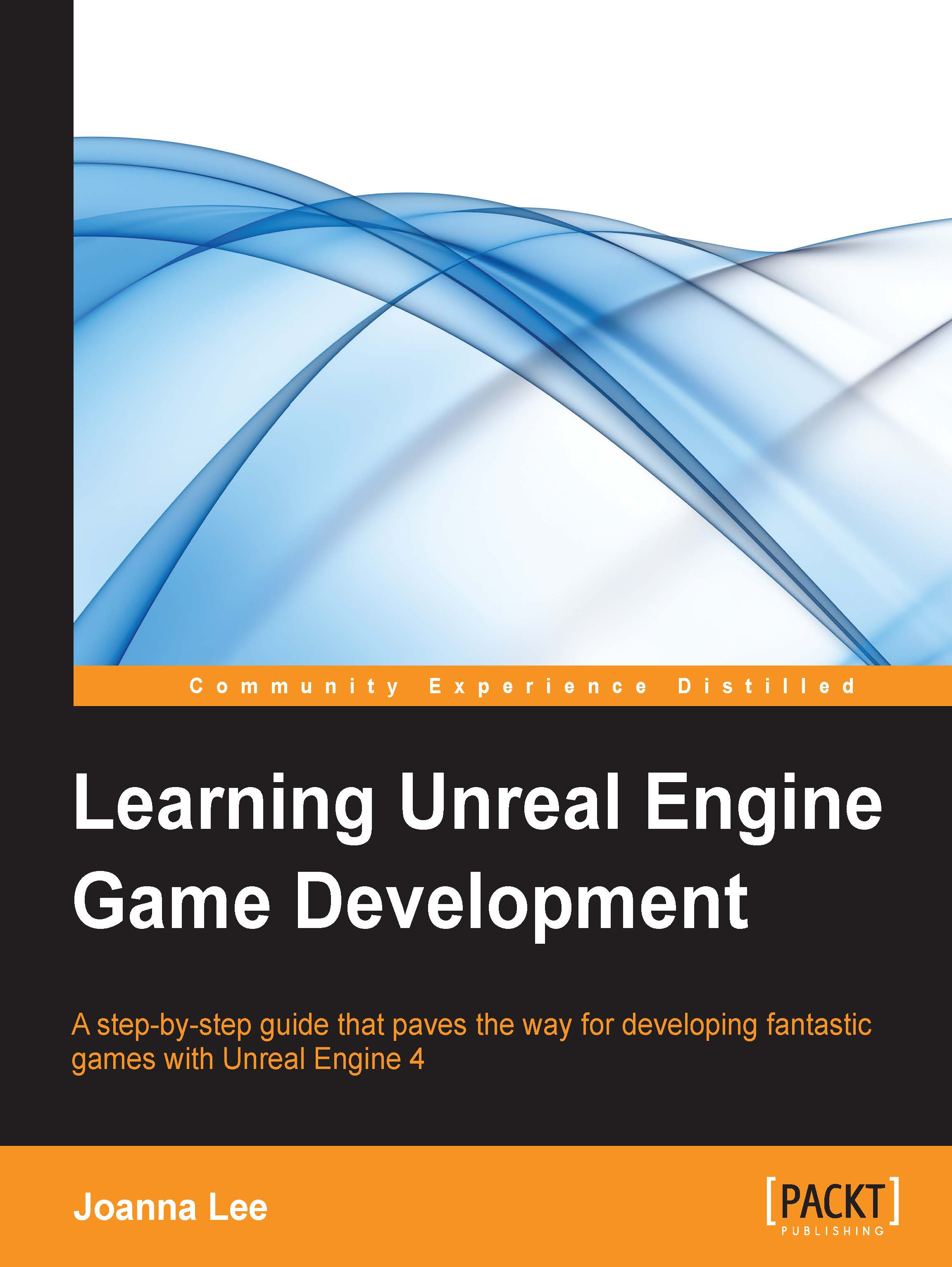Unreal Engine and its powerful editors
After learning about the different components of Unreal Engine, it is time to learn more about the various editors and how they are able to empower us with the actual functionalities to create a game.
Unreal Editor
Unreal Engine has a number of editors that help in the creation of the game. By default, the Unreal Editor is the startup editor for Unreal Engine. It can be considered as the main editor that allows access to other subsystems, such as the Material and Blueprint subsystems.
The Unreal Editor provides a visual interface made up of viewports and windows to enable you to import, organize, edit, and add behaviors/interactions to your game assets. Other subeditors/subsystems have very specialized functions that allow you to control details of an asset (how it looks, how it behaves).
The Unreal Editor, together with all the subsystems, is a great tool especially for designers. It allows physical placement of assets and gives users the ability to control gameplay variables without having to make changes in the code.
Material Editor
Shaders and Materials give objects its unique color and texture. Unreal Engine 4 makes use of physically-based shading. This new material pipeline gives artists greater control over the look and feel of an object. Physically-based shading has a more detailed relationship of light and its surface. This theory binds two physical attributes (micro surface detail and reflectivity) to achieve the final look of the object.
In the past, much of the final look is achieved by tweaking values in the shader/material algorithms. In Unreal Engine 4, we are now able to achieve high quality content by adjusting the values of the light and shading algorithms, which produces more consistent and predictable results. More details about Shaders and Materials will be provided in Chapter 4, Light and Environment Control. The following screenshot shows the Material Editor in UE4:

The Cascade particle system
The Cascade particle system provides extensive capabilities to design and create particle effects. Effects from things such as smoke, sparks, and fire can be created by designing the size, color, and texture of each particle and how groups of these particles interact with each other to mimic real-life particle effect behavior. The following screenshot shows the Cascade particle system in UE4:

The Persona skeletal mesh animation
The Persona animation system lets you design and control the animation of the skeleton, skeleton mesh, and sockets of a character. This tool can be used to preview a character's animation and set up blend animation between key frames. The physics and collision properties can also be adjusted through Physics Asset Tool (PhAT). The following screenshot shows the Persona animation system in UE4:

Landscape – building large outdoor worlds and foliage
To create large outdoor spaces using the editor, Unreal Engine provides sculpting and painting tools through the Landscape system to help us with it. An efficient level of detail (LOD) system and memory utilization allows large scaled terrain shaping. There is also a Foliage editor to apply grass, snow, and sand into the outdoor environment.
Sound Cue Editor
The control of sound and music is done via the Sound Cue Editor. Sounds and music are triggered to play via cues known as Sound Cues. The ability to start/stop/repeat/fade in or out can be achieved using this editor. The following screenshot shows the Sound Cue Editor in UE4:

Matinee Editor
The Matinee Editor toolset enables the creation of game cut scenes and movies. These short clips created could be used to introduce the start of a game level, tell a story before the game begins or even as a promotional video for the game. The following screenshot shows the Matinee Editor in UE4:

The Blueprint visual scripting system
The Blueprint system is a new feature in Unreal Engine. Unreal Engine 4 is the first engine to utilize this revolutionary system. For those who are familiar with Unreal Engine 3, it can be thought of as the enhanced and improved combined version of the Unreal scripting system, Kismet, and the Prefab functionality. The Blueprint visual scripting system enables you to extend code functionality using visual scripting language (box-like flow diagrams joined with lines). This capability means that you do not have to write or compile code in order to create, arrange, and customize behavior/interaction of in-game objects. This also provides nonprogrammers (artists/designers) with the ability to prototype or create a level quickly and manipulate gameplay without having to tackle the challenges of game programming. A cool feature of Blueprint is that you can create variables like in programming by clicking on the object and selecting Create Variable. This opens up what developers can do without messing around with complex coding.
To help developers debug Blueprint scripting logic, you can see the sequence of events and property values visually on the flow diagrams as it is being executed. Similar to troubleshooting in coding, break points can also be set to pause a Blueprint sequence. The following screenshot shows the Level Blueprint Editor in UE4: