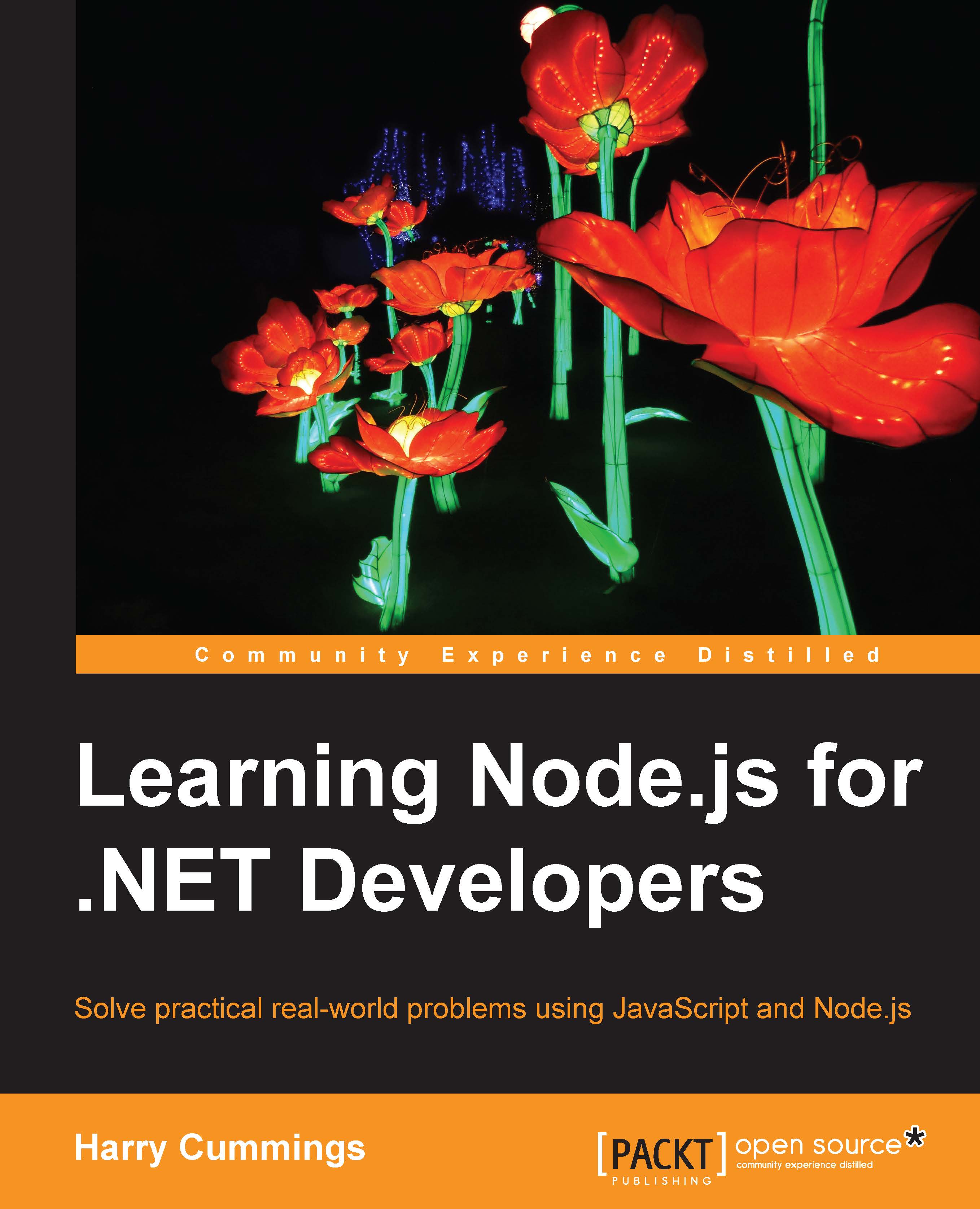Choosing an editor
Of course, we're not going to write all of our code inside the REPL. You can use any text editor or IDE you like for writing JavaScript for Node.js. If you're not sure what to use, try one of the following:
- Atom (https://atom.io/)
- Visual Studio Code (https://code.visualstudio.com/)
These are both free, lightweight IDEs that are actually implemented in Node.js. They are both available for Windows, Mac, and Linux.
The code listings in the rest of this book will be JavaScript source code files, not commands to be typed into the REPL.