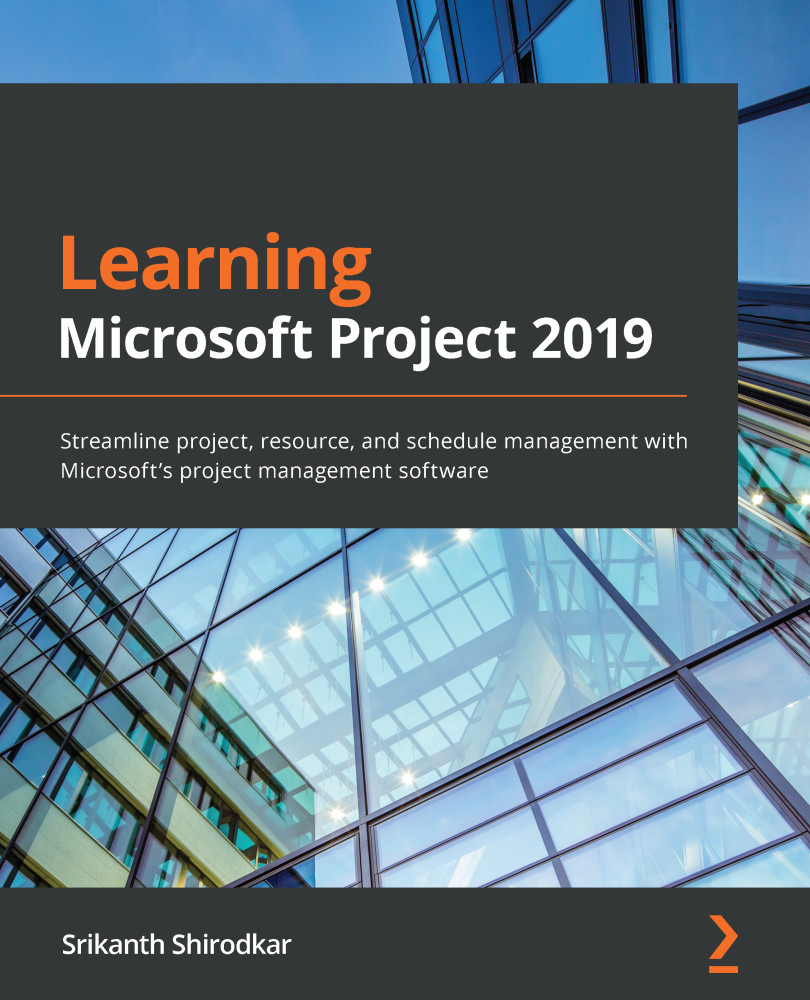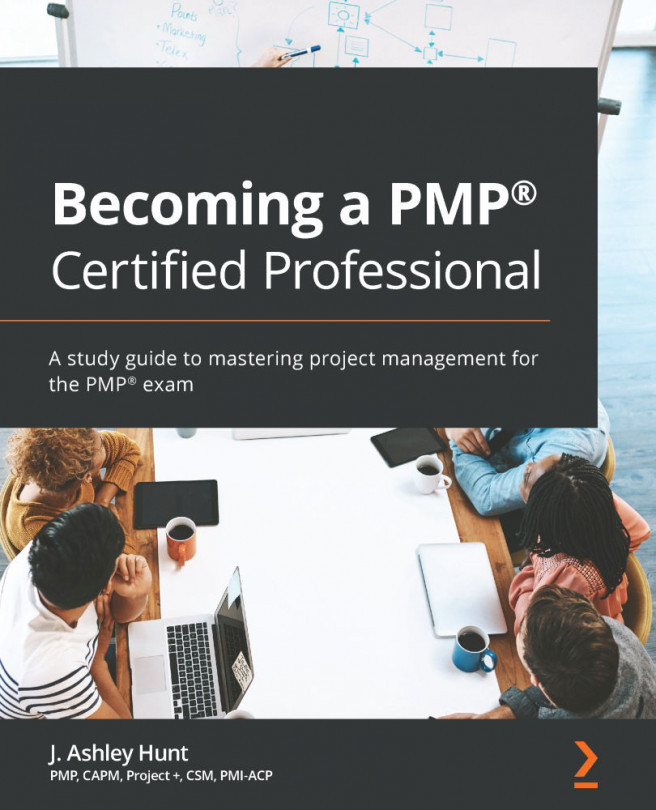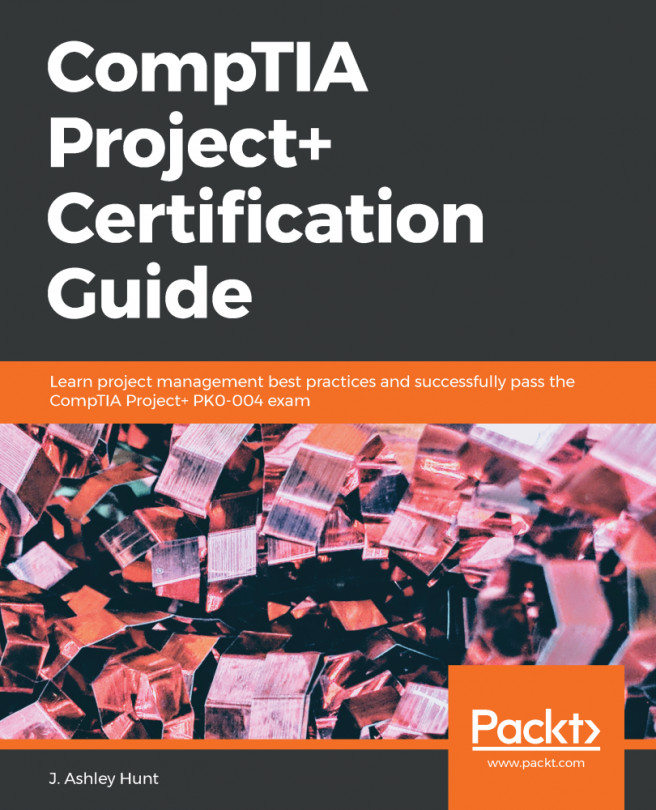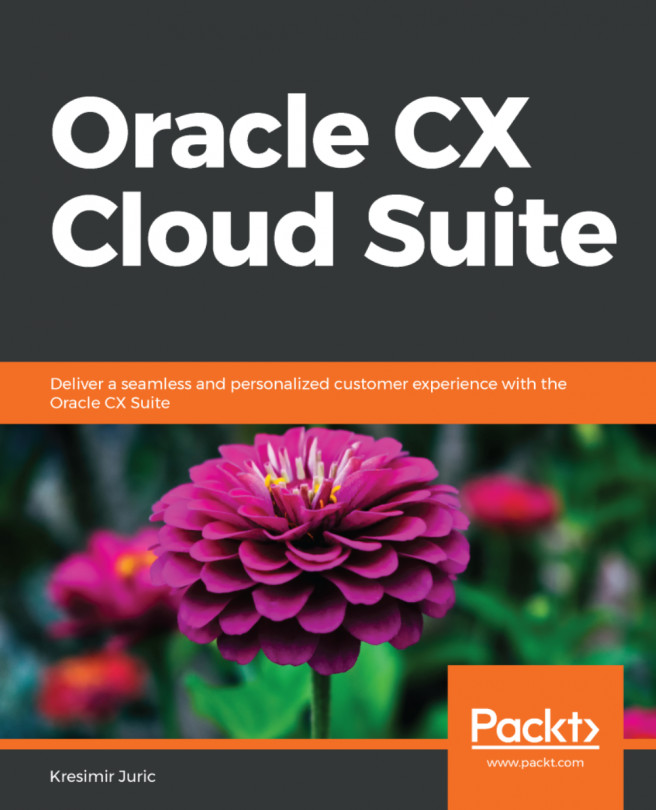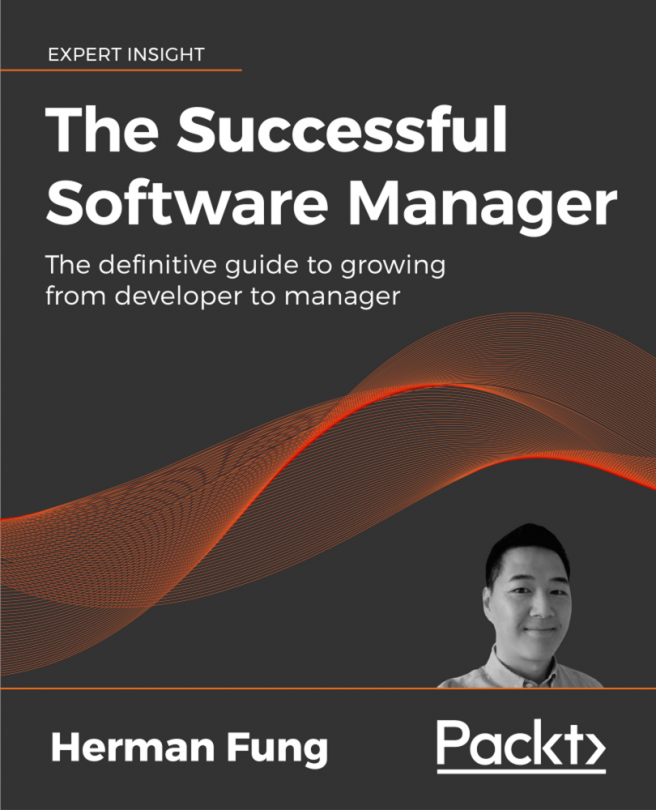Taking a closer look at views
So far into our project, the screen we have been using is called a View. It is, in fact, the most popular view in Microsoft Project, and in the whole of the project management discipline, and it is called the Gantt Chart view. There are more than 30 different views available in MS Project.
MS Project can store a lot of information about your project. Views are especially predesigned subsets of this information, presented to you by Project. They offer meaningful ways to analyze and manipulate your project data. Take a moment to notice that there is a complete tab in the ribbon dedicated to Views in MS Project. There, you can access all the other 30+ main views prebuilt into Project. These views cover every imaginable perspective of the project that you can think of.
From the Task ribbon tab, the first button on the left is the Gantt chart view. Hover your mouse over this button and note that it is made up of two parts. The bottom part is a dropdown...