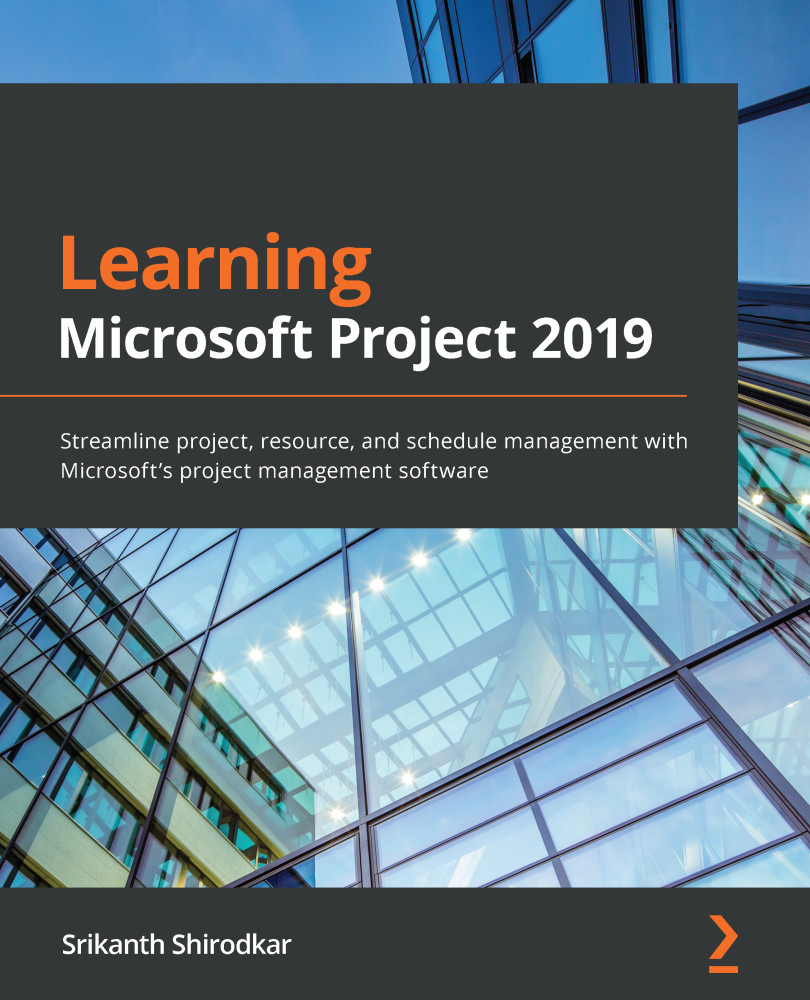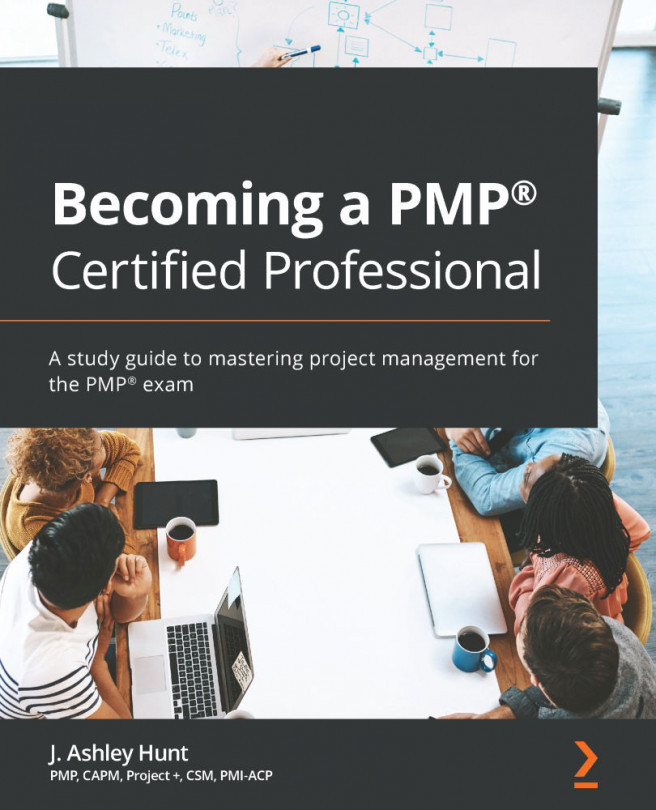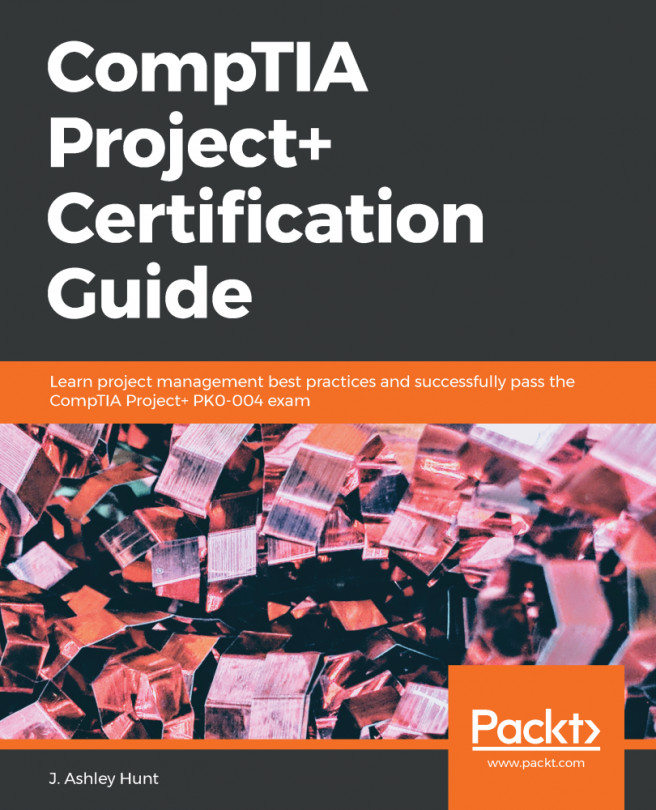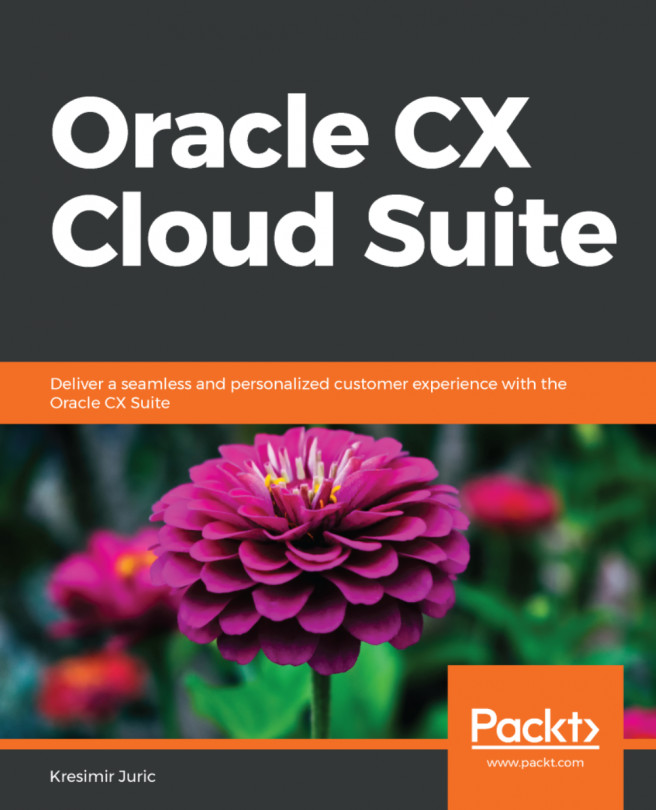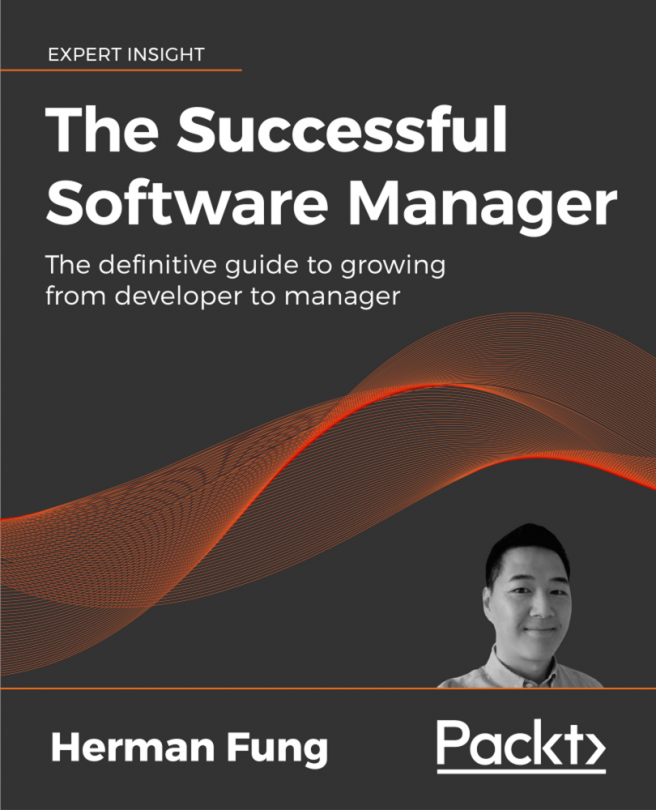Modifying an existing report
We will start with a simple exercise and slowly decipher the intricacy involved. Project ships with a lot of graphical reports, but often, you will want to tweak the report to suit your own style of reporting.
First, we will load the COST OVERVIEW dashboard report from the Report tab | the Dashboards drop-down button | the Cost Overview report button.
On this dashboard, PROGRESS VERSUS COST is an important graphical report that compares project completeness against costs incurred along the project timescale:
Figure 19.1 – The PROGRESS VERSUS COST graph
The following are a few important points to note about this graph:
- The Cumulative Percent Complete data field is plotted on the left vertical axis.
- Cumulative Cost is plotted on the right vertical axis, with its values in dollars.
- A weekly timescale is plotted on the horizontal axis, completing the graph. Notice that the timescale is hard to interpret...