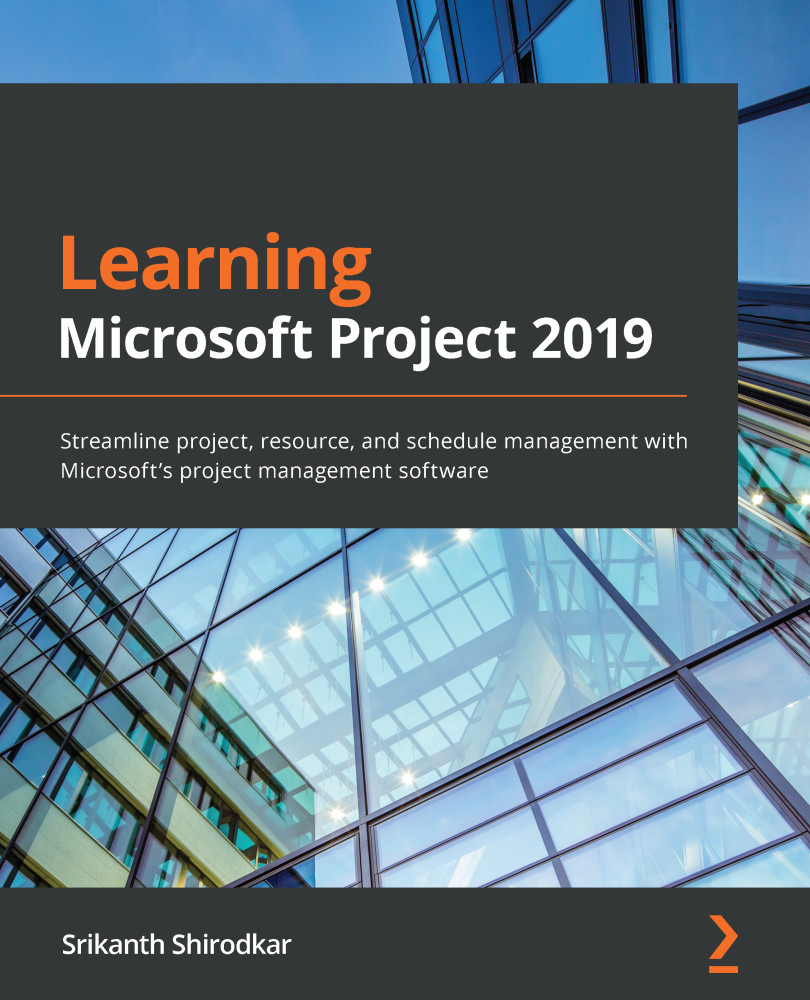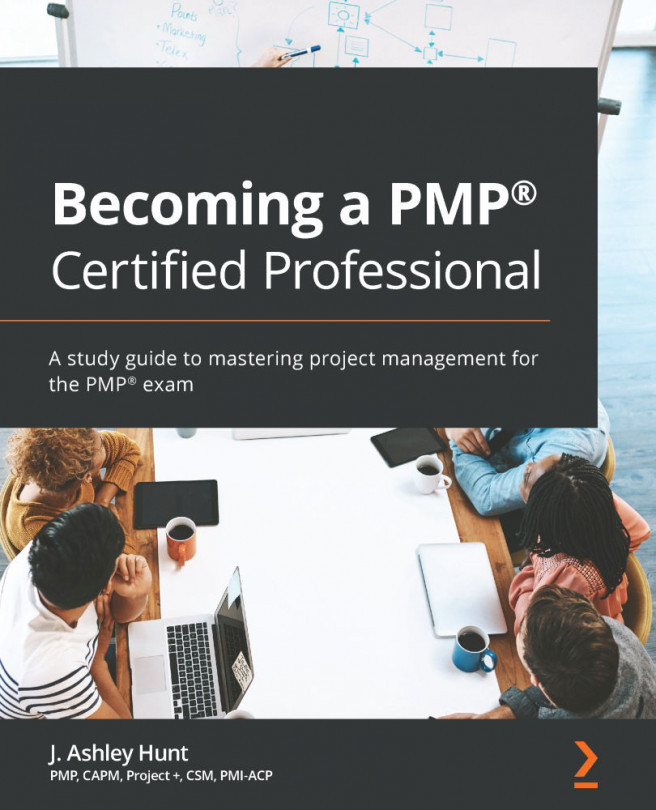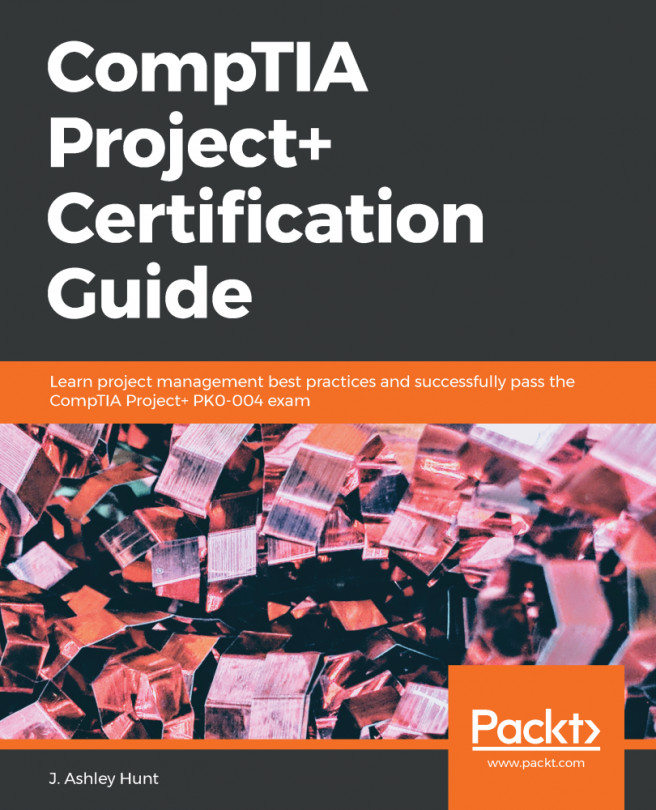Advanced features of views
Every view in Project is constructed from four primary components, as depicted in the following diagram:
Figure 14.8 – Components of a view
It is important for us to understand the innards of a view if we are to derive the maximum benefit from the advanced concepts and features that we will learn about next.
Understanding tables
All views of Project are loaded with a default table, which is visible most of the time but is occasionally hidden. About 30 tables are prebuilt within Project. What many users of Project do not realize is that tables have a life even outside the boundary of a view, as we will shortly see in this section. But first, let's learn about some fundamental concepts of tables.
The most commonly used tables can be accessed from the View tab by clicking on the Tables drop-down button, as shown in the following screenshot:
Figure 14.9 – The popular tables of Project...