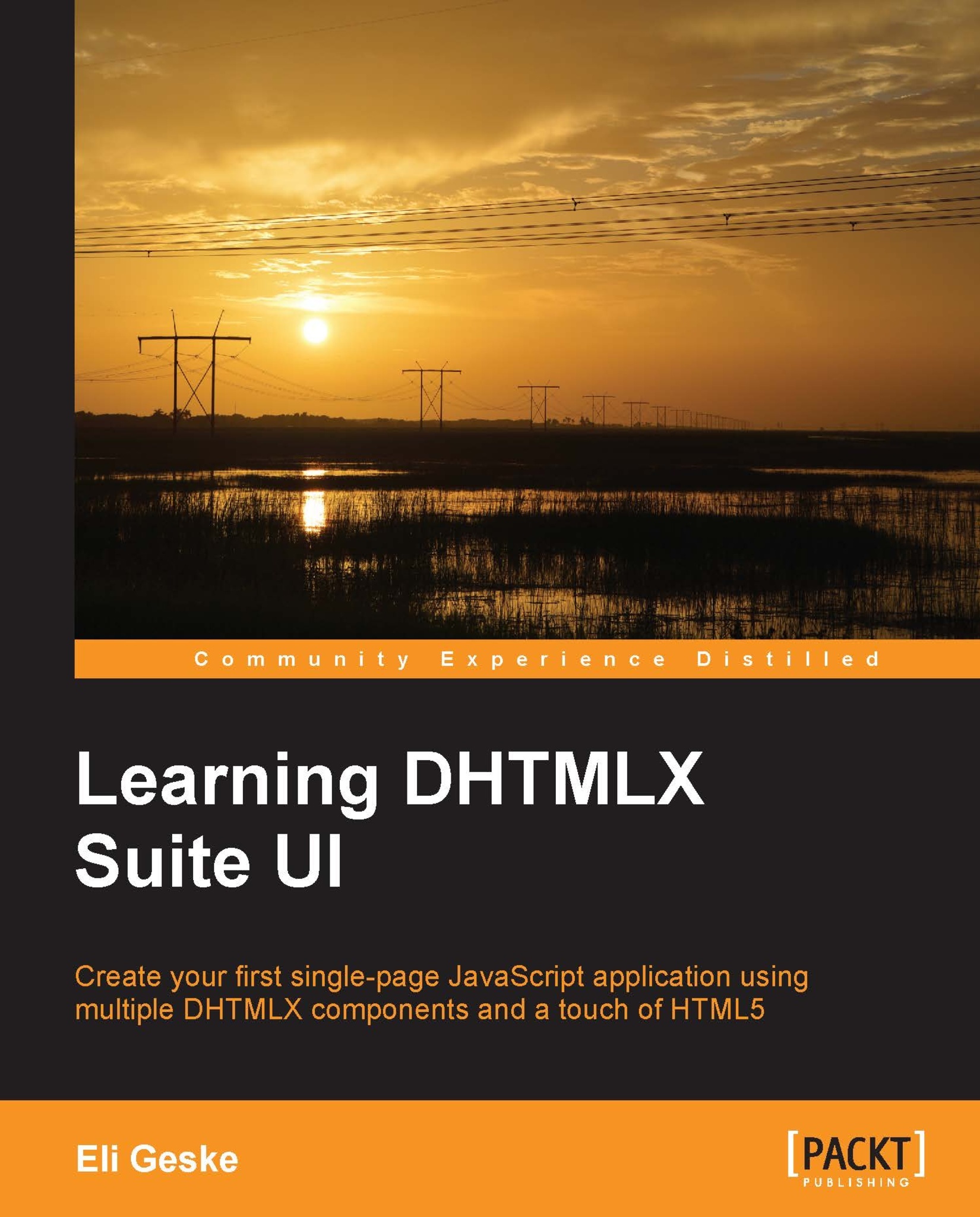Downloading the DHTMLX library
Now, we are going to download the DHTMLX library from their website and select which files will be used.
Open up your favorite web browser and navigate to www.dhtmlx.com. Here you will see a Download link in the menu. Click on the link. You should now see a page that looks like the following screenshot:

We want to download the entire library of components. DHTMLX calls this the Suite. Locate the Download link on the page for the Standard Edition of the Suite and click on the link. This will begin the download of a ZIP file. Download it to a location other than the application directory so that we can extract and choose which files we will use.
Open the extracted folder in your file manager to view its contents. You will see that it contains many folders, a license file, a readme file, an index.html file, and several more ZIP files.
Note
DHTMLX can be installed as individual components or as an entire suite.
The folders you see contain the individual components, which...