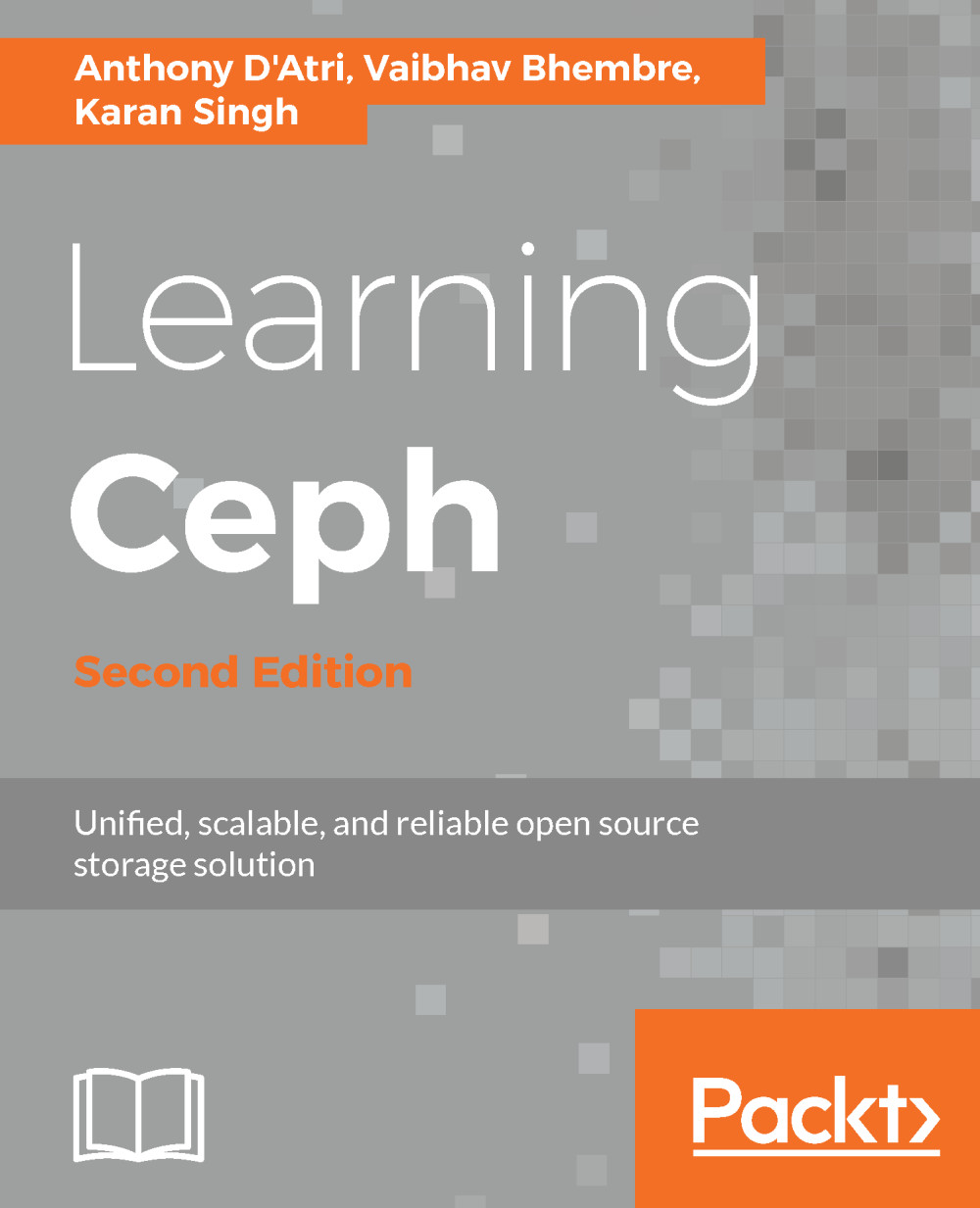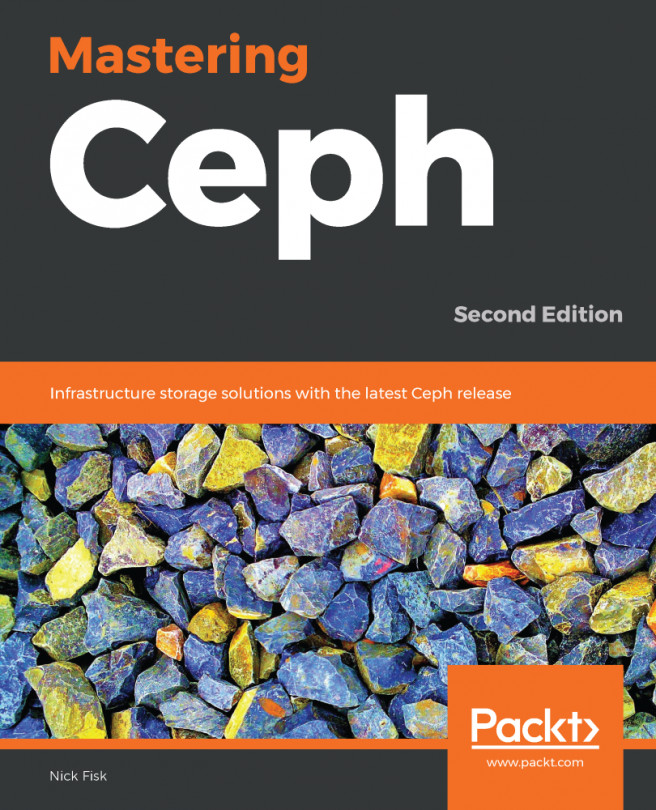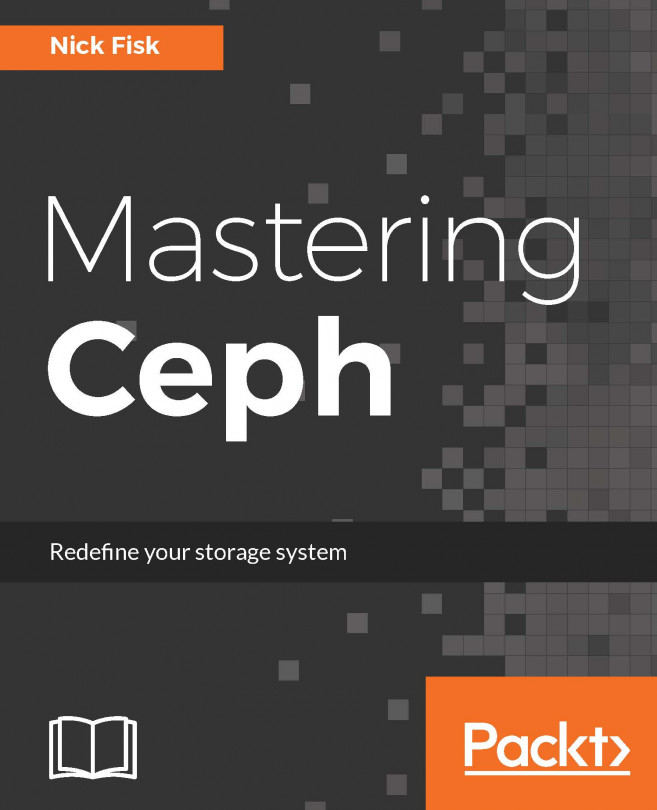The Ceph Filesystem (CephFS)
The Ceph Filesystem is also known as CephFS. It is a POSIX-compliant distributed filesystem built upon the RADOS layer. In order to provision CephFS filesystem storage, we need at least one MetaData Server (MDS) instance running alongside the rest of the Ceph cluster. In order to demonstrate mounting and using a CephFS filesystem we will again use the virtual sandbox cluster we created in Chapter 5, Deploying a Virtual Sandbox Cluster. We will demonstrate two different ways of using the filesystem:
- Mounting using the kernel driver
- Mounting using the FUSE user-space driver
Let's start by first spinning up a new virtual machine for our MDS. This process should now be familiar given how we spun up MON, OSD and Client virtual machines in Chapter 5, Deploying a Virtual Sandbox Cluster. First let's check whether our sandbox cluster is running or not. If not, let's start it up:
$ vagrant status Current machine states: client0 poweroff (virtualbox) mon0 poweroff (virtualbox...