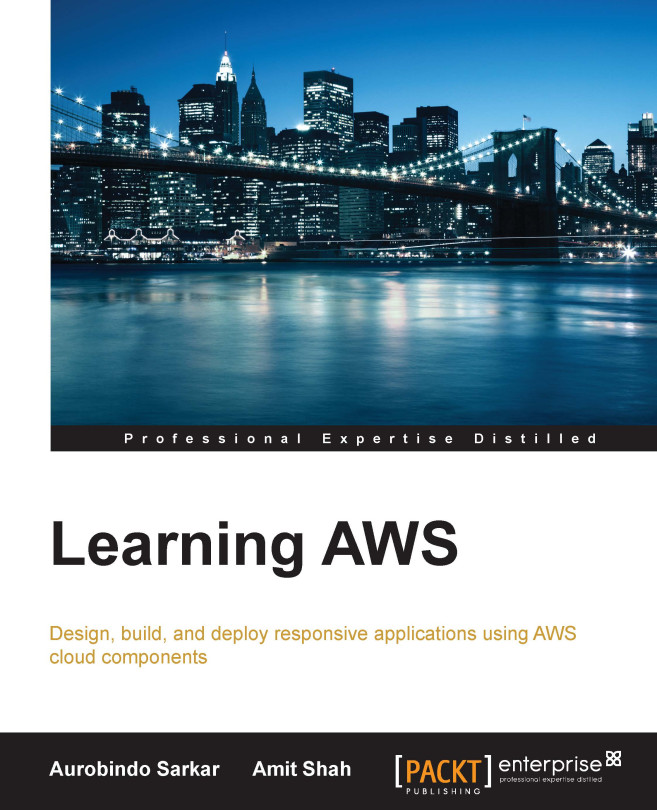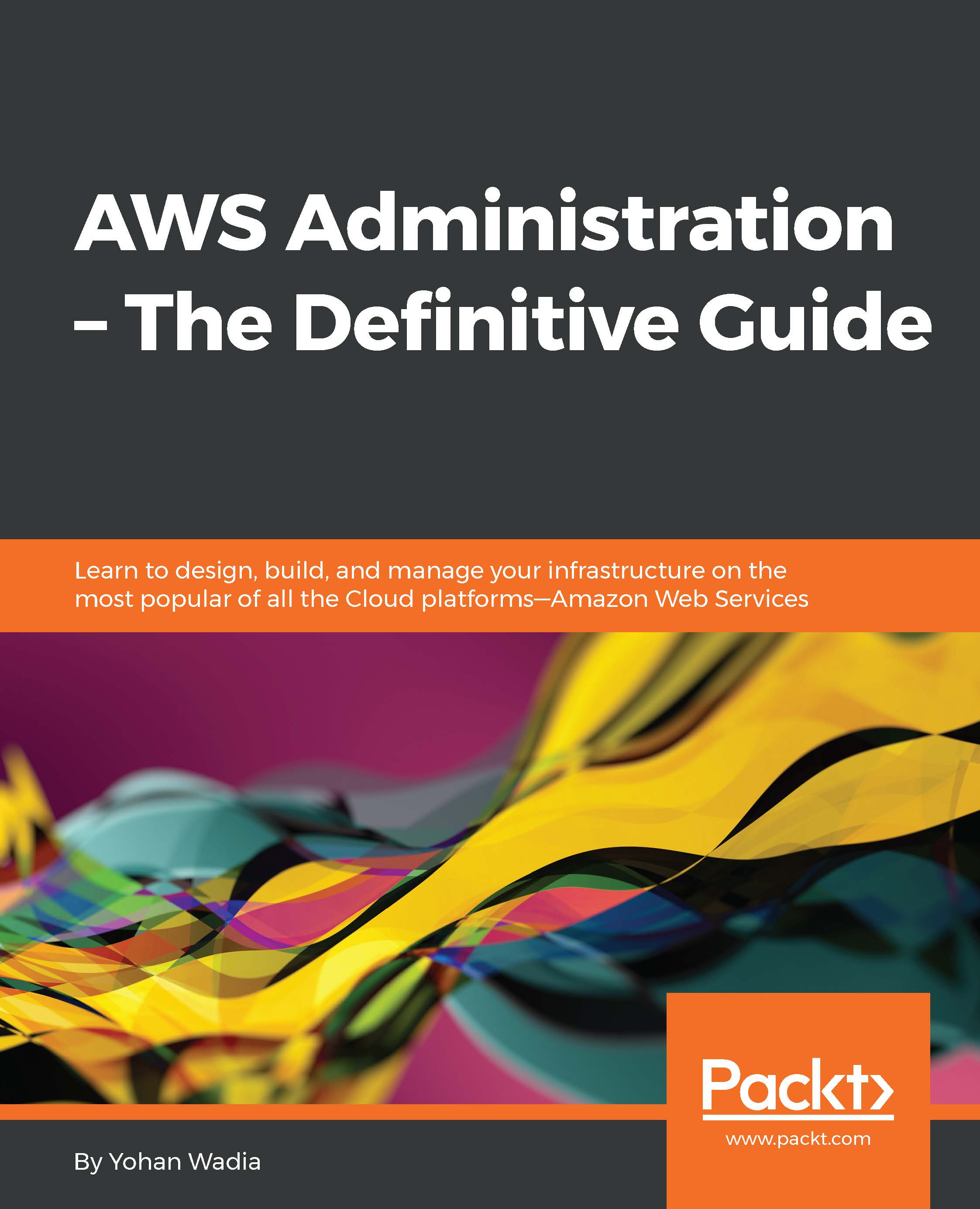Cloud service models – IaaS, PaaS, and SaaS
There are three cloud-based service models, IaaS, PaaS, and SaaS. The main features of each of these are listed here:
- Infrastructure as a Service (IaaS) provides users the capability to provision processing, storage, and network resources on demand. The customers deploy and run their own applications on these resources. Using this service model is closest to the traditional in-premise models and the virtual server provisioning models (typically offered by data center outsourcers). The onus of administering these resources rests largely with the customer.
- In Platform as a Service(PaaS), the service provider makes certain core components, such as databases, queues, workflow engines, e-mails, and so on, which are available as services to the customer. The customer then leverages these components for building their own applications. The service provider ensures high service levels, and is responsible for scalability, high-availability, and so on for these components. This allows customers to focus a lot more on their application's functionality. However, this model also leads to application-level dependency on the providers' services.
- In the Software as a Service(SaaS) model, typically, third-party providers using a subscription model provide end-user applications to their customers. The customers might have some administrative capability at the application level, for example, to create and manage their users. Such applications also provide some degree of customizability, for example, the customers can use their own corporate logos, colors, and many more. Applications that have a very wide user base most often operate in a self-service mode. In contrast, the provider provisions the application for the customer for more specialized applications. The provider also hands over certain application administrative tasks to the customer's application administrator (in most cases, this is limited to creating new users, managing passwords, and so on through well-defined application interfaces).
From an infrastructure perspective, the customer does not manage or control the underlying cloud infrastructure in all three service models.
The following diagram illustrates who is responsible for managing the various components of a typical user application across IaaS, PaaS, and SaaS cloud service models. The column labeled User Application represents the main components of a user application stack, while the following columns depict the varying levels of management responsibilities in each of the three service models. The shaded boxes are managed by the service provider, while the unshaded boxes are managed by the user.
The level of control over operating systems, storage, applications, and certain network components (for example, load balancers) is the highest in the IaaS model, while the least (or none) in the SaaS model.
We would like to conclude our introduction to cloud computing by getting you started on AWS, right away. The next two sections will help you set up your AWS account and familiarize you with the AWS management console.
 United States
United States
 Great Britain
Great Britain
 India
India
 Germany
Germany
 France
France
 Canada
Canada
 Russia
Russia
 Spain
Spain
 Brazil
Brazil
 Australia
Australia
 Singapore
Singapore
 Hungary
Hungary
 Ukraine
Ukraine
 Luxembourg
Luxembourg
 Estonia
Estonia
 Lithuania
Lithuania
 South Korea
South Korea
 Turkey
Turkey
 Switzerland
Switzerland
 Colombia
Colombia
 Taiwan
Taiwan
 Chile
Chile
 Norway
Norway
 Ecuador
Ecuador
 Indonesia
Indonesia
 New Zealand
New Zealand
 Cyprus
Cyprus
 Denmark
Denmark
 Finland
Finland
 Poland
Poland
 Malta
Malta
 Czechia
Czechia
 Austria
Austria
 Sweden
Sweden
 Italy
Italy
 Egypt
Egypt
 Belgium
Belgium
 Portugal
Portugal
 Slovenia
Slovenia
 Ireland
Ireland
 Romania
Romania
 Greece
Greece
 Argentina
Argentina
 Netherlands
Netherlands
 Bulgaria
Bulgaria
 Latvia
Latvia
 South Africa
South Africa
 Malaysia
Malaysia
 Japan
Japan
 Slovakia
Slovakia
 Philippines
Philippines
 Mexico
Mexico
 Thailand
Thailand