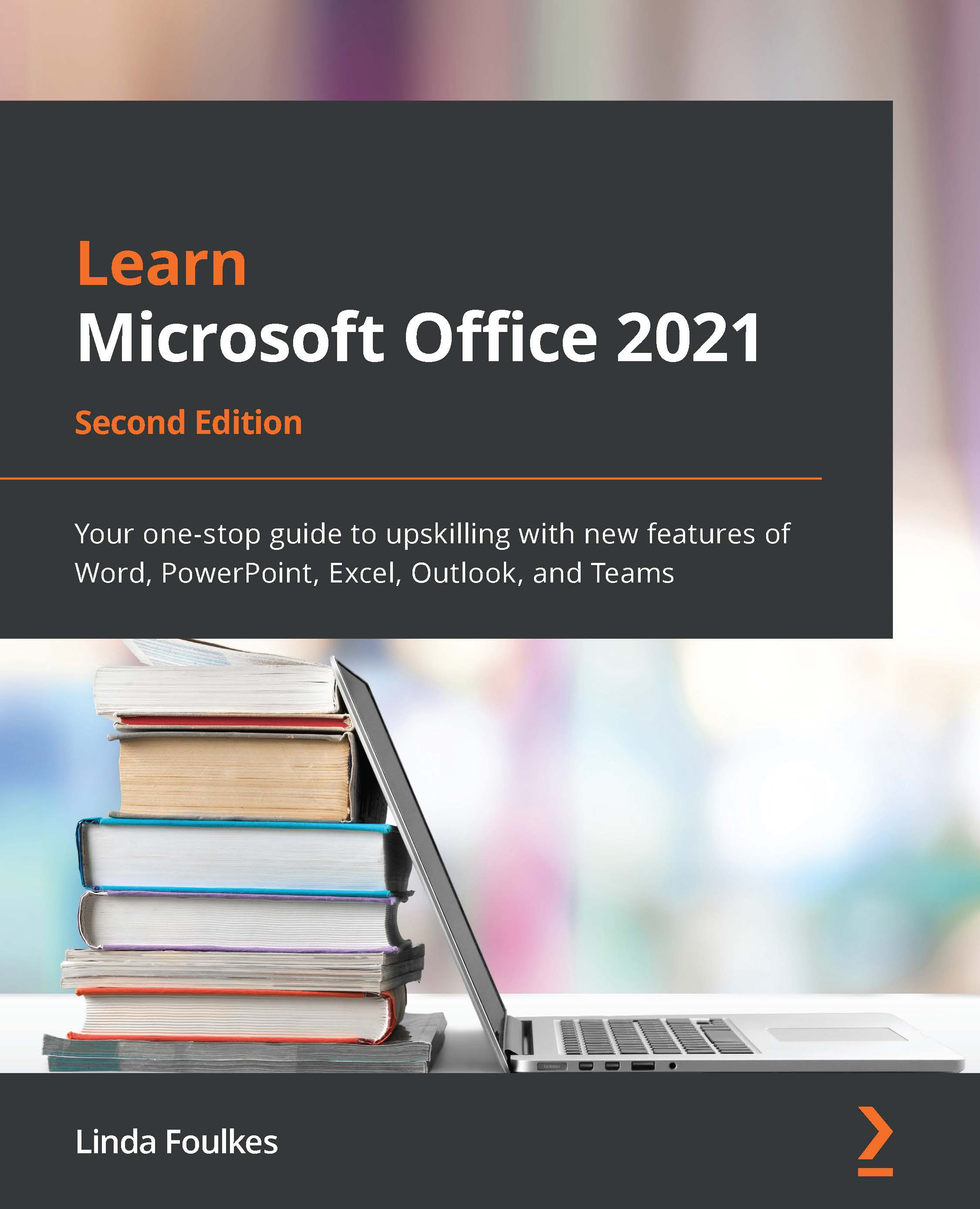Summary
In addition to being able to set various options from backstage, you have also acquired the skills to navigate the interface and perform basic tasks, which include the creation, saving, printing, and viewing of presentations in PowerPoint 2021. We covered new features such as Presenter Coach (Speaker Coach), Stock Images, Transparency, Link to this Slide, Ink Replay, and Immersive Reader in this chapter and will visit even more over the next few PowerPoint chapters.
In the next chapter, we will use predefined options to give slides a particular look and feel. In addition to covering how to set up presentations, you will be able to order a sequence of slides, apply a presentation theme and slide layout, and reuse slides. You will also learn how to work with tables and charts that make data much easier to present and explain, adding to the impact of a presentation. We will also investigate the new drawing and Auto Fix features.