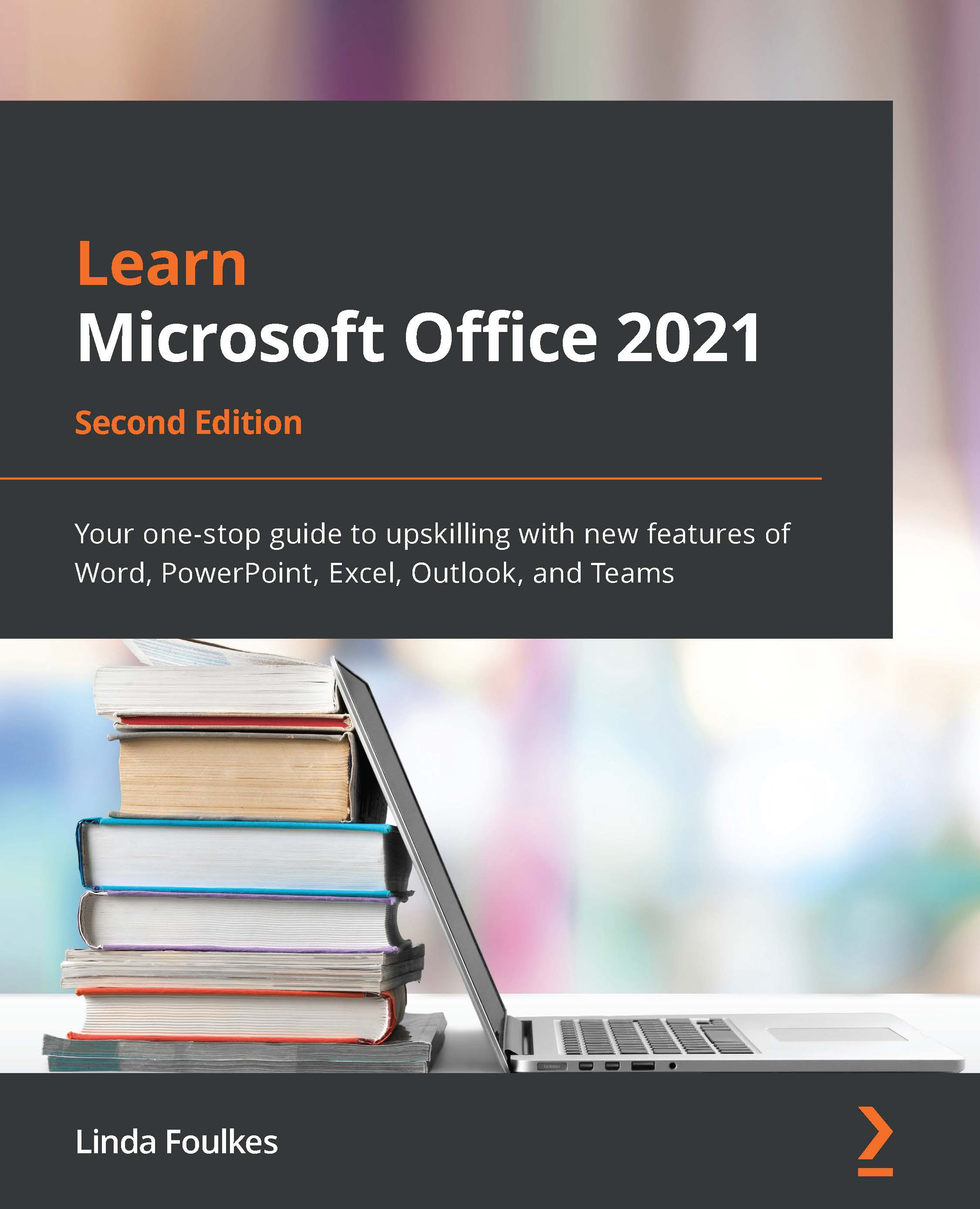Summary
In this final chapter, you mastered working with notes, tasks, the calendar, and the journal in Outlook 2021. You should now feel confident in creating and managing these items and working with the different views and options that are available. Now when you are out of the office, you understand how to set up the option to send automatic replies to recipients and how to turn this setting off on your return. You have learned how to manipulate calendar views, change the calendar color, and set up a calendar group. Additionally, you should now be proficient with how to create and categorize notes and change the Notes view.
In the next chapter, we will concentrate on online meetings. We will learn all about the Teams application and discover top tips when working with Teams channels, learn how to collaborate with others, and learn how to work with files within the Teams environment. Additionally, we will concentrate on the remote meeting space and learn how to present with PowerPoint...