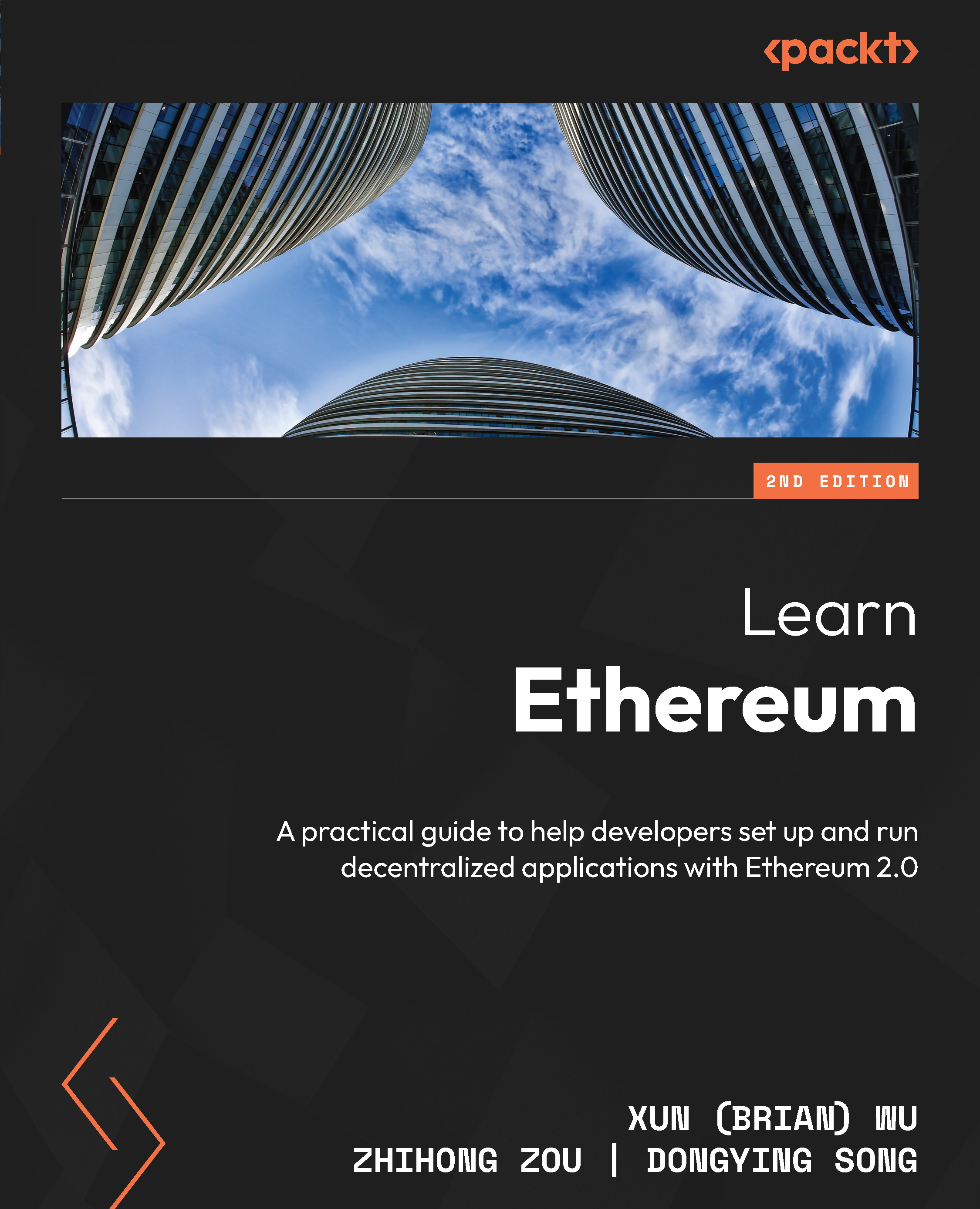Deploying a smart contract to a test network using Truffle
In this section, we will learn how to deploy a smart contract to a test network using the Truffle tool. For the deployment, you will need to install the following:
- Node.js: v12 - v16
- Truffle
Let’s start with installing Truffle.
Installing Truffle
The system requirements for Truffle are as follows:
- Node.js: v12 - v16
- macOS, Linux, or Windows
We learned how to install Truffle in a previous section of the book, so will not dive deep into the installation here. Make sure you have @truffle/hdwallet-provider installed as well. If you haven’t, use the following command to install this:
$ npm install @truffle/hdwallet-provider
Visual Studio (VS) Code is the IDE we will be using for the rest of the chapter. VS Code is highly recommended, but feel free to use any IDE you prefer.
If you have VS Code installed, Truffle for VS Code is a highly recommended extension. It will...