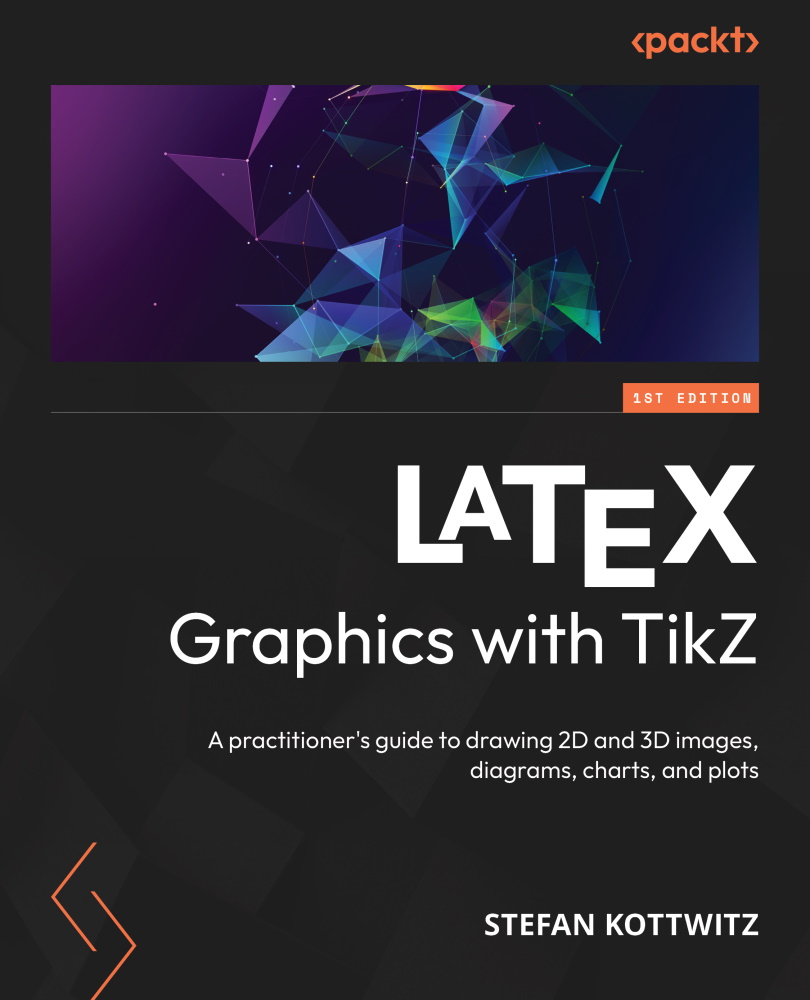Using plotting commands and options
We already encountered the most important command, which is \addplot. You may have noticed that when we used \addplot with options, the color of the plot was black. When we did not use options, it was blue.
The reason is that a so-called cycle list contains the color and marker style for plots. So, by default, the first plot in a drawing would be blue, the second would be red, and the third would be green color. We leave the details of this to the pgfplots manual so we understand how the coloring happens.
So, when we use \addplot[color=yellow, ...], the options provided will replace the default options.
The \addplot+ command, however, appends the given options to the default options. We won’t use it here, but it’s good to know for when you see it used online and when you want to use the pre-defined cycle list of blue, red, and green for the first three plots in a diagram.
For both commands, we have three variants:
-
...