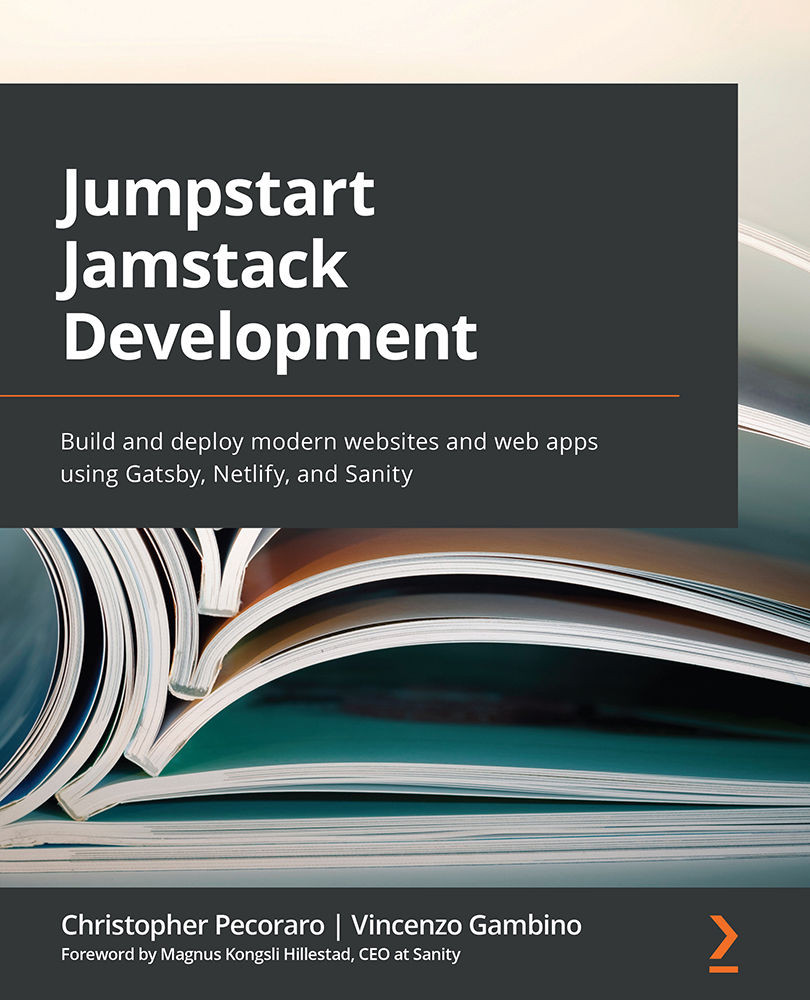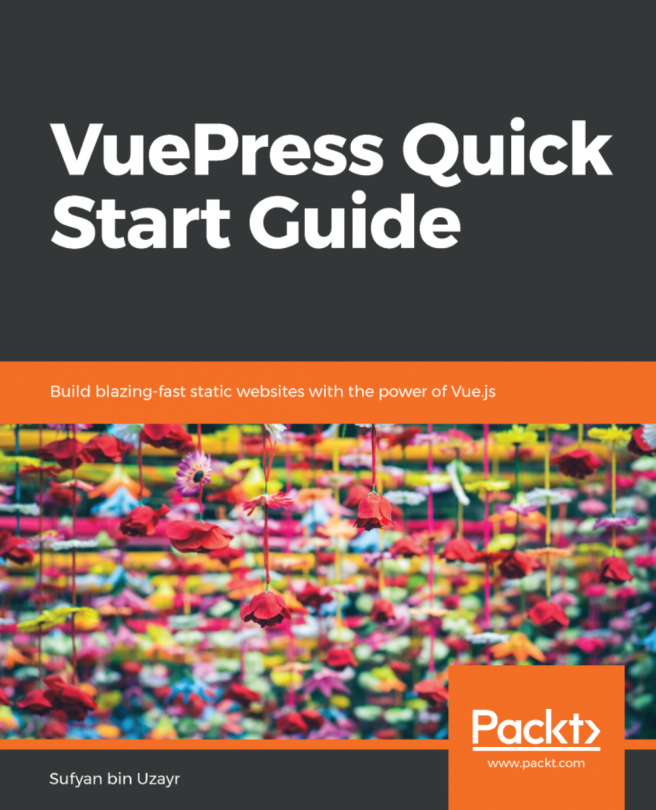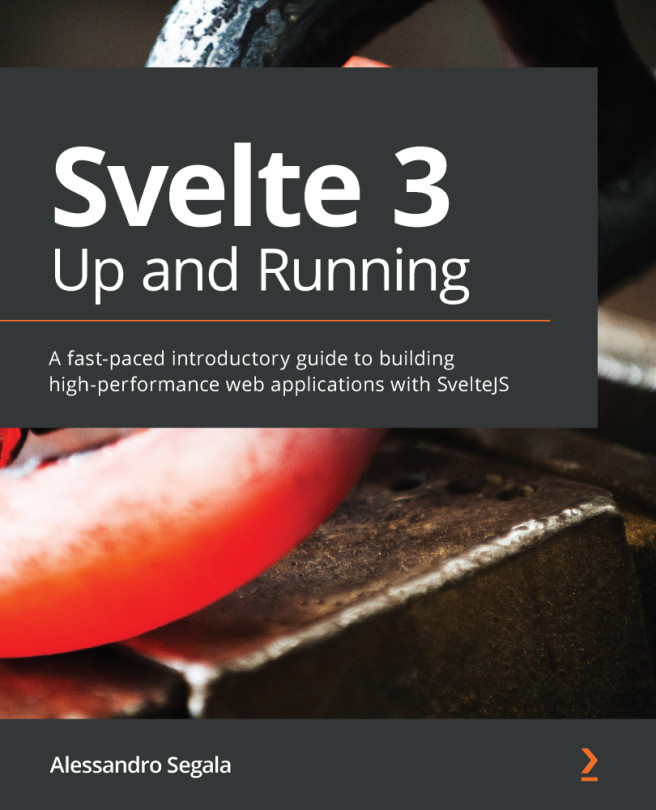Modifying the website settings and redeploying the website
Lastly, we need to modify the website settings. After everything is set up correctly, the next step will be to redeploy the website with the changes that we have performed in this chapter.
Setting the website name
Returning to the main Content menu, click the Settings menu item. These settings are the title of the website, a description, a list of keywords, and the website author. For this example, the title will be News and Events:
- Modify the title.
- Modify the description.
- Click the Publish button on the bottom bar:
Figure 3.15 – Settings form
At this point, we have learned about Sanity Studio's basic functionality through creating, deleting, and modifying content using Sanity Studio. Next, we will instruct Netlify to deploy a new version of the website. Netlify will run scripts to enable Gatsby to use the new content together with its templates to create a new...