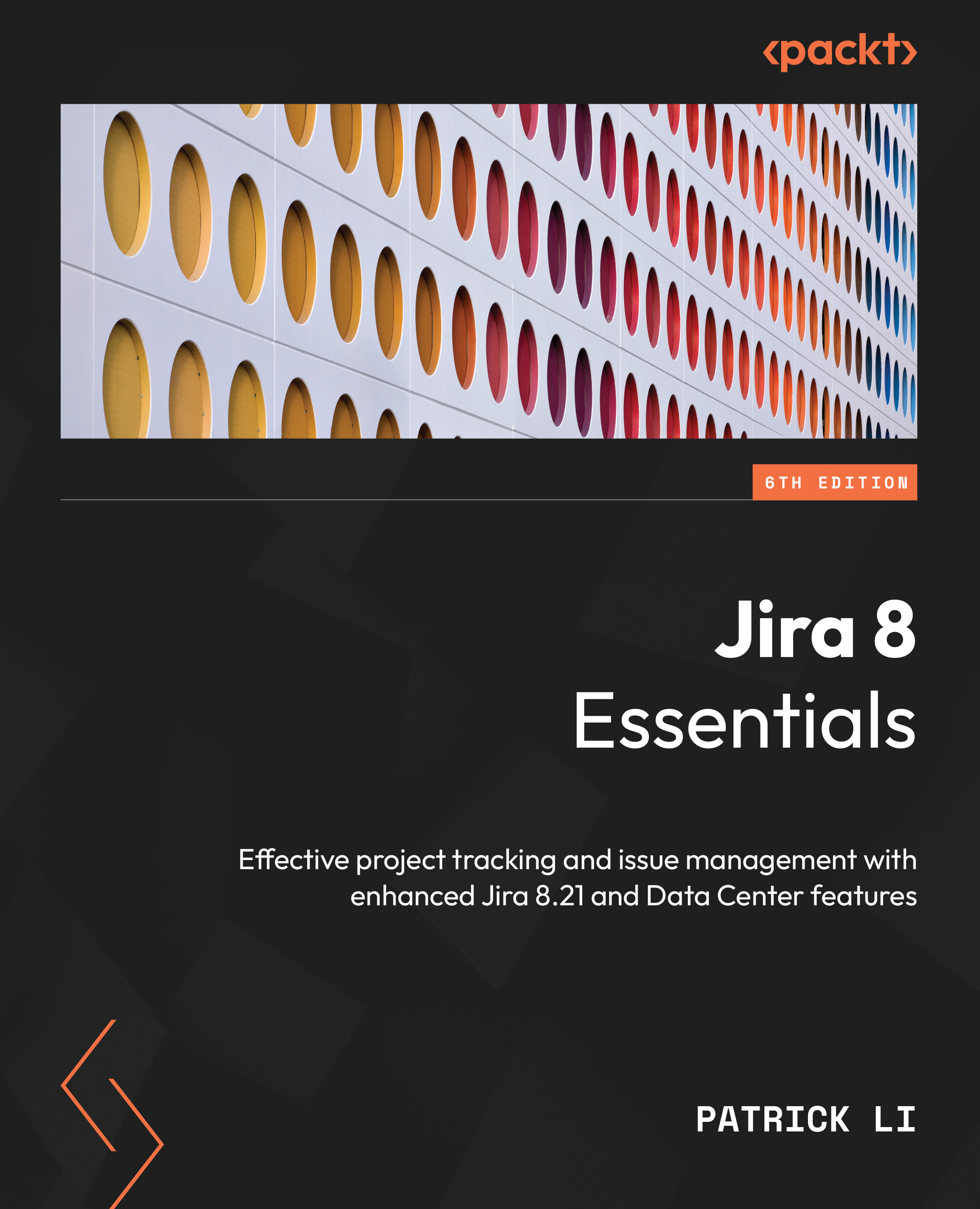Issue linking
Jira allows you to create custom hyperlinks for issues. This allows you to provide more information about the issue. There are two types of links you can create: linking to other issues in Jira or linking to any arbitrary resources on the web, such as a web page.
Linking issues with other issues
Issues are often related to other issues in some way. For example, issue A might be blocking issue B, or issue C might be a duplicate of issue D. You can add descriptions to the issue to convey this information, or delete one of the issues in the case of duplication, but with this approach, it is hard to keep track of all these relationships. Luckily, Jira provides an elegant solution for this with the standard issue link feature.
The standard issue link lets you link an issue with one or more other issues in the same Jira instance. This means that you can link two issues from different projects together (if you have access to both projects). Linking issues in this way...