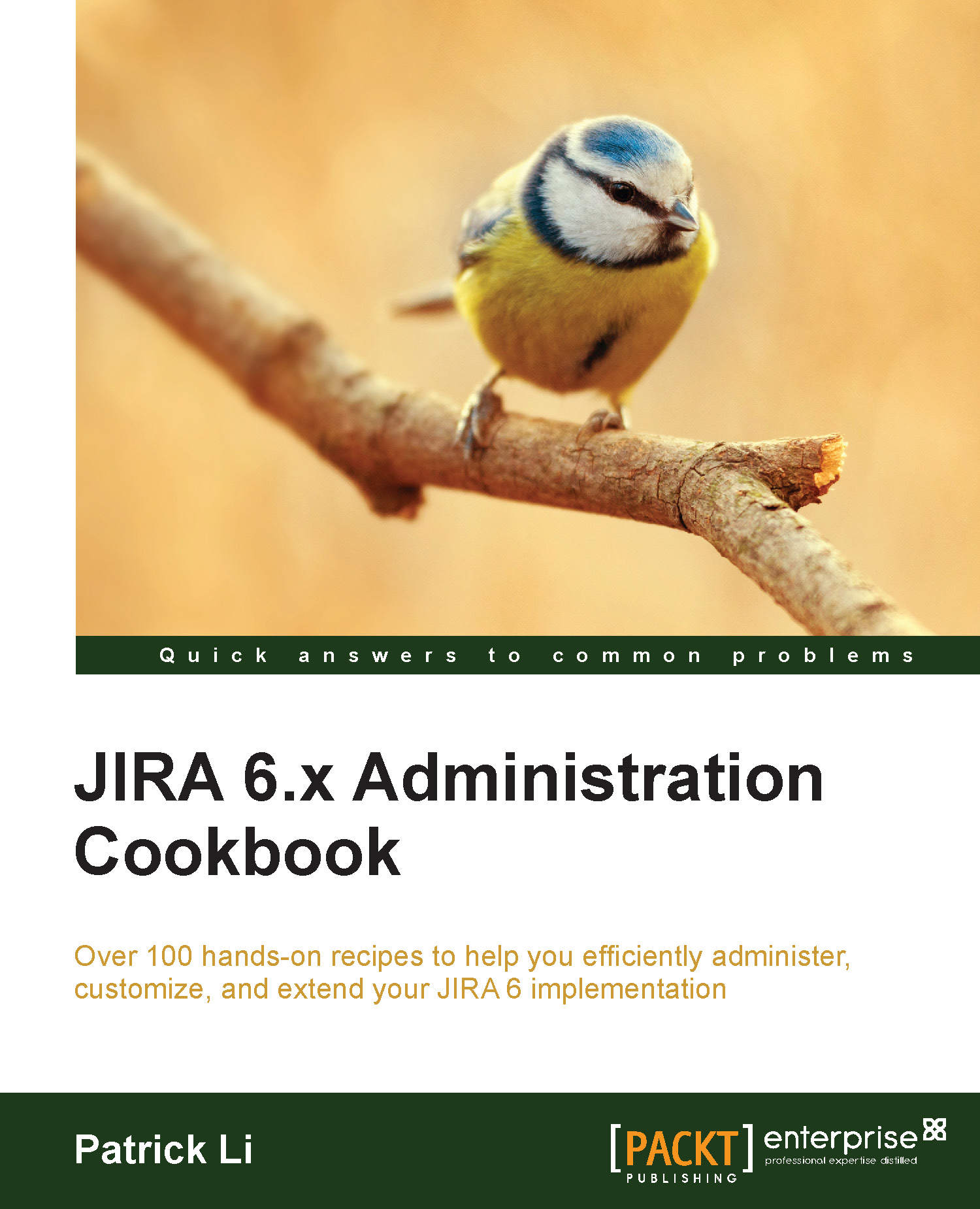Granting access to JIRA
By default, normal users (non-administrators) need to be in the jira-users group to log in to JIRA. Often, as your JIRA grows, it is not feasible to have everyone in the jira-users group; for example, you might have one group for all internal employees and another group for consultants and contractors. In this case, you will need to grant permission to both the groups so that they can log in to JIRA.
In this recipe, we will be creating a new custom field from the default selection: a single select list custom field.
How to do it…
Proceed with the following steps to grant JIRA access to a group:
- Log in to JIRA as a JIRA administrator.
- Navigate to Administration | User Management | Global Permissions.
- Select the JIRA Users option for the Permission select list and select the group you want to grant access to.
- Click on Add, and this will allow users in the selected group to access JIRA.

How it works…
The JIRA Users global permission allows users to log in to JIRA...