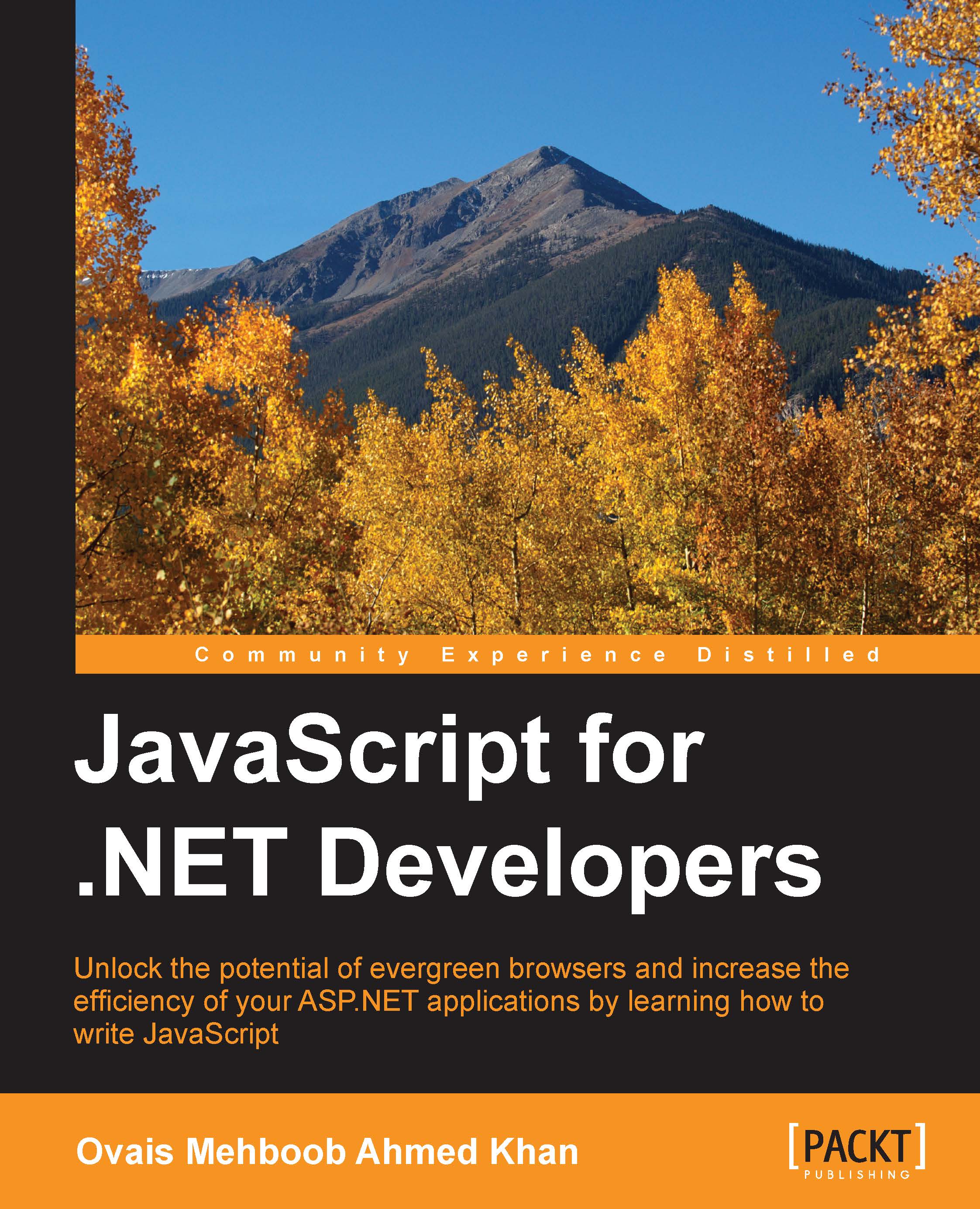Summary
In this chapter, we discussed how JavaScript applications can be tested and debugged. For testing JavaScript applications, we discussed the Jasmine testing suite that can be easily plugged in with Karma, which is a test runner and can be used with Grunt to be executed from Visual Studio Task Runner Explorer window. We also discussed the basics of the MVVM pattern and how to implement it using the Knockout JavaScript library. We then modified the test case to work with the View model. For debugging, we discussed some tips and techniques of debugging JavaScript with Visual Studio and what Microsoft Edge offers through the Developer Tools window to make debugging easy. In the end, we also learned about the basic topics such as how Microsoft Edge enables debugging for TypeScript files and what configurations are required to achieve it.