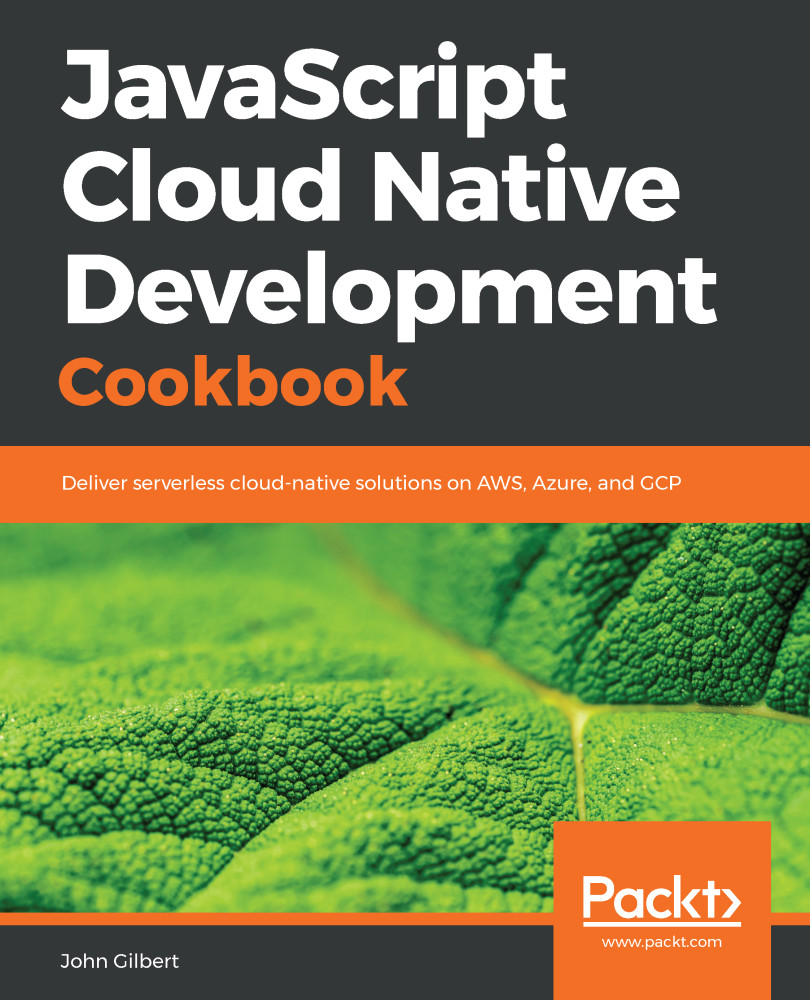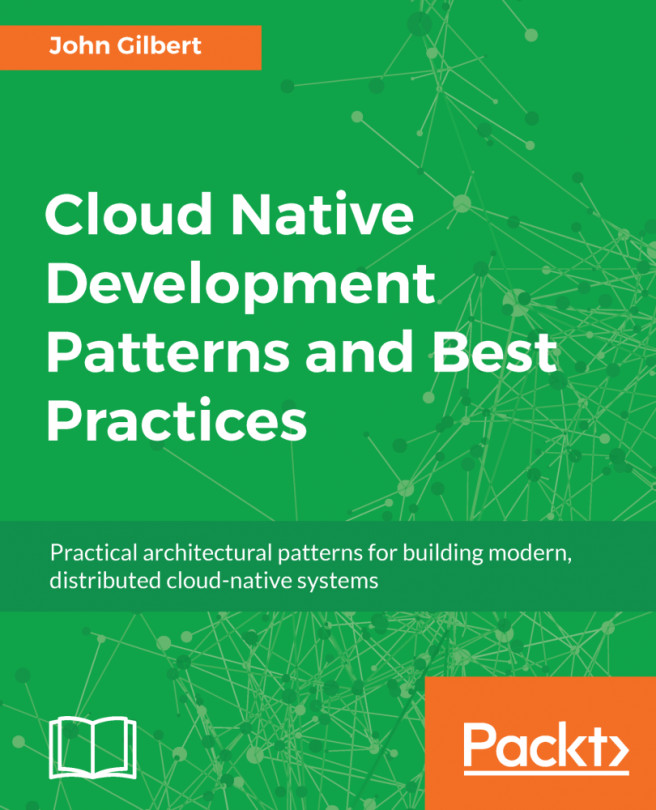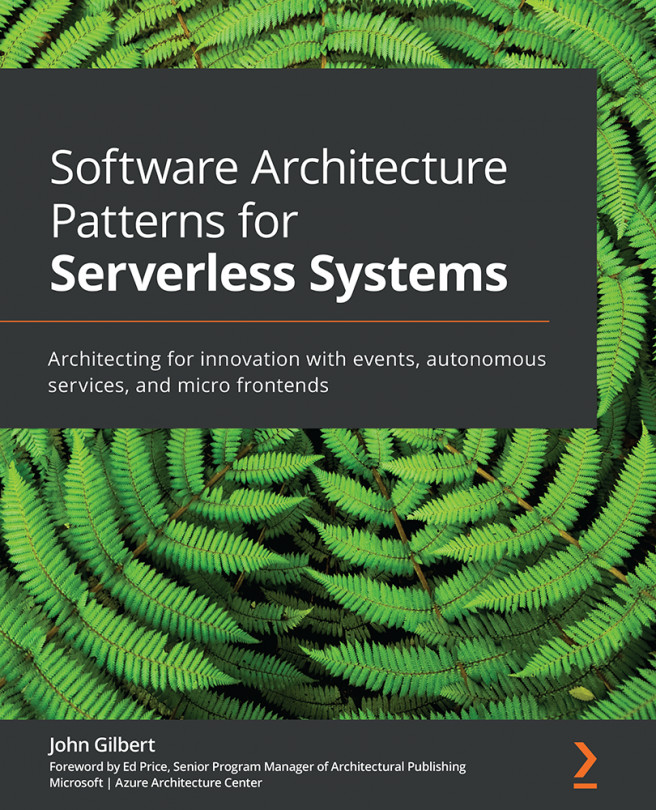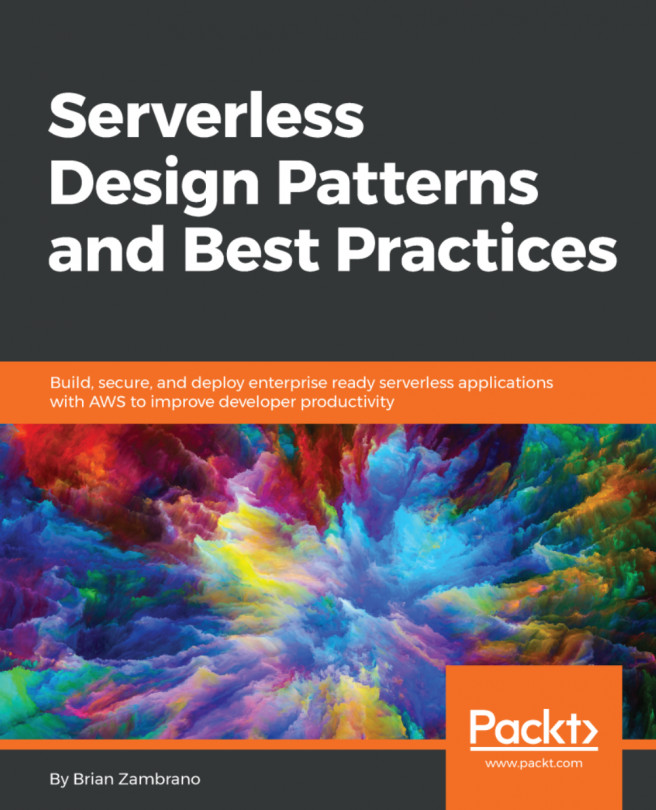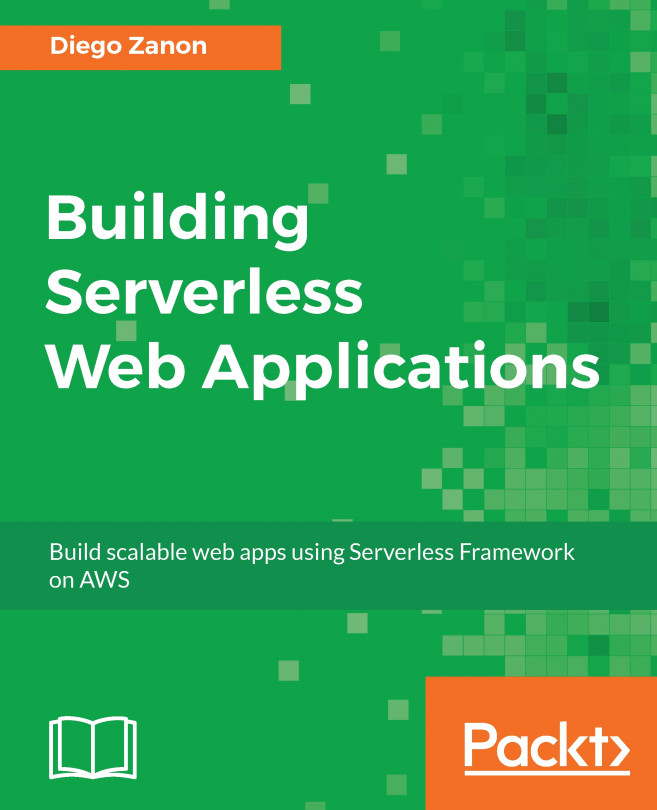Function-as-a-Service is the cornerstone of cloud-native architecture. Functions enable self-sufficient, full-stack teams to focus on delivering lean business solutions without being weighed down by the complexity of running cloud infrastructure. There are no servers to manage, and functions implicitly scale to meet demand. They are integrated with other value-added cloud services, such as streams, databases, API gateways, logging, and metrics, to further accelerate development. Functions are disposable architecture, which empower teams to experiment with different solutions. This recipe demonstrates how straightforward it is to deploy a function.
Creating a function and working with metrics and logs
How to do it...
- Create the project from the following template:
$ sls create --template-url https://github.com/danteinc/js-cloud-native-cookbook/tree/master/ch1/create-function --path cncb-create-function
- Navigate to the cncb-create-function directory with cd cncb-create-function.
- Review the file named serverless.yml with the following content:
service: cncb-create-function
provider:
name: aws
runtime: nodejs8.10
environment:
V1: value1
functions:
hello:
handler: handler.hello
- Review the file named handler.js with the following content:
module.exports.hello = (event, context, callback) => {
console.log('event: %j', event);
console.log('context: %j', context);
console.log('env: %j', process.env);
callback(null, 'success');
};
- Install the dependencies with npm install.
- Run the tests with npm test.
- Review the contents generated in the .serverless directory.
- Deploy the stack:
$ npm run dp:lcl -- -s $MY_STAGE
> cncb-create-function@1.0.0 dp:lcl <path-to-your-workspace>/cncb-create-function
> sls deploy -r us-east-1 "-s" "john"
Serverless: Packaging service...
Serverless: Excluding development dependencies...
Serverless: Creating Stack...
Serverless: Checking Stack create progress...
.....
Serverless: Stack create finished...
Serverless: Uploading CloudFormation file to S3...
Serverless: Uploading artifacts...
Serverless: Uploading service .zip file to S3 (881 B)...
Serverless: Validating template...
Serverless: Updating Stack...
Serverless: Checking Stack update progress...
.................
Serverless: Stack update finished...
Service Information
service: cncb-create-function
stage: john
region: us-east-1
stack: cncb-create-function-john
api keys:
None
endpoints:
None
functions:
hello: cncb-create-function-john-hello
- Review the stack and function in the AWS Console.
- Invoke the function with the following command:
$ sls invoke -r us-east-1 -f hello -s $MY_STAGE -d '{"hello":"world"}'
"success"
- Review the function metrics in the AWS Console:

- Review the function logs in the AWS Console:

- Take a look at the logs locally:
$ sls logs -f hello -r us-east-1 -s $MY_STAGE
START RequestId: ... Version: $LATEST
2018-03-24 15:48:45 ... event: {"hello":"world"}
2018-03-24 15:48:45 ... context: {"functionName":"cncb-create-function-john-hello","memoryLimitInMB":"1024", ...}
2018-03-24 15:48:45 ... env: {"V1":"value1","TZ":":UTC","AWS_REGION":"us-east-1", "AWS_ACCESS_KEY_ID":"...", ...}
END RequestId: ...
REPORT ... Duration: 3.64 ms Billed Duration: 100 ms ... Max Memory Used: 20 MB
- Remove the stack once you have finished with npm run rm:lcl -- -s $MY_STAGE.
How it works...
The Serverless Framework handles the heavy lifting, which allows us to focus on writing the actual function code. The first thing to note is that we must define the runtime: nodejs8.10 in the serverless.yml file. Next, we define a function in the functions section with a name and a handler. All other settings have defaulted, following the configuration by exception approach. When you look at the generated CloudFormation template, you will see that over 100 lines were generated from just a handful of lines declared in the serverless.yml file. A large portion of the generated template is dedicated to defining boilerplate security policies. Dig into the .serverless/cloudformation-template-update-stack.json file to see the details.
We also define environment variables in the serverless.yml. This allows the functions to be parameterized per deployment stage. We will cover this in more detail in Chapter 6, Building a Continuous Deployment Pipeline. This also allows settings, such as the debug level, to be temporarily tweaked without redeploying the function.
When we deploy the project, the Serverless Framework packages the function along with its runtime dependencies, as specified in the package.json file, into a ZIP file. Then, it uploads the ZIP file to the ServerlessDeploymentBucket so that it can be accessed by CloudFormation. The output of the deployment command shows when this is happening. You can look at the content of the ZIP file in the .serverless directory or download it from the deployment bucket. We will cover advanced packaging options in Chapter 9, Optimizing Performance.
The signature of an AWS Lambda function is straightforward. It must export a function that accepts three arguments: an event object, a context object, and a callback function. Our first function will just log the event, content, and the environment variables so that we can peer into the execution environment a little bit. Finally, we must invoke the callback. It is a standard JavaScript callback. We pass an error to the first argument or the successful result to the second argument.
Logging is an important standard feature of Function as a Service (FaaS). Due to the ephemeral nature of cloud resources, logging in the cloud can be tedious, to put it lightly. In AWS Lambda, console logging is performed asynchronously and recorded in CloudWatch logs. It's a fully-managed logging solution built right in. Take the time to look at the details in the log statements that this function writes. The environment variables are particularly interesting. For example, we can see that each invocation of a function gets a new temporary access key.
Functions also provide a standard set of metrics out-of-the-box, such as invocation count, duration, errors, throttling, and so forth. We will cover this in detail in Chapter 7, Optimizing Observability.