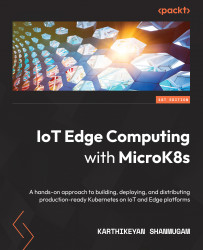Enabling the Knative add-on
Since Knative isn’t available for ARM64 architecture, we will be using an Ubuntu virtual machine for this section. The instructions for setting up the MicroK8s cluster are the same as in Chapter 5, Creating and Implementing Updates on Multi-Node Raspberry Pi Kubernetes Clusters.
We’ll enable the Knative add-on that adds Knative middleware to your cluster. Use the following command to enable the Knative add-on:
microk8s enable knative
When you enable this add-on, Istio and DNS will be also added to MicroK8s.
The following command execution output confirms that the Knative add-on is being enabled:
Figure 10.2 – Enabling the Knative add-on
It will take some time to finish activating the add-on. The following command execution output shows that Knative has been successfully enabled:
Figure 10.3 – Knative add-on activated
Before moving on to the next step, let’s...