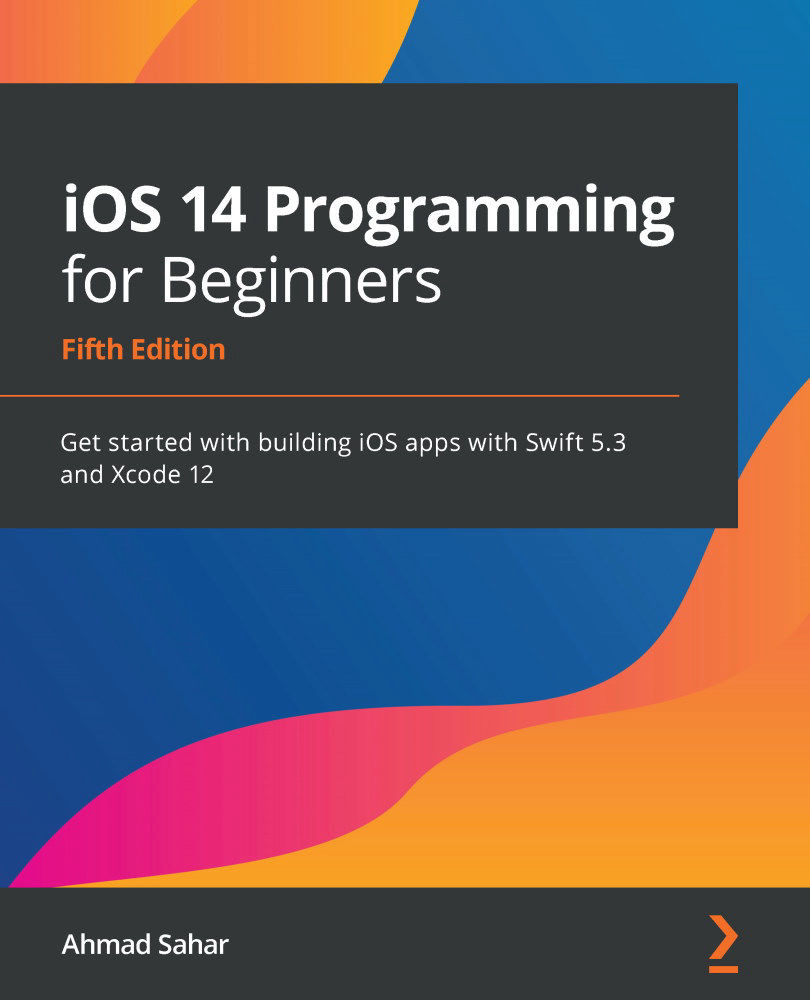Setting up the Launch screen
The Launch screen refers to the screen that is displayed briefly as your app is starting up. You can configure it by modifying the Launchscreen.storyboard file in your project. This file is automatically created when you create an Xcode project.
You will create a new custom color for this screen, add an icon from the Assets.xcassets folder, and set the icon's location using Auto Layout constraints.
Important information
For more information on Auto Layout and how to use it, refer to the following link: https://developer.apple.com/library/archive/documentation/UserExperience/Conceptual/AutolayoutPG/.
You'll start by creating a new custom color in the next section.
Configuring the Launch screen's background color
The Attributes inspector can be used to modify the colors of the UI elements on screen. You can specify the precise color you want by using custom red, green, and blue values. You'll set a custom color for...