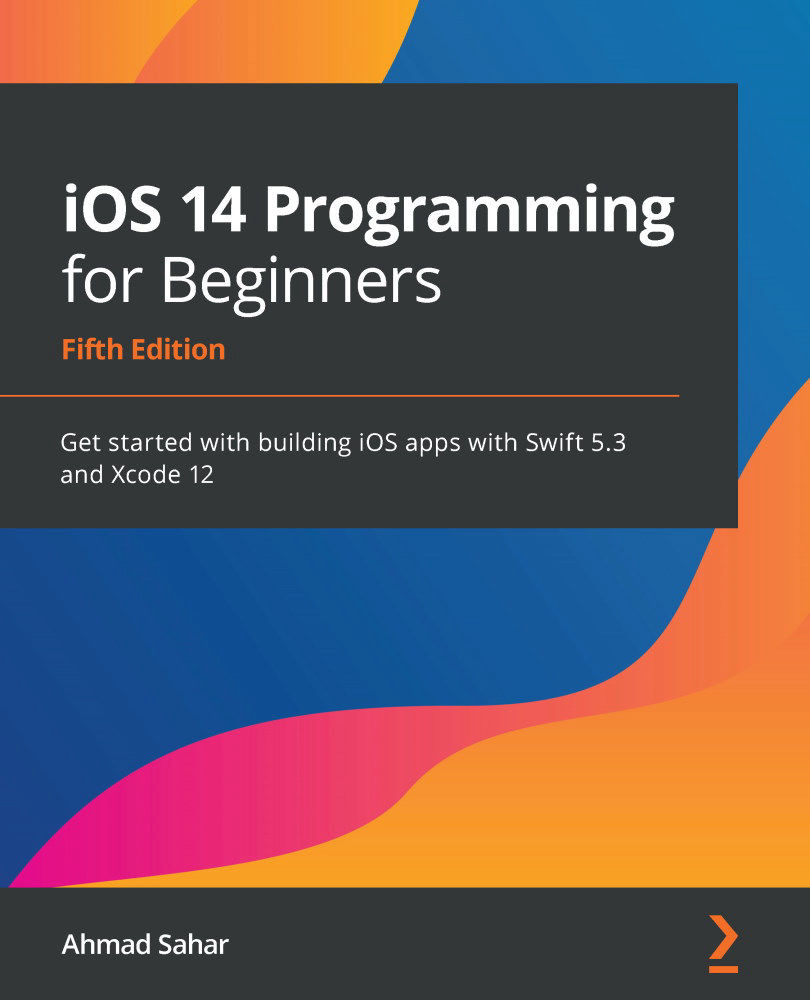Passing restaurant data to the Restaurant Detail screen
In the example discussed in the previous section, the app clip will be launched when you scan an Apple App Clip code. This code can include details about a restaurant, such as the city where the restaurant is located and its ID.
To simulate receiving information from an Apple App Clip code, you'll add an associated domain to your app clip target, configure your Run scheme to simulate receiving a URL, add code to your app clip to parse the URL for restaurant data, and pass this data to the Restaurant Detail screen. Note that you'll need a paid Apple developer account to do this.
Important information
For more details, refer to the following links:
WWDC2020 Video: Configure and link your app clips: https://developer.apple.com/videos/play/wwdc2020/10146/
Configuring Your App Clip's Launch Experience: https://developer.apple.com/documentation/app_clips/configuring_your_app_clip_s_launch_experience
...