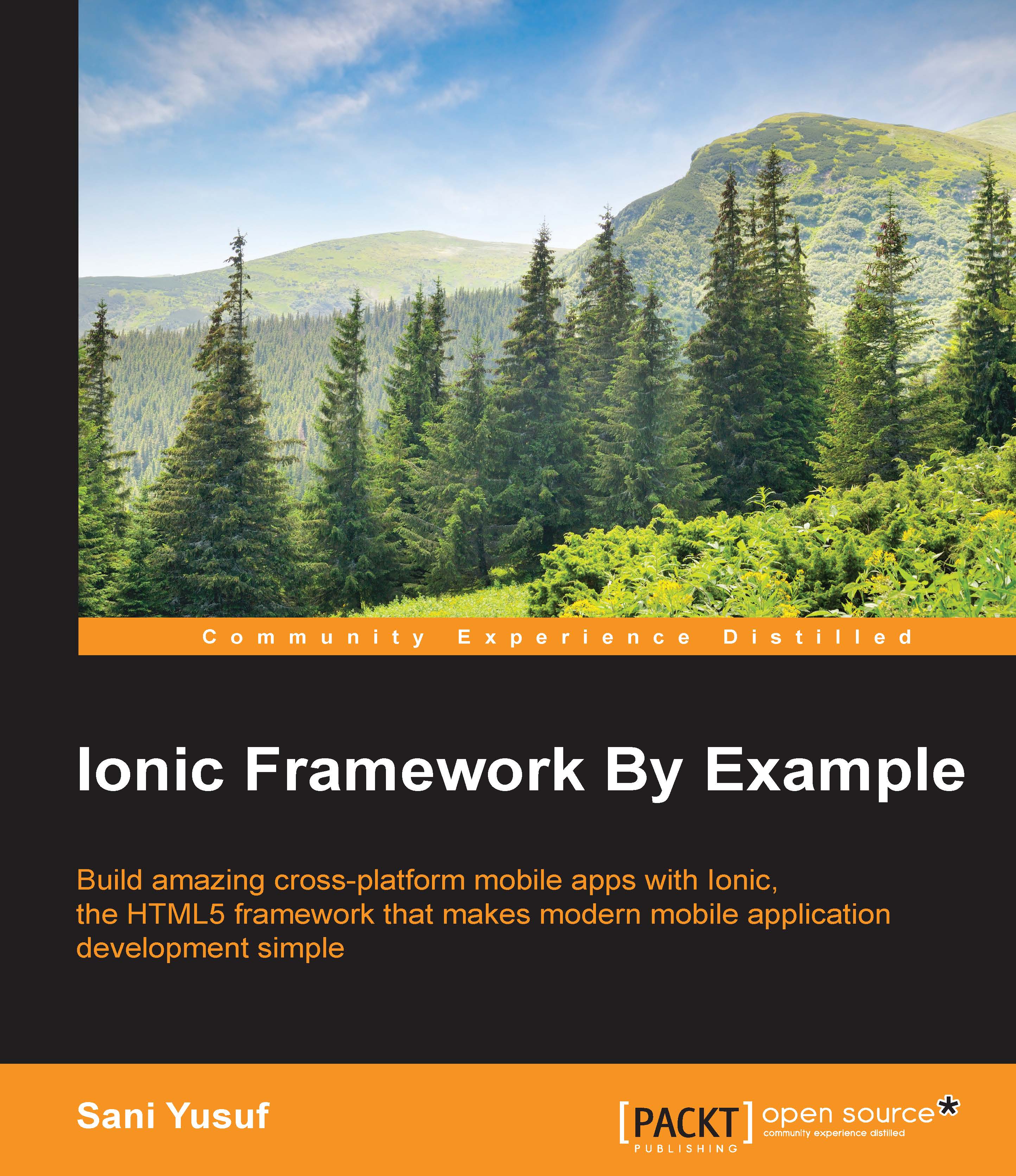The Ionic workflow
When you create a new Ionic project, there are a couple of folders and files that come as stock as part of the generated project. Your directory should look similar to what is seen in the following screenshot:

The structure you see is pretty much the same as in every Cordova project, with the exception of a few files and folders. For example, there is a scss folder. This contains a file that lets us customize the look and feel of our application and will be covered in detail in later chapters. There are also the platforms and plugins folder. The platforms folder, in most cases is auto-generated, but we will not be covering them in this book so you can ignore them for the time being.
You will also notice that in your www/lib folder, there is a folder called ionic that contains all the required files to run Ionic. There are css, fonts, js, and scss folder.
css: This folder contains all the default CSS that come with an Ionic app.fonts: Ionic comes with its own font and Icon...