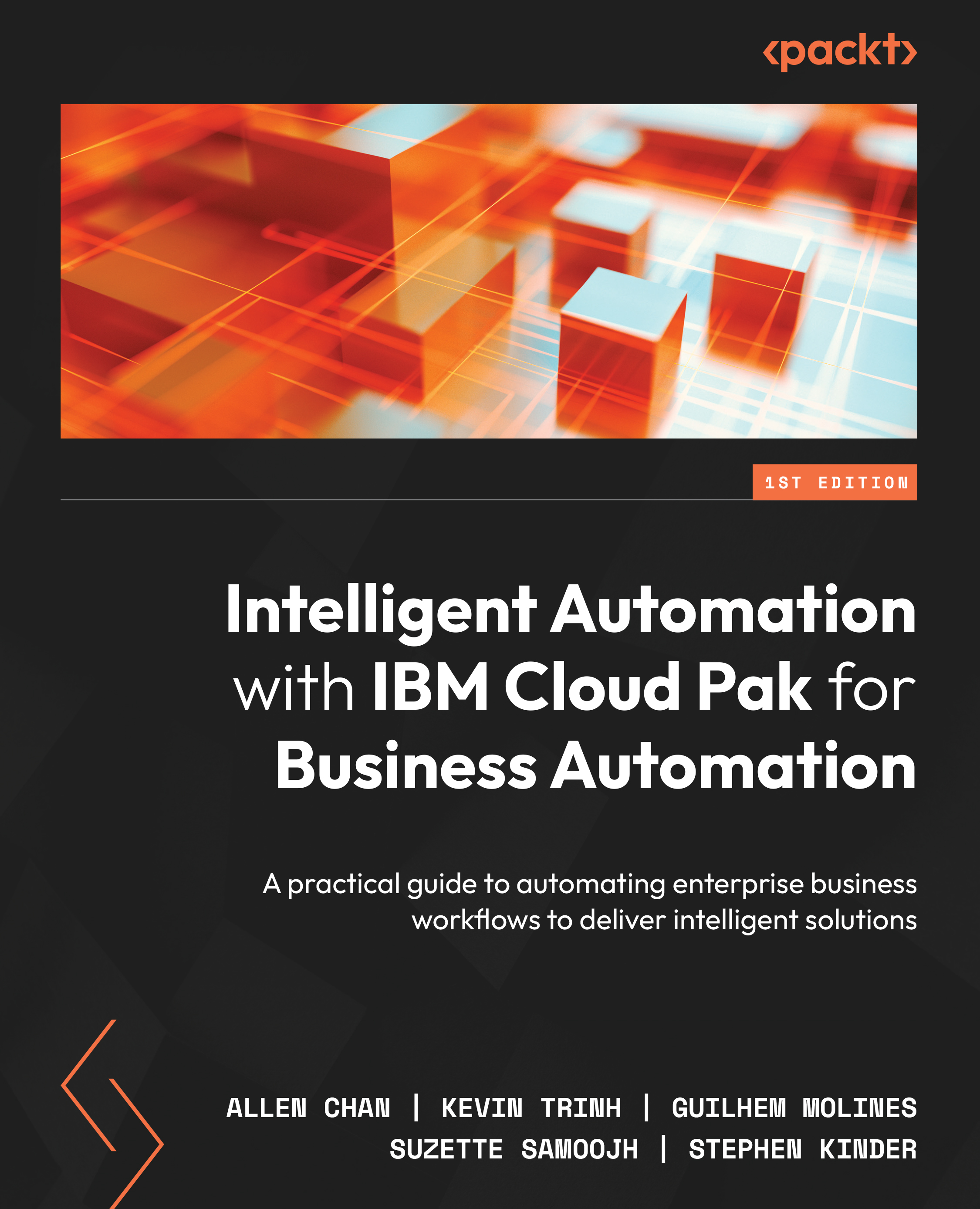IBM Cloud Pak for Business Automation
IBM Cloud Pak for Business Automation [5] is a set of integrated software that will allow organizations to accelerate their IA and hyperautomation journey. There are multiple entry points for Cloud Pak for Business Automation – whether it is Workflow, Enterprise Content Management, Data Capture, Decisions, Business Apps, RPAs, or Process Mining.
Customers do not have to use all of them, but they can start with any one of them to complement what they already have in place today. With the focus on low-code/no-code, increasing use of built-in AI, and the integrated development experience, we should be able to identify the business impact alongside the time to value.
The following figure is a high-level component overview of Cloud Pak. Cloud Pak is built upon Red Hat OpenShift Kubernetes as the foundational technology that allows it to run in a multi-cloud environment. We then provide a set of foundational technology – RPA, Natural Language Processing, Process and Task Mining, Event Management, Machine Learning, third-party integrations, and a comprehensive set of operational models – to support a set of core automation and accelerators such as Workflow, Decision Management, Content Services and Document Processing, and Operational Intelligence. To complement all of these capabilities, we provide a low-code application design environment where customers can build automation applications for their business users:

Figure 1.1 – Component overview of Cloud Pak for Business Automation
The following table shows the key features that will be covered in this book:
|
Capabilities |
Product |
Description |
|
Digital labor |
RPA |
Desktop automation combined with human-in-the-loop |
|
Workflow |
Business automation workflow |
Low-code building of content-centric case, human-centric process, and high volume straight-through-process applications |
|
Workstream services |
No-code experience for configuring dynamic workstreams and workstream services |
|
|
Workflow process service |
A lightweight full-featured embeddable low-code workflow microservice |
|
|
Decision |
Operational decision management |
Discover, capture, analyze, automate, and govern rules-based business decisions |
|
Decision services |
Low-code decision with built-in AI integration |
|
|
Content |
FileNet |
Enterprise content management, including transactional content processing, document management, content consolidation, compliance, and governance |
|
Capture |
Datacap |
Multi-channel capture, recognition, and classification of business documents and information extraction |
|
Document processing |
Extraction and classification of data in your documents with built-in AI |
|
|
Apps |
Application designer |
Low-code application builder that you can use to create, modify, and refine business automation-based UI applications |
|
Operational intelligence |
Automation insights |
Provide visualization insights to business owners that feed the data lake to infuse artificial intelligence into IBM Digital Business Automation |
|
Task and process mining |
Process mining |
Discover hidden tasks and processes with simulation to jump-start your automation journey |
Table 1.1 – Cloud Pak for Business Automation capabilities
There are other capabilities, such as IBM Content Collector for SAP Applications or IBM Enterprise Records, that are designed for specific content management use cases. For more information about those capabilities, please refer to the IBM Cloud Pak for Business Automation Knowledge Center (https://www.ibm.com/docs/en/cloud-paks/cp-biz-automation/21.0.x?topic=automation-using-cloud-pak-business-software) for details.
RPA
A large part of any human-centric process automation is related to work that will need to be performed by humans. This would be knowledge-based work, such as providing a medical diagnosis for a symptom, or repetitive work, such as copying information from one website to another. The purpose of Robotic Process Automation (RPA) is to automate as much repetitive work as possible, oftentimes with the help of AI.
While we assume that in today’s digital world many repetitive tasks have already been automated, there is still a large portion of the daily work in an organization that will require manual labor. In many instances, these kinds of tasks are situational or occasional, while some of them are performed daily. Imagine a data clerk responsible for processing incoming invoices (by email or fax) into an order processing system (such as SAP) or a consultant that will need to enter their project activities on a time tracking system for billing purposes.
RPA is a program (in this case, it is a software robot) to mimic human users’ interaction with their desktops to perform tasks. The RPA bot performs mouse clicks and keyboard strokes on the computer screen to enter the information into the ordering application. One question that is sometimes asked is how RPA is different than other API-based integration techniques (for example, popular personal automation platforms such as IFTTT, integration-centric approaches such as SOA or microservices, or script-based automation such as Ansible runbook). One key difference between RPA- and API-based integration approaches is that RPA is not only limited to the command line or API, but also the user interfaces.
Despite the advances in the API economy in the last decades, there are still many legacy business applications (for example, CICS, IMS, and SAP) or native applications (for example, Windows-based) that do not provide modern APIs or command lines. In some cases, the user just doesn’t have access to the APIs (imagine you’re using a third-party web-based application, such as a banking website or an online bookstore) – since the chances of legacy business applications giving regular users access to their backend API are very small.
Workflow
For many years, workflow, or Business Process Management (BPM), has been the starting point of many IA projects. Lately, the term workflow has become more popular as it implies a broader definition for the sequencing of activities – whether the activities will be performed by humans (Task Workers or Knowledge Workers), robots (RPA bots), or system services.
There are also three major workflow processes:
- Straight-through process
- Human-assisted process (or process-centric)
- Knowledge-driven process (or case management or case-centric)
Depending on the use cases or maturity of the business process, we could start with a non-deterministic knowledge-driven case-centric solution, and as the process matured, it might evolve into a more deterministic process-centric straight-through process.
Decisions
There are thousands of decisions made by all of us every day – even simple things such as what is the next word to use in an email or the route to take when driving to work. In the business world, a decision could be used to determine the risk score of a borrower or the premium of a life insurance quote. The ability to automate decision-making is a key approach to speeding up and also adding intelligence to your automation.
Automation Decision Services is a low-code experience that allows business users to build and automate their decisions. Traditionally, decisions were created through a combination of business rules and decision tables. More recently, we also combine the use of AI/ML to combine deterministic rules together with predictive rules.
Content management
Documents are still the primary means where information is exchanged. In 2020, Statista estimated there were 306.4 billion emails sent and received per day. At some point in your IA journey, we must tackle the issue of automating how these documents/contents are stored, updated, accessed, processed, archived, and deleted.
Document processing
Closely related to content management is how to extract the information from the documents that are managed by the content management system. Typically, the optical character recognition (OCR) technique can help with identifying the characters that are buried within a document but understanding that the sequence of numbers is an invoice number is a different matter.
In a well-structured document such as a tax form or a questionnaire with predefined boxes, it is relatively easier to identify the meaning of certain fields. However, many of the documents that require human processing would fall into the class of semi-structured documents (for example, invoices or bills of lading) or unstructured documents (for example, contracts, emails, and memos). The ability to capture information from all document types (structured, semi-structured, and unstructured) will be a key attribute in automating the entire workflow. In Automation Document Processing, we make use of various AI techniques to allow knowledge workers to teach the system visually to recognize information from documents without having to write a single line of code.
Process discovery and process mining
Before you can create an IA solution, first, you must understand the business problem and how it comes to be. There are two approaches to process discovery:
- In the first approach, the business analysts will bring all the business stakeholders together, and using a process documentation tool, the business analysts will create a business process diagram (typically using the Business Process Management Notation (BPMN)).
- More recently, with the advances in technology, you can also use a Process Mining tool to discover processes by analyzing and correlating information from multiple transaction logs.
It is also often useful to apply both techniques, first by using a process documentation tool to describe the perceived business process and then by using a process mining tool to discover the actual process. By comparing the two, you can more easily identify existing process discrepancies and potential business-compliant issues.
Business applications
In any IA solution, time to value is paramount. Additionally, this means we must have a way to bring all the automation to the hands of the business users, independent of whether they are working from the office or remotely using their mobile devices. The ability to create business applications and leverage low-code techniques will allow your automation developers to create both strategic and situational applications and make them available to your business populations in days versus months.
Operational intelligence
In any IA solution, intelligence can come in one of two ways:
- The first way is through built-in AI; examples include cognitive AI skills such as natural language processing, vision recognition in RPA bots, or content extraction in the document process.
- The second way is to use the data gathered or generated during the everyday processing of the application to gain insights and can, thus, be translated into actions. This second way is where operational intelligence comes in.
Your business processes or bots can create a large amount of business data, and many of them capture the decisions made by the task or knowledge workers as they perform their work. The operational intelligence component in IBM Cloud Pak for Business Automation (CP4BA) provides a data lake where all the data can be stored and then subsequently analyzed and used to create predictions or recommendations.