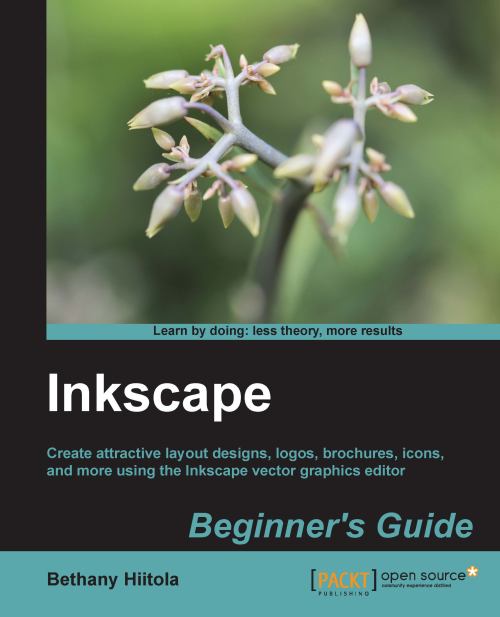The basics of the software
The Inkscape interface is based on the GNOME UI standard, which uses visual cues and feedback for any icons. For example:
- Hovering your mouse over any icon displays a pop-up description of the icon.
- If an icon has a dark gray border, it is active and can be used.
- If an icon is grayed out, it is not currently available to use with the current selection.
- All icons that are in execution mode (or busy) are covered by a dark shadow. This signifies that the application is busy and won't respond to any edit request.
- There is a Notification region in the status bar on the main screen that displays dynamic help messages. These messages display key shortcuts and basic information on how to use the Inkscape software based on which objects and tools are selected.