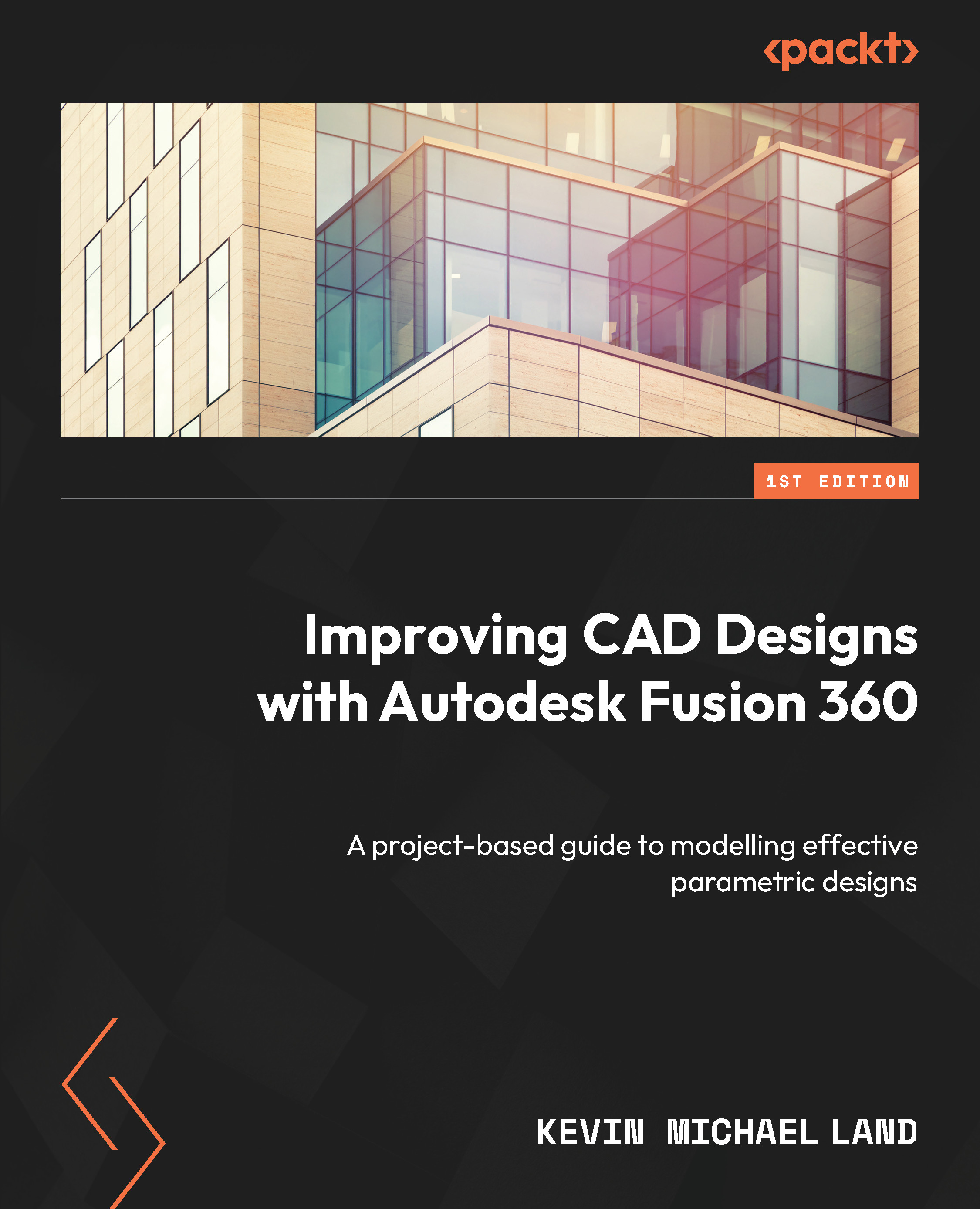Summary
In this chapter, we covered a lot of the Form environment and connected it to the DESIGN environment by creating an outer skin and an inner frame. We used the Edit Form tool to build the body, the Section Analysis tool to slice the model in half, and the Shell tool to hollow out the material, and we built a wooden frame interior with sketches. If you truly want to create this chair, you can bring all these parts into the Manufacture environment and add CNC paths to the parts. This would be best handled by a CNC expert, as knowing how to choose certain drill bits and how to best position these parts is beyond my expertise. In the next chapter, we will learn how to work with 2D- and 3D-scanned images.