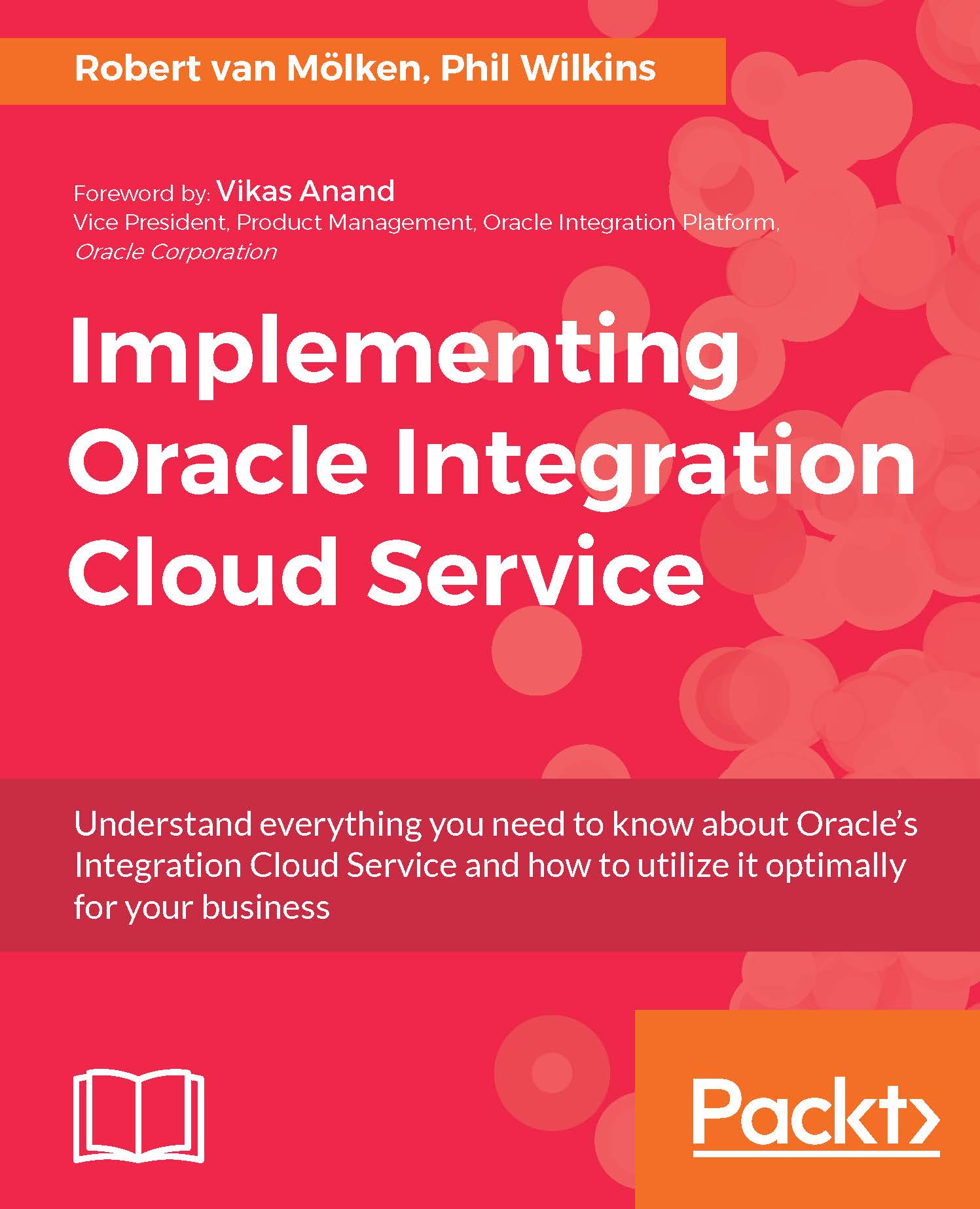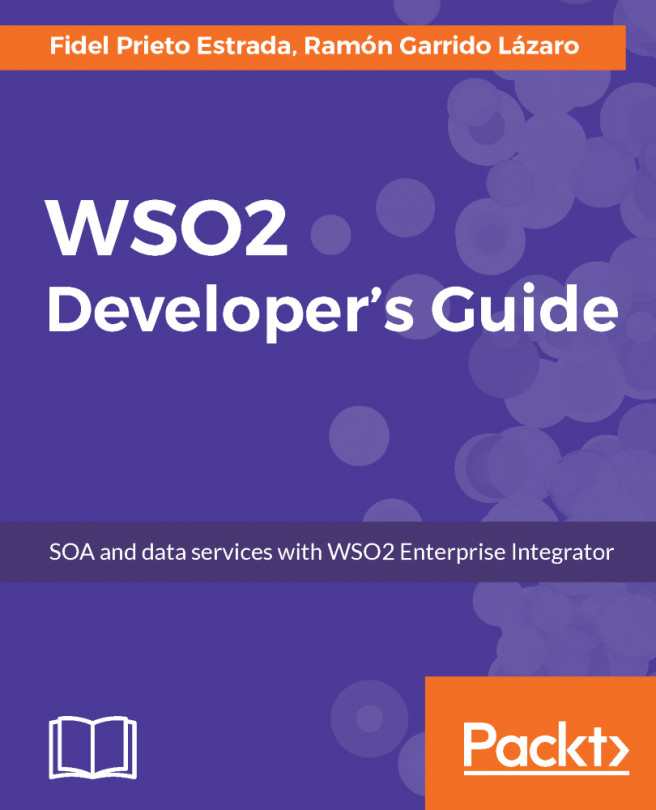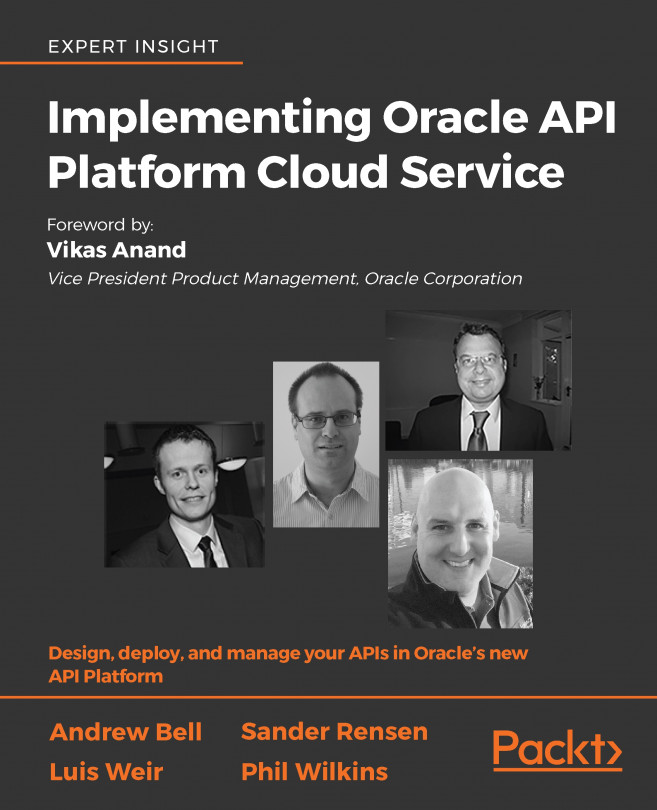Updating the apiary Flight API
For this orchestration, we are reusing the Flight API built using apiary in Chapter 2,Integrating Our First Two Applications. In the current state the Flight API only has one resource, providing a list of all airlines and the details of each airline in the list. We are going to add two more resources to get a specific airline based on a flight airline code (two characters).
To update the Flight API in apiary we need to execute these steps:
Log in into apiary and switch to the Flight API endpoint.
Change the source of the API Blueprint.
Step 1 – Log in to apiary and switch the API
To allow ICS to retrieve specific airline information we need to change the blueprint of the API. Go to login.apiary.io, and log in with your credentials. If you have only one API on your account you are redirected to the ICS Flights API; otherwise you can click on the name of the current selected API and switch to the ICS Flights API as shown in the following screenshot: