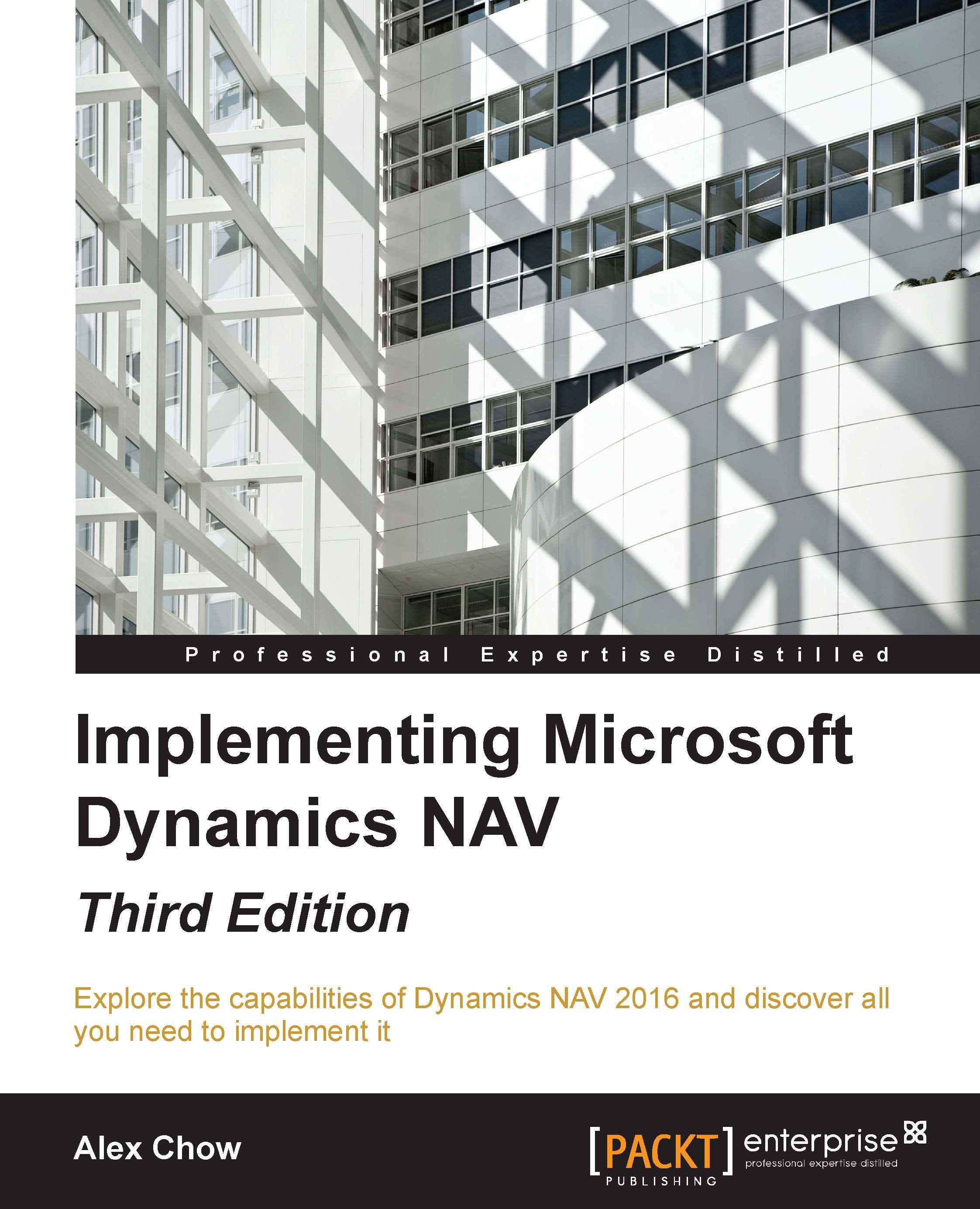The data model
If you have never worked with Microsoft Dynamics NAV and have started playing around with it, there are a few words you will see over and over again including setup, journal, posting group, post, document, entry, dimension, and so on. You may not have a clue about what all these mean or what they are used for. But don't worry, we will explain it all!
Dynamics NAV is structured into different functional areas, namely Financial Management, Sales & Marketing, Purchase, Warehouse, Manufacturing, Jobs, Resource Planning, Service, and Human Resources.
Each of the functional areas has its own setup, where the behavior of each of the areas is defined. A general setup also exists on the Administration menu.
Master data
Each of the functional areas has a master data table. The Customer table is the master data table for the Sales & Marketing area. The G/L Account table is the master data table for the Financial Management area. There are also other master tables and secondary...