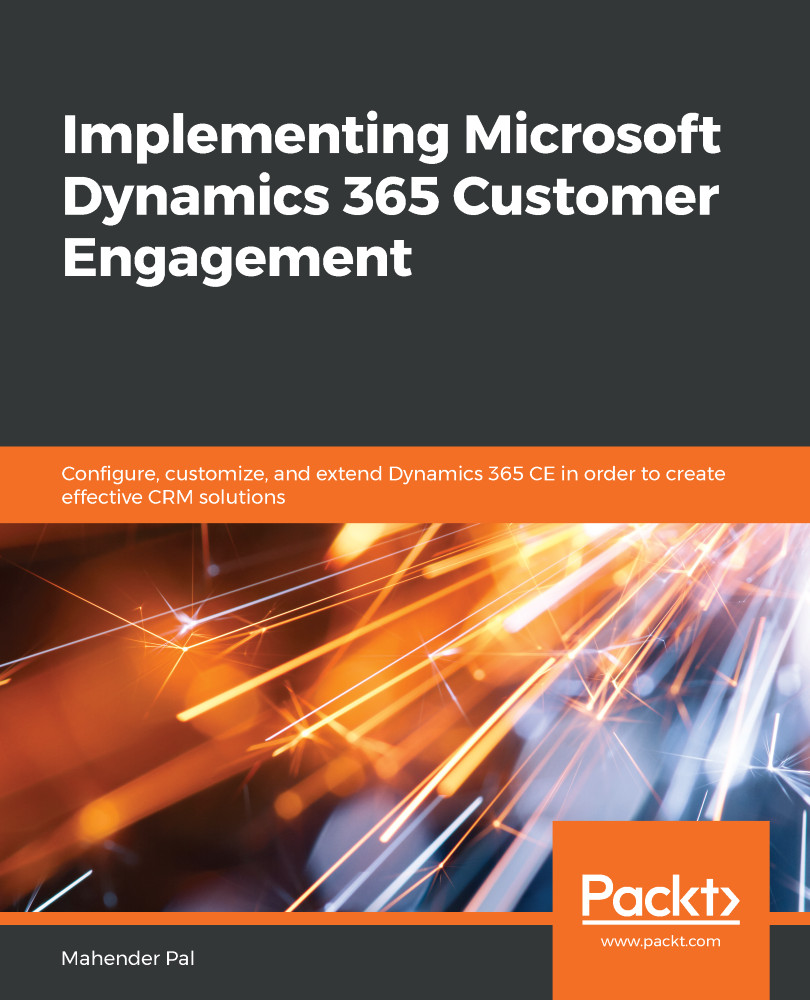Emails can be used in Dynamics 365 CE to interact with customers. To send and receive emails in Dynamics 365 CE, we need to set up email integration. We have the option to use Outlook, server-side synchronization, or an external email tool for email integration. In our case, we are going to use server-side synchronization for email integration. To configure email integration for our organization, we can navigate to Settings | Email Configuration. We need to configure the following settings under Email Configuration.
Setting up email configuration
Email Server Profile
Email server profiles are used to connect to Exchange Server. In Dynamics 365 CE, we can set up the following three types of email server profiles:

- Exchange...