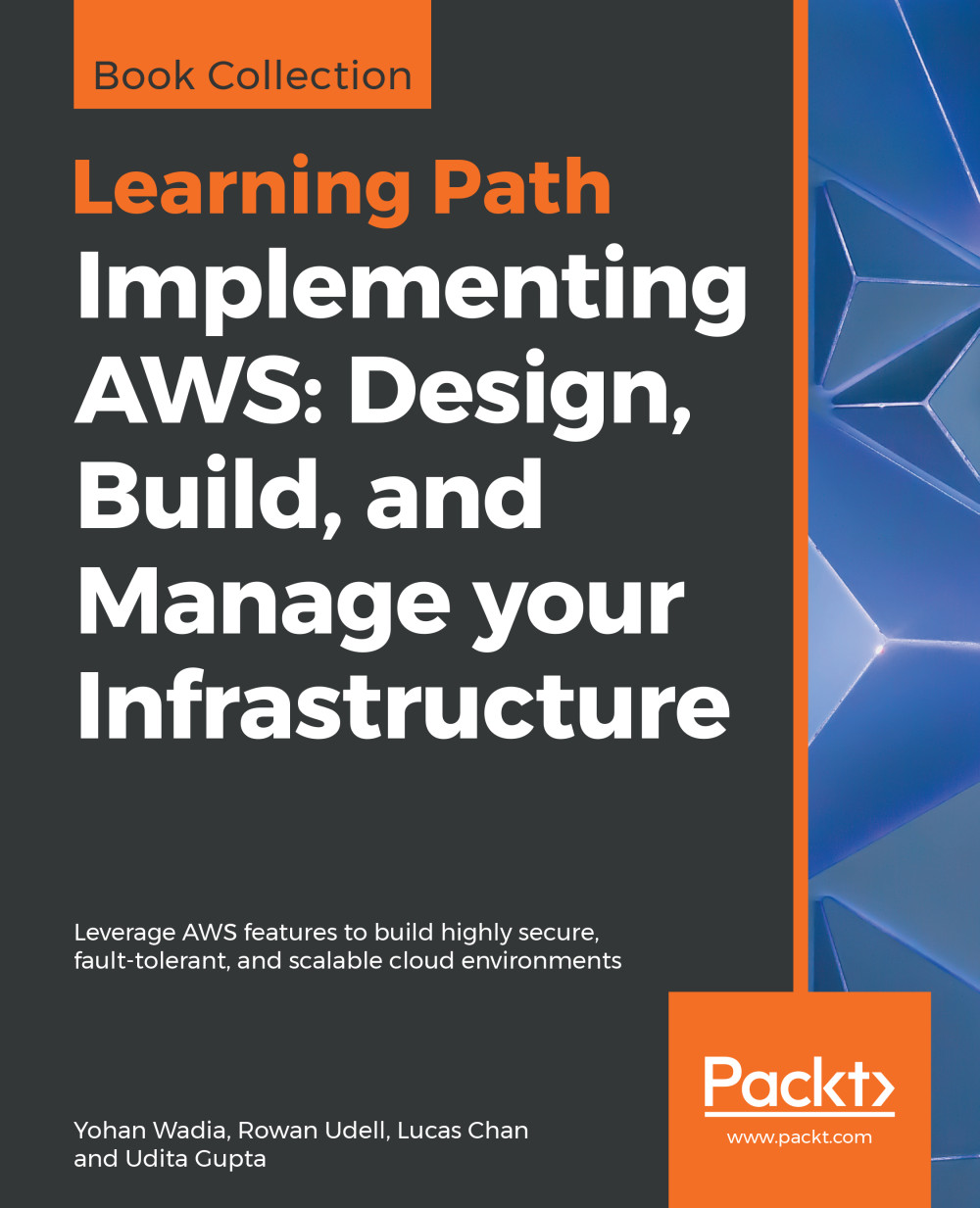Getting started with Inventory Management
Inventory Management or just Inventory is yet another managed service provided by Systems Manager that is responsible for collecting operating system, application, and instance metadata from your AWS instances as well as those present and managed by Systems Manager in your on-premises environments. You can use this service to query the inventory metadata for mapping, understanding, and remediating EC2 instances based on certain software or regulatory compliances.
Let's look at a very simple example of enabling the inventory service for our Dev instance using the AWS Management dashboard:
- To begin with, you will require both the SSM agent as well as the required IAM Roles configured on your managed instance. Once this is completed, select the
Managed Instancesoption from theSystems Manager Shared Resourcessection. - Here, select your Dev instance and click on the
Setup Inventoryoption as shown in the following screenshot:

- On the
Setup Inventorypage...