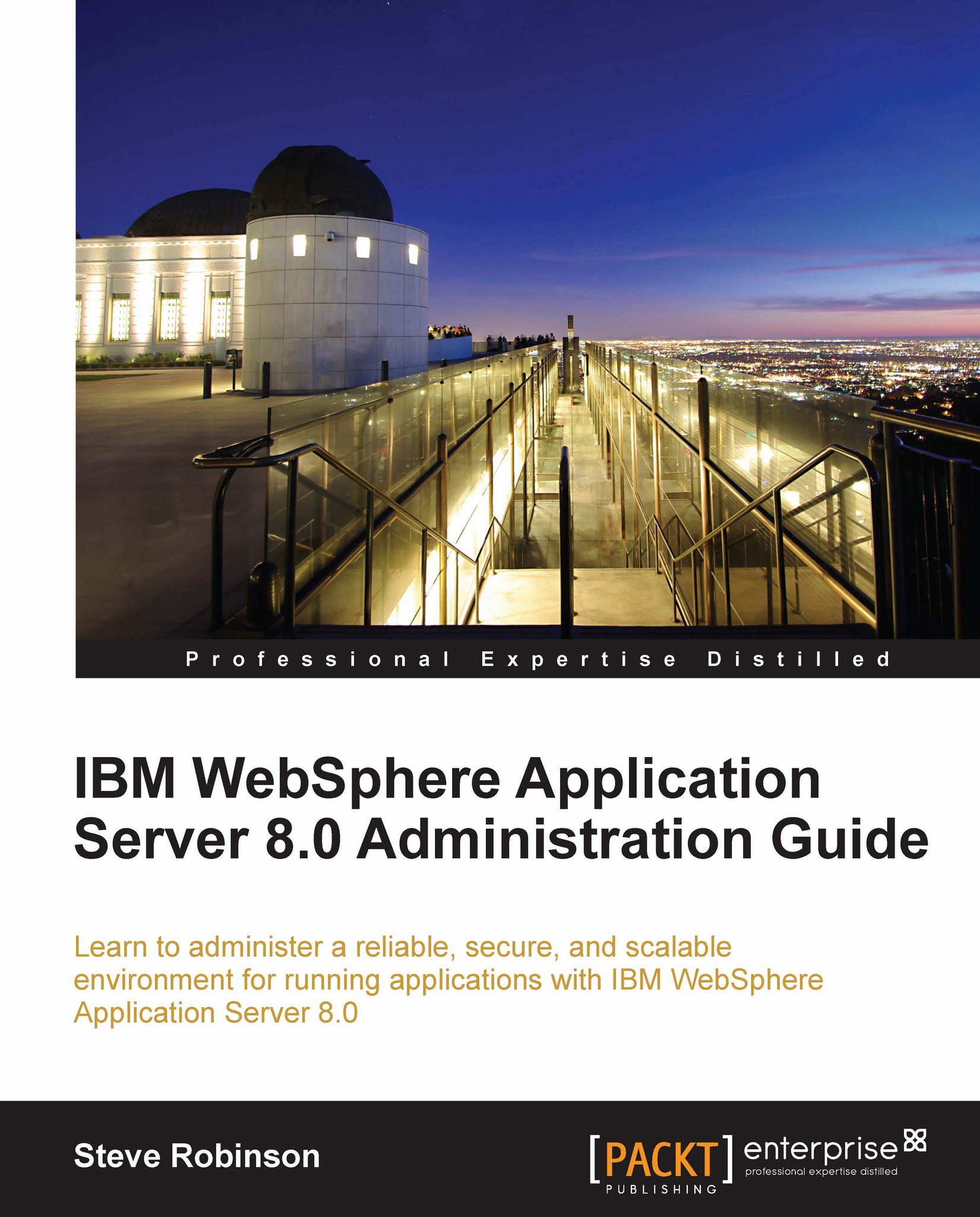Silent installation
So far, we have covered using the GUI approach to install WAS. The IIM installation process can also be run silently in headless mode. By using special response files, we can preset installation settings which do not require any user input.
Using response files is the technique used in automatic installations where servers are built to a known standard and naming convention. This ensures that each new WAS is installed exactly the same way each time. This is critical for production environments to ensure each server is configured the same way. This lends to easier support and fewer errors are introduced into environments, which is a key factor in supporting production systems. Another vital reason to use silent installations is that some organizations do not install X11 on production servers for security reasons.
Installing packages silently using Installation Manager
To install product packages silently using the Installation Manager, you must first create a response file...