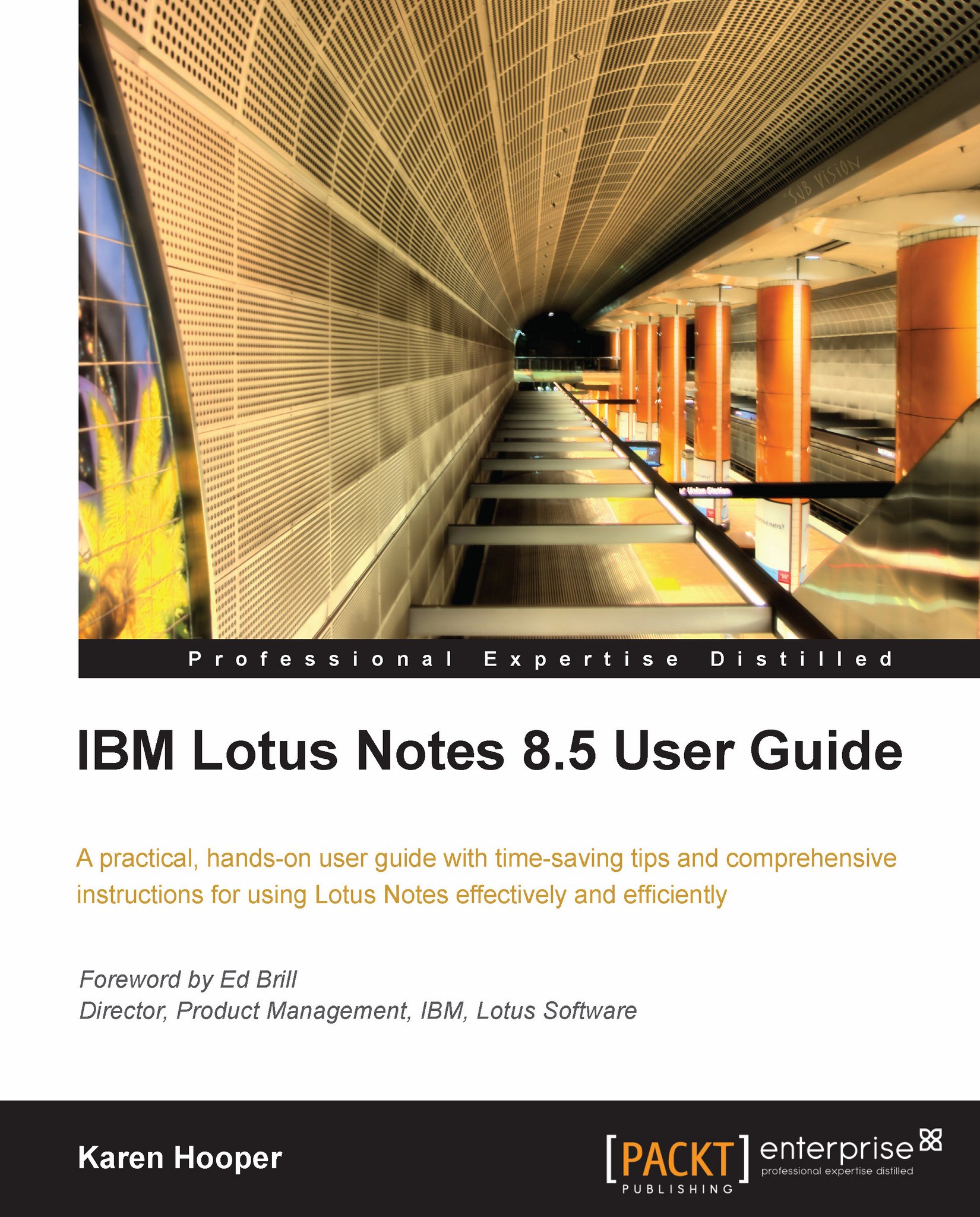File recovery
When file recovery is enabled, a temporary file is automatically saved for all open files for us to be able to recover these files if the system quits unexpectedly. The default time frame is 10 minutes and it will display nine open files. By default, the File Recovery option is enabled; the option can be accessed via File | Recover. We can change these preferences by accessing File | Preferences | IBM Lotus Symphony | File Supervision.