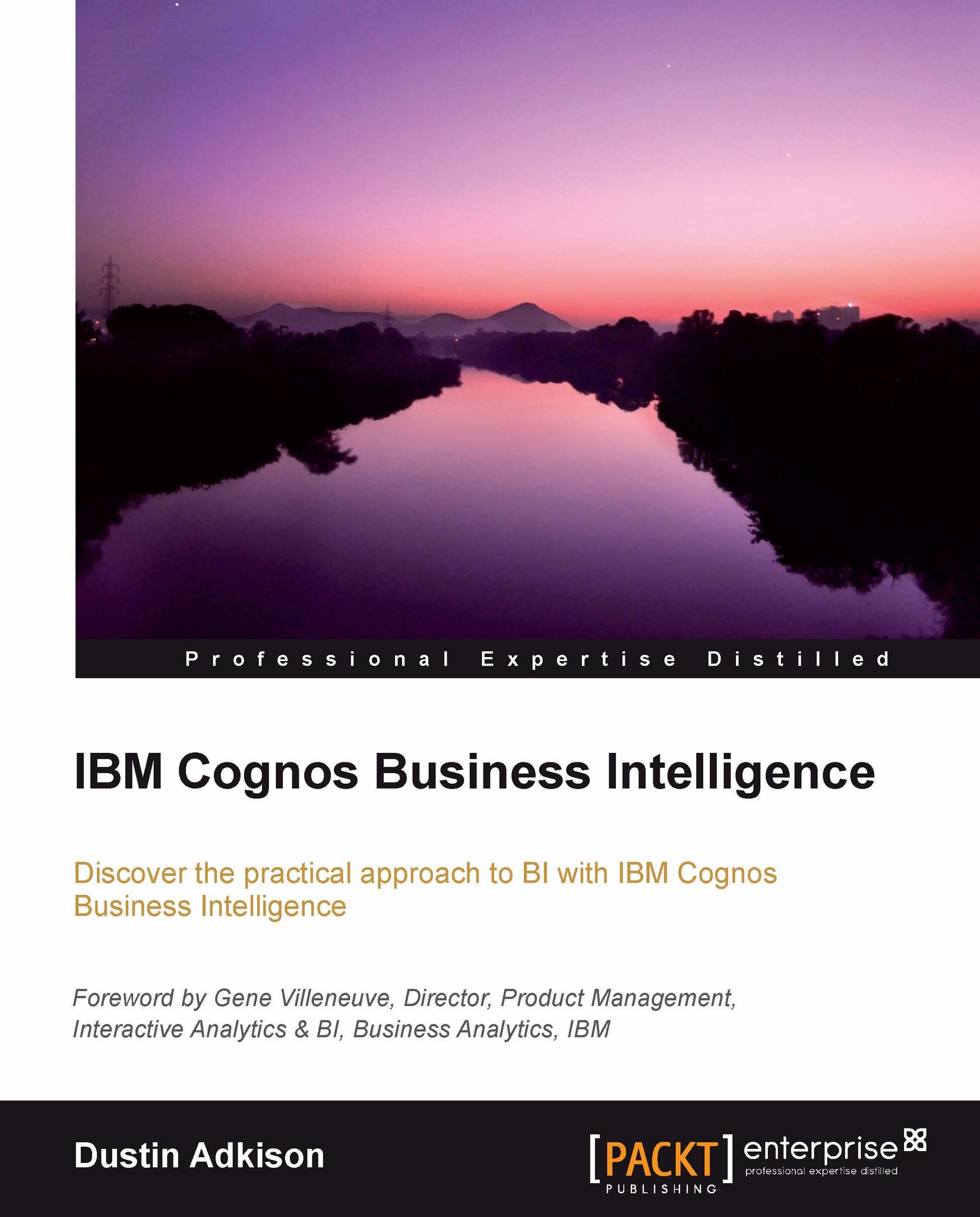New features of IBM Cognos Mobile
With Cognos BI v10.1.1 and beyond, IBM now supports the mobile solutions in new ways. Most notably, there is now a native application for the iPad.
The advancements around the use with the iPad are all geared toward addressing a market need within the Cognos BI community. In the iPad interface, for instance, a user can now navigate their content store and have reports delivered to their device, or they can schedule reports to be delivered to their device from within Cognos BI. The big push for the use with the iPad is to use it for interacting with Cognos Active Reports and regular reports in a connected or disconnected fashion. The largest advantage is the intuitive way that the iPad is designed to be used and the way IBM has interfaced with that. You can use sliders for filtering or finger swipes for zooming or scrolling. If the report supports it, you have the ability to easily drill down into objects or drill through to other reports. Cognos Active Reports...