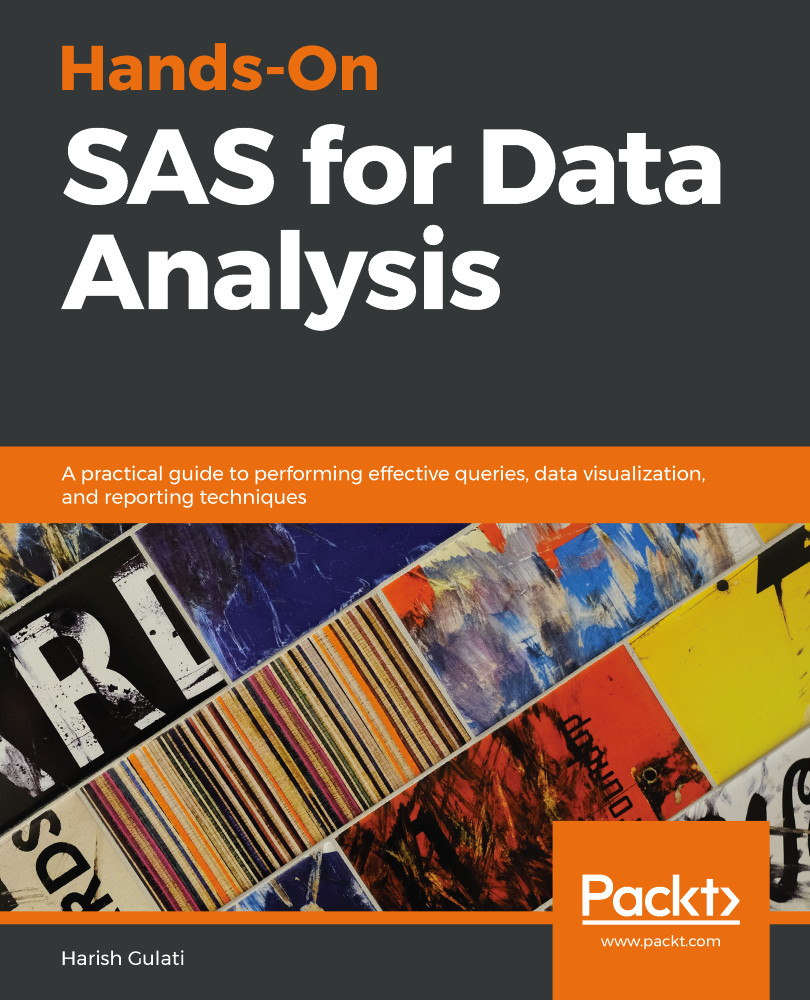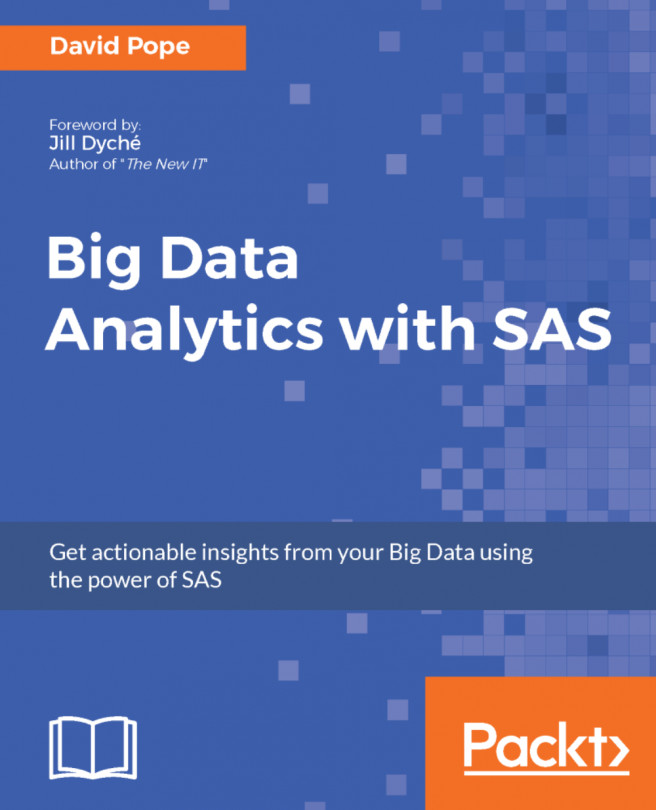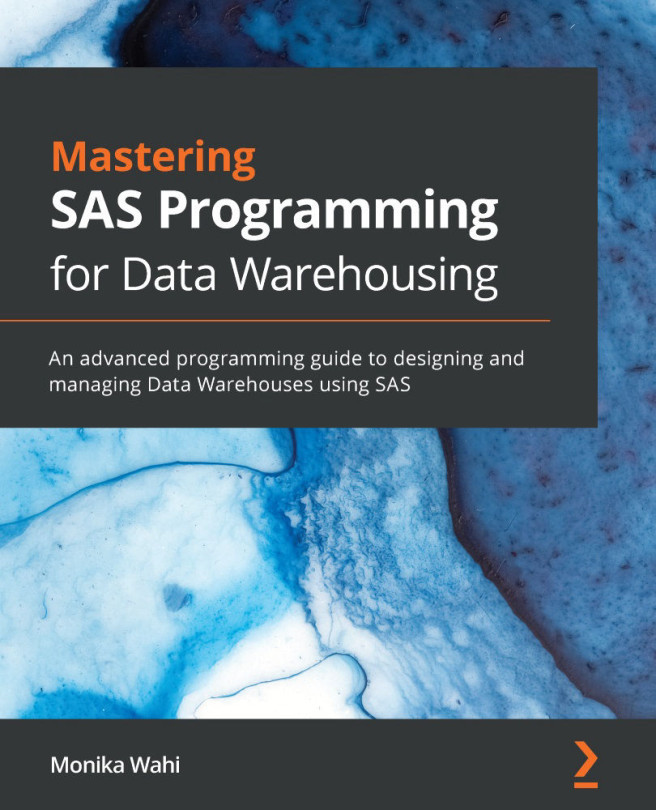Having gained a bit more knowledge about macros and their debugging, let's understand the resolution process of macro definition just as we did for macro variables earlier in this chapter.
The general syntax of the macro definition is as follows:
%macro macroname;
set of code statements;
….
%mend macroname;
As we saw earlier in the example of the DEMO macro definition we don't need to specify the macro definition name in the %mend statement. We will modify our current macro definition by adding a sorting option and call this new definition DEMO_SORT. While we have not included the macro definition name with the %mend closing statement, it is always a good coding habit to do so. As a coder, when you have nested macro definitions, having the macro definition name with %mend will help you keep track of the start and end of each macro definition...