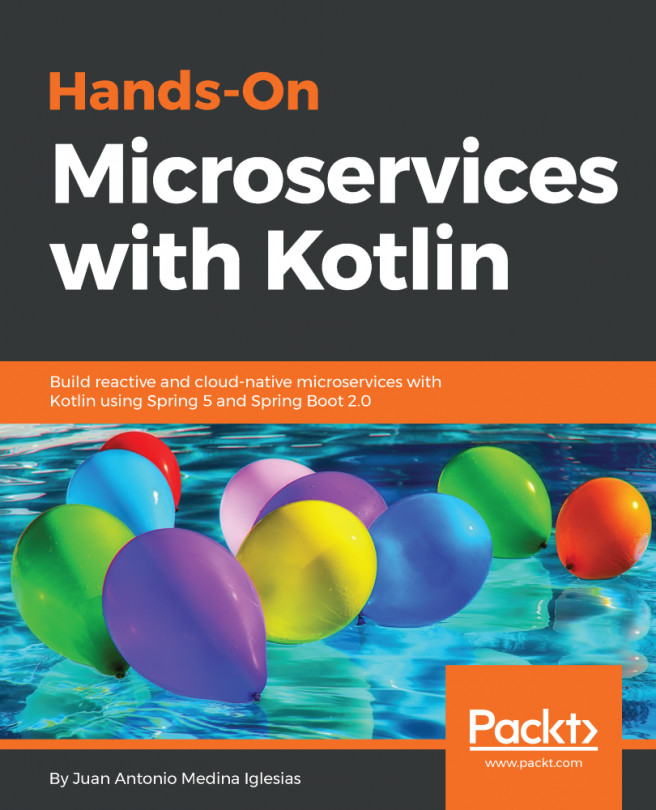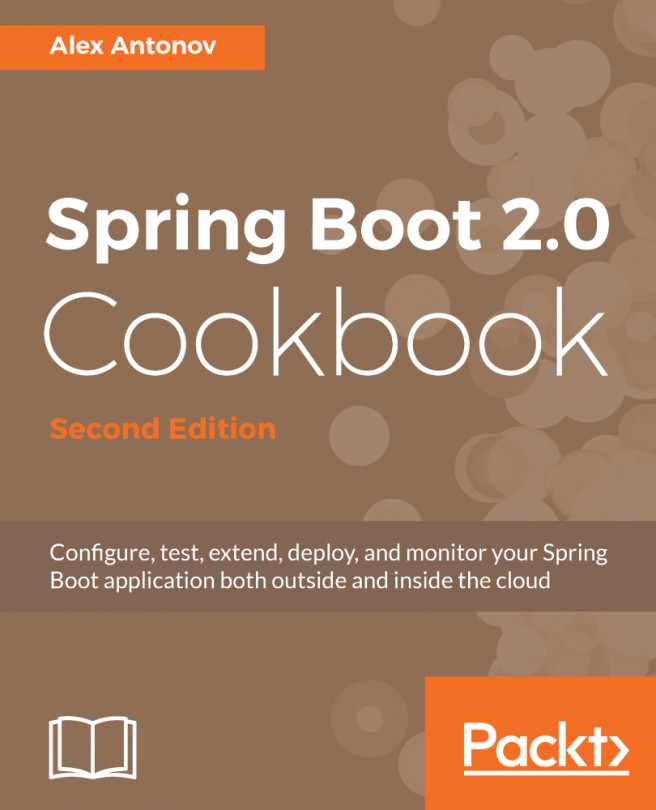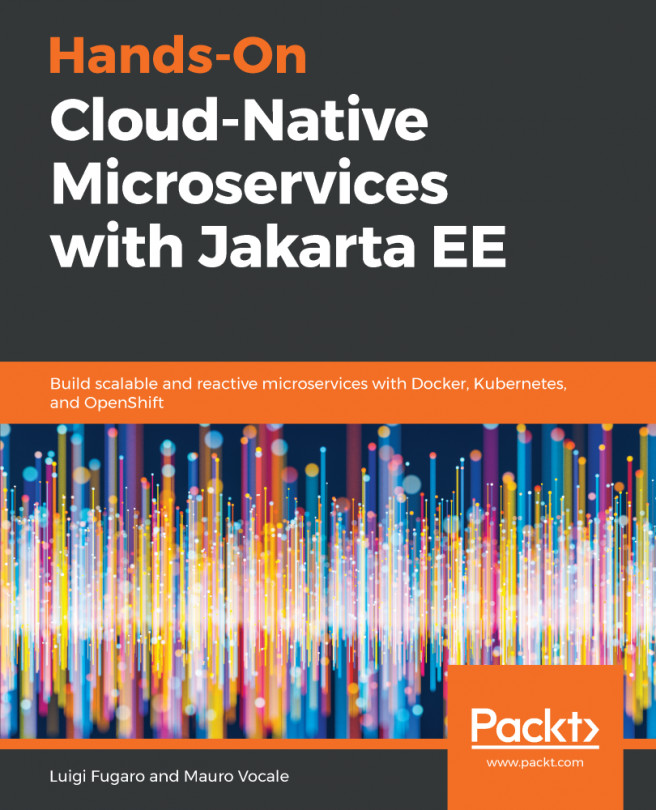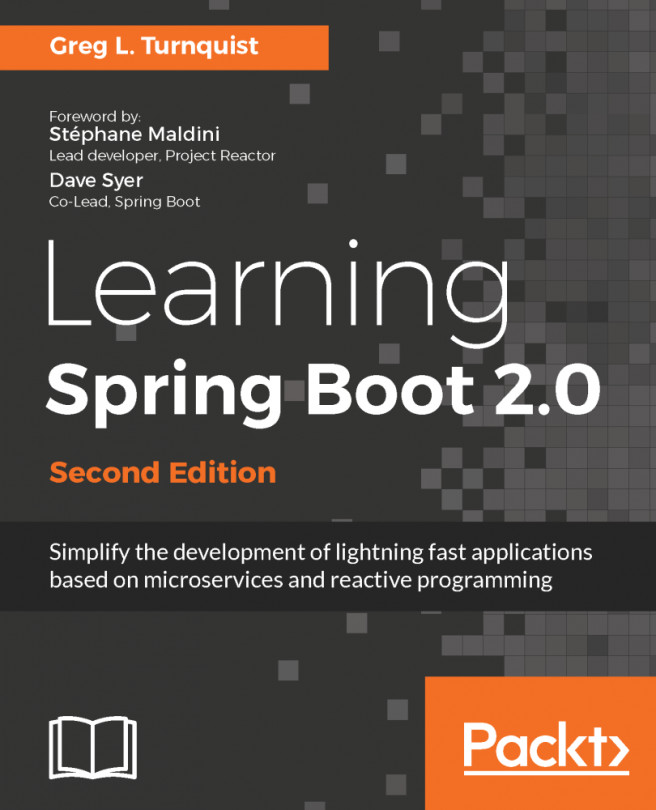When we decide to create a microservice, we may have a clear view of what we want to do, but deciding how we are going to do it may be more complex than anticipated. In this section, we will guide you through the required initial steps. First, we may need to set up a set of tools, which we will use later for managing our projects' files and dependencies to edit our code.
Then, we will take advantage of using Spring Initializr, a service provided by Spring to easily create new Spring Boot applications. Since Spring Initializr generates a project for a chosen build system, in our case Maven, we will learn how to use it effectively. Finally, we may need an IDE that allows us to help in our developer tasks, from debugging to refactoring, IntelliJ IDEA will be our choice for this.