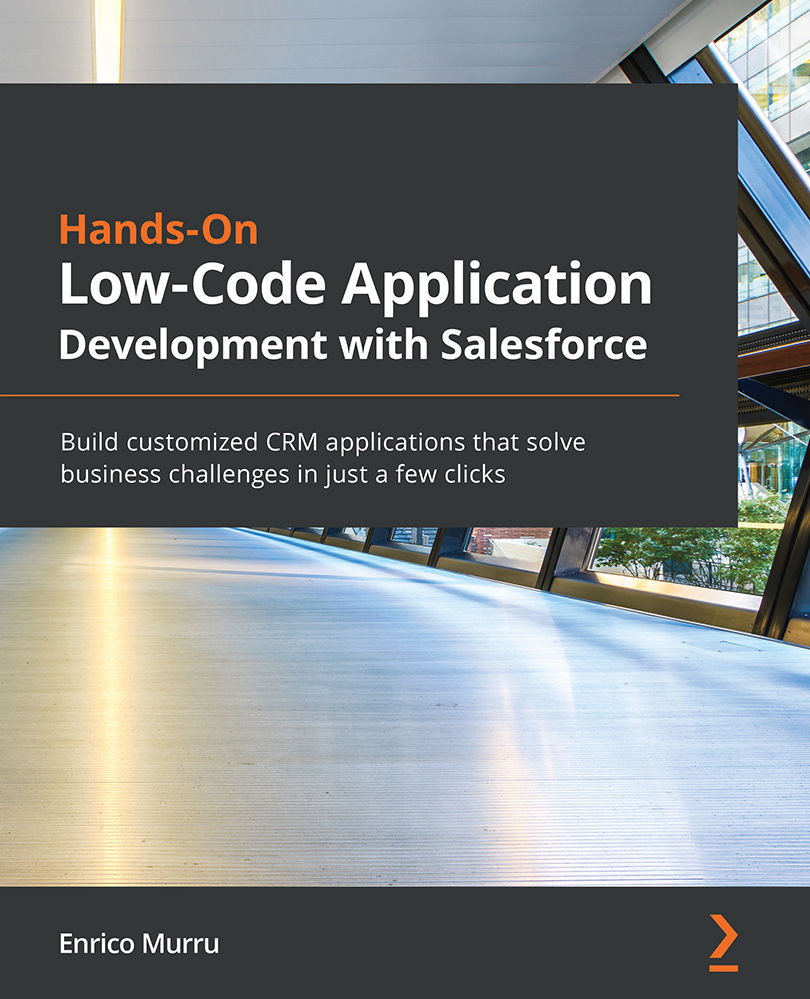Actions tips and tricks
Before closing the chapter, here are a few tips on Action creation best practices:
Use Action names that clearly identify the kind of actions they are going to execute.
Use short names; if a label is longer than 12 characters, then it gets shortened.
Fill in the Description field of each Action to provide a glimpse of what each Action is meant for, as using short labels can create actions with similar names.
It is suggested that you use no more than nine actions per layout, as using more actions can slow down the page load.
Further reading
For more considerations about using actions, refer to Salesforce Help at https://help.salesforce.com/articleView?id=actions_considerations.htm&type=0.For more about Action limits, go to https://help.salesforce.com/articleView?id=actions_limitations.htm&type=0.
Next, we move on to learning about Action creation with buttons and links.