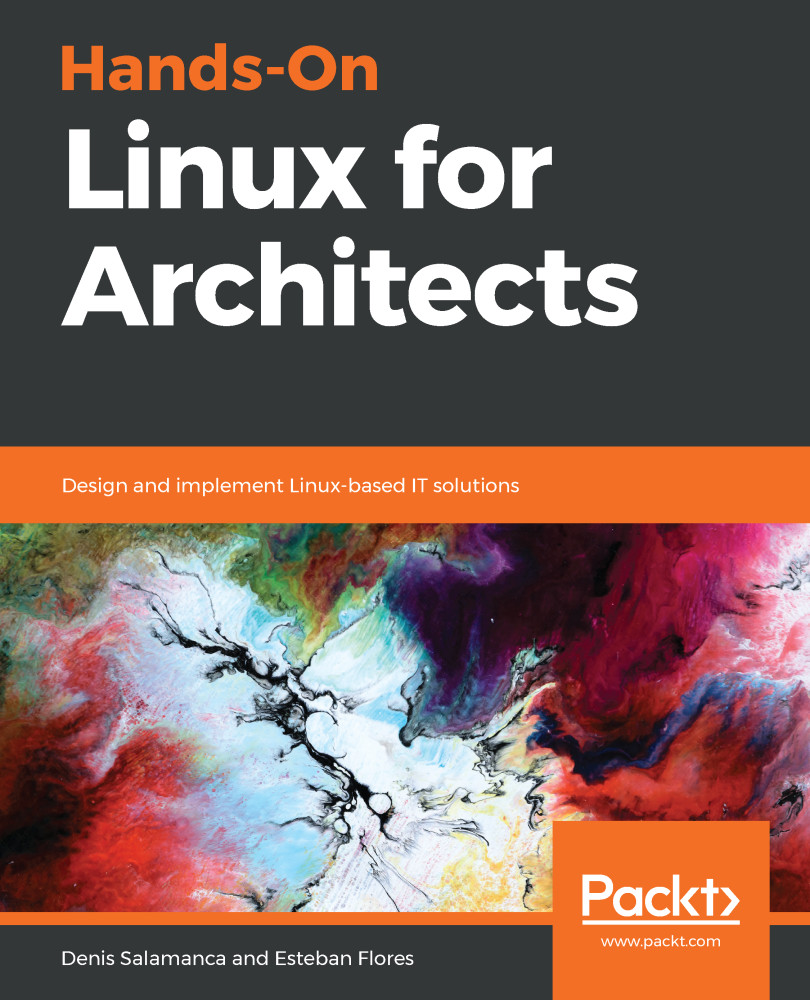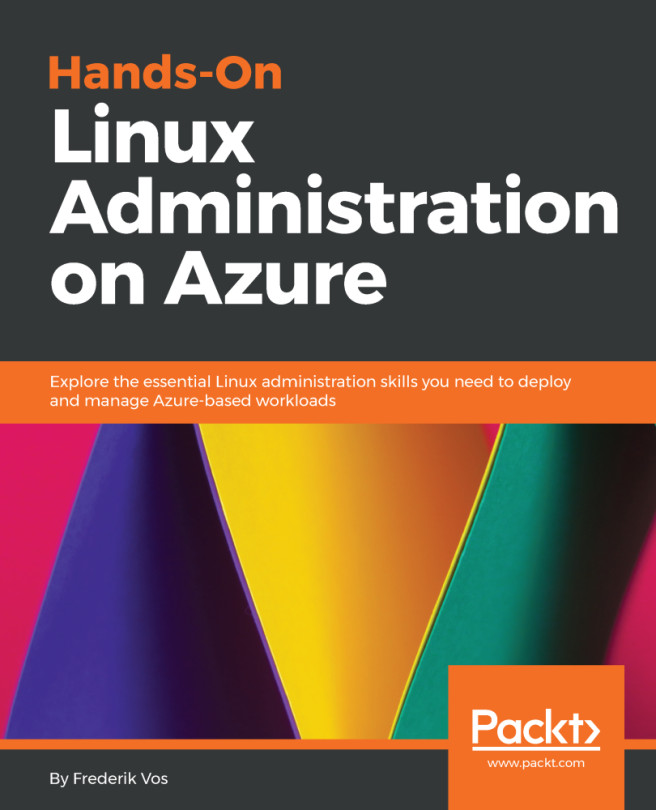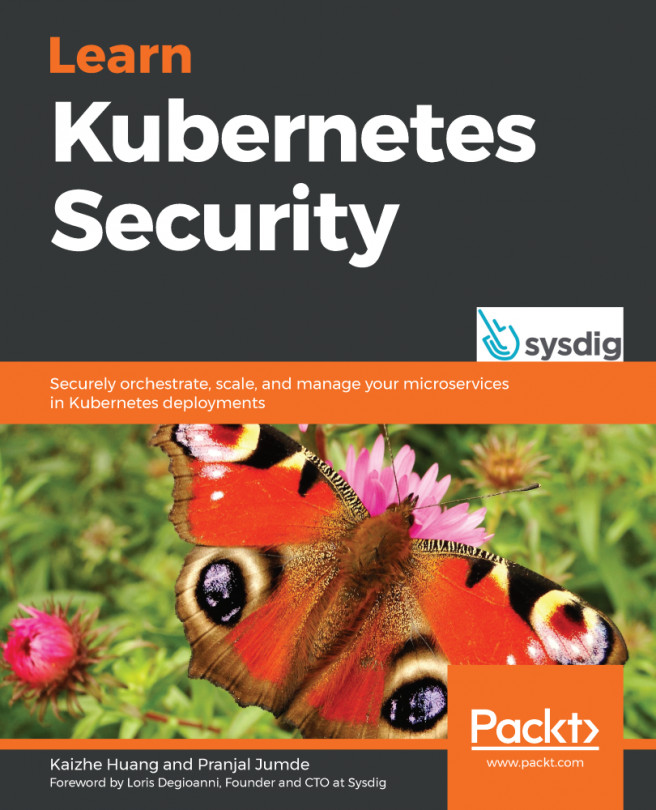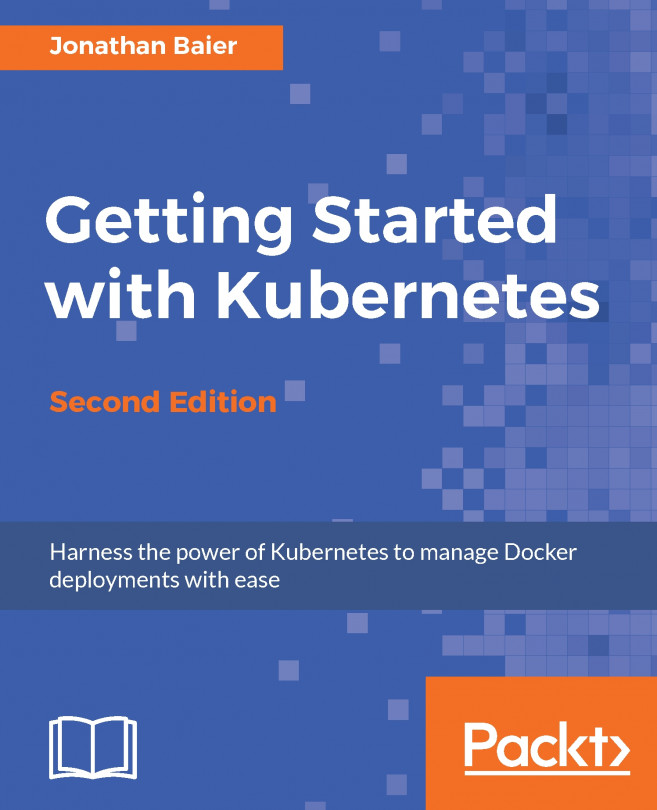With all of the components already configured, we can start Logstash, Kibana, and the coordinating Elasticsearch node.
Logstash can be started first as it doesn't require any of the other components to be up:
sudo systemctl start logstash && sudo systemctl enable logstash
Then, we can start and enable the elasticsearch coordinating node:
sudo systemctl start elasticsearch && sudo systemctl enable elasticsearch
Last but not least, kibana can go through the same procedure:
sudo systemctl start kibana && sudo systemctl enable kibana
To verify it all started correctly, point your browser to the kibana address on port 5601 http://kibana:5601. Click on Monitoring, and then click on Enable monitoring; after a couple of seconds, you will see something similar to the following screenshot:

You should see all the components online...