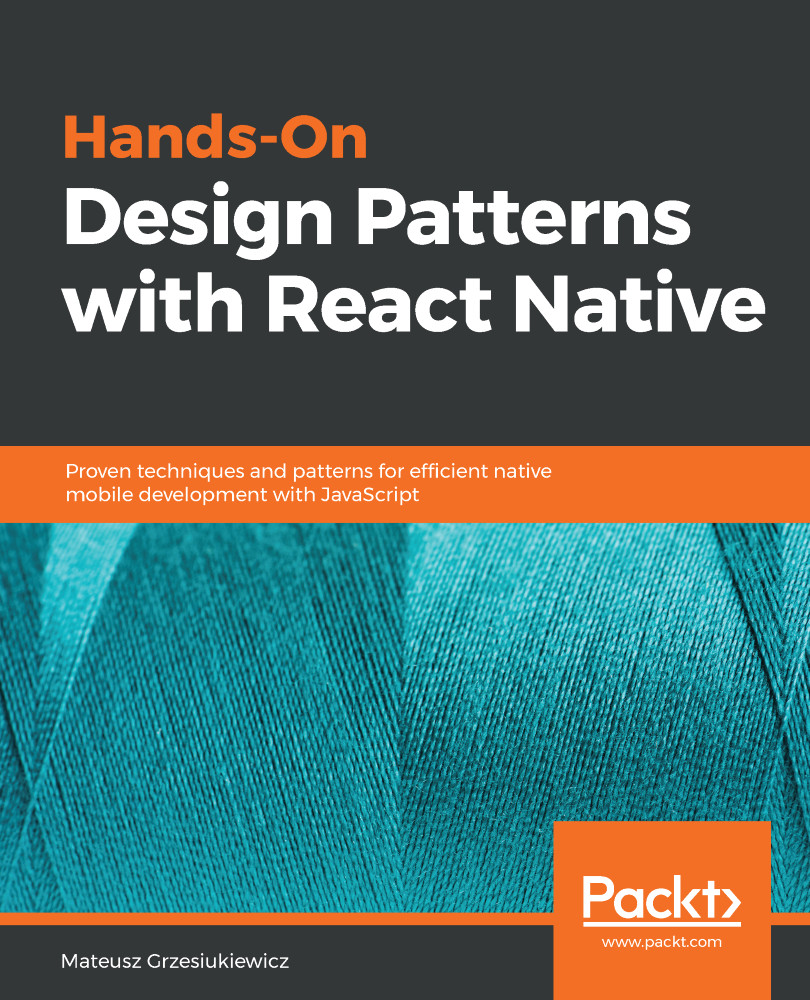Browsers have a navigation solution baked in, React Native needs to have an own one, and there is a reason behind this:
"In a web browser, you can link to different pages using an anchor (<a>) tag. When the user clicks on a link, the URL is pushed to the browser history stack. When the user presses the back button, the browser pops the item from the top of the history stack, so the active page is now the previously visited page. React Native doesn't have a built-in idea of a global history stack like a web browser does -- this is where React Navigation enters the story."
- React Navigation official documentation, available at:
https://reactnavigation.org/docs/en/hello-react-navigation.html.
- React Navigation official documentation, available at:
https://reactnavigation.org/docs/en/hello-react-navigation.html.
To sum this up, our mobile navigation can be handled not only like that seen in a browser, but also in any custom way we please. This is thanks to historical...