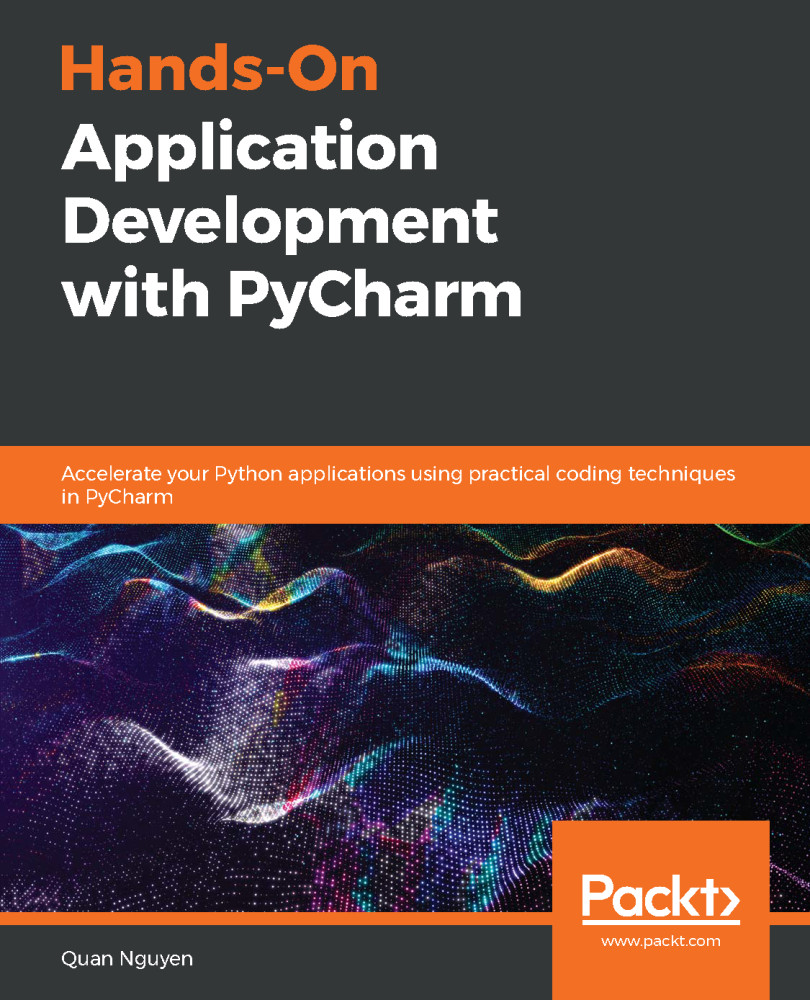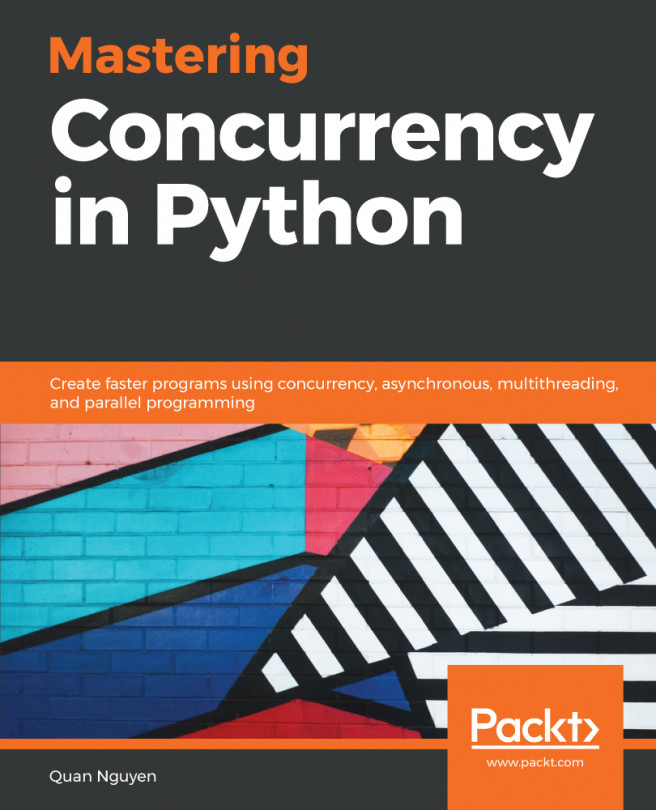At the end of the previous chapter, we created a new Pure Python project in PyCharm (named FirstProject) and wrote a quick program to print out a Hello, World! message. If you still have your PyCharm window option in that project open from the previous chapter, great! Otherwise, start your PyCharm up and navigate to that project.
In this section, we will consider a number of important features in PyCharm that allow us to fully customize our workspace and create the most optimal organization and navigation for our projects. First, we will be looking at various components in our current project window that we did not consider in the previous chapter.