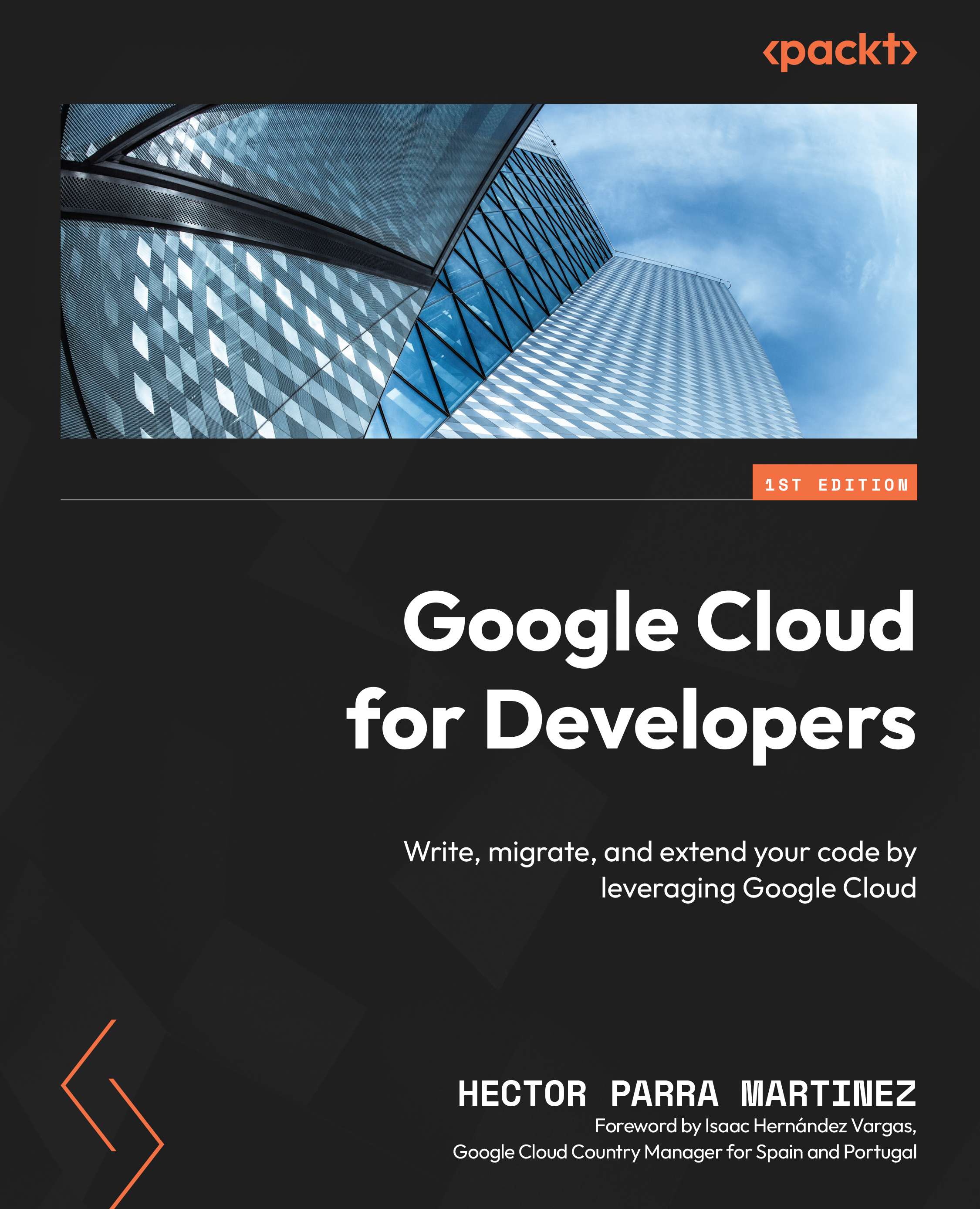Sample architecture
After quite a few pages describing the different networking services and products, I thought that a wonderful way to finish the chapter would be to combine a few of them in a real word scenario.
Imagine a company called e-Design 4U, based in Portland, Oregon. It sells graphic designs and templates for web designers in the United States, but most of its customers are in the east and the west of the country.
The company wants to provide fast downloads from both sides of the country but would like some added capacity to alleviate the load on its private servers a bit, located in a hosting provider in Portland. Security is also important, and the company wants to make sure that it’s not possible to access its content without a paid subscription.
Given this scenario, we could think of an architecture combining some of the services we covered in the chapter. Let’s take a look at the following diagram and then we will discuss how it works: