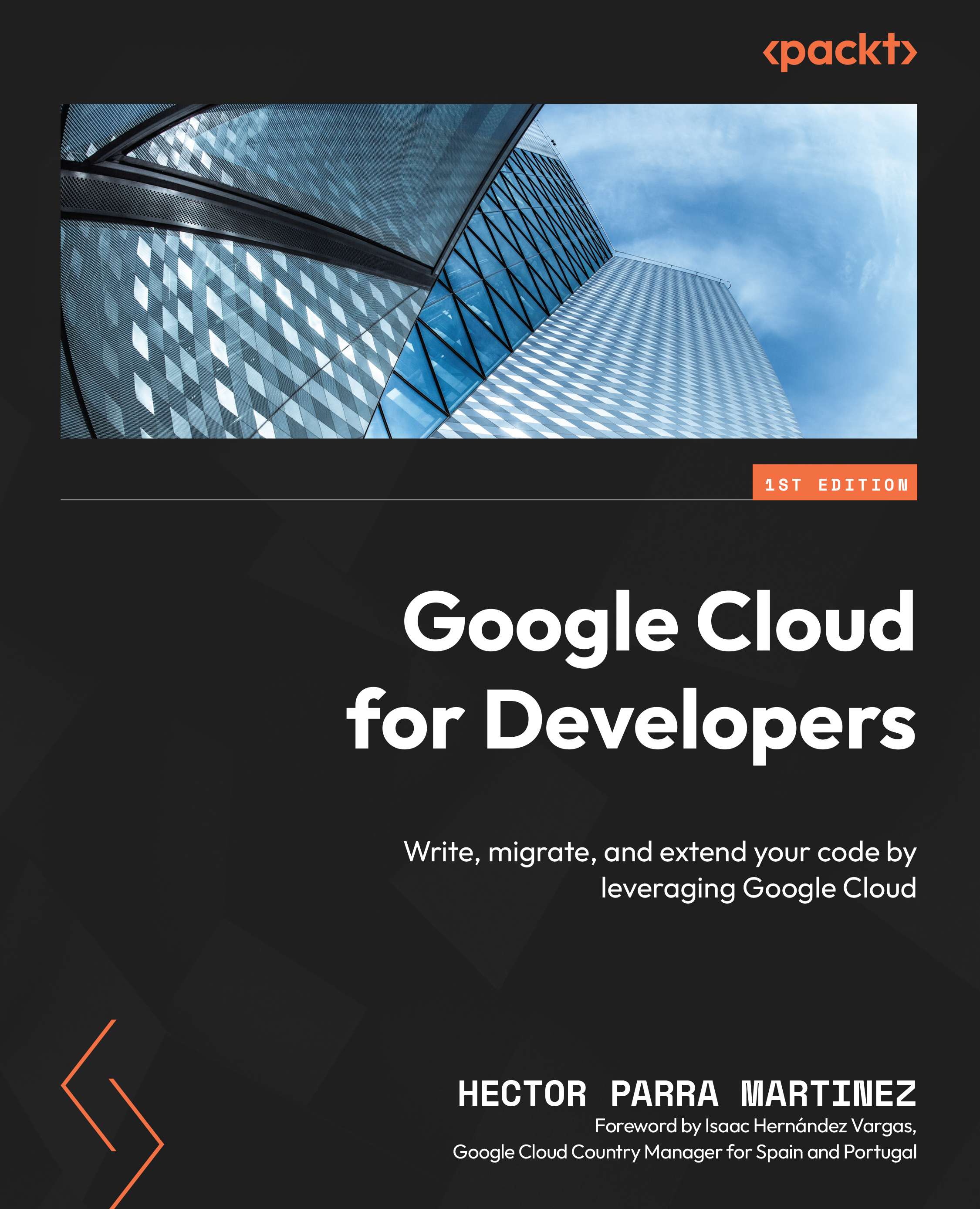The first steps with the Google Cloud console
Since some of you may be new to Google Cloud, I decided to include a very brief introduction to the Google Cloud console, so you can easily find everything in its User Interface (UI).
Note
Google Cloud is an ever-changing environment, and this is also applicable to its UI. When you read this book, the interface may not exactly match the screenshots used in the book, but they should still help you understand the concepts and find each element.
When we load the main screen of Google Cloud for an existing project (https://console.cloud.google.com/), we will either see a welcome page or the project dashboard, depending on our configuration, with quick access to the latest products that we recently used and their associated information, such as news, tutorials and documentation, platform status, API usage, billing, and monitoring, as shown in the following screenshot:

Figure 3.1 – Project dashboard...